تكوين قناة الاتصال 802.1Q بين مُبدّلات Catalyst
خيارات التنزيل
-
ePub (93.6 KB)
العرض في تطبيقات مختلفة على iPhone أو iPad أو نظام تشغيل Android أو قارئ Sony أو نظام التشغيل Windows Phone
لغة خالية من التحيز
تسعى مجموعة الوثائق لهذا المنتج جاهدة لاستخدام لغة خالية من التحيز. لأغراض مجموعة الوثائق هذه، يتم تعريف "خالية من التحيز" على أنها لغة لا تعني التمييز على أساس العمر، والإعاقة، والجنس، والهوية العرقية، والهوية الإثنية، والتوجه الجنسي، والحالة الاجتماعية والاقتصادية، والتمييز متعدد الجوانب. قد تكون الاستثناءات موجودة في الوثائق بسبب اللغة التي يتم تشفيرها بشكل ثابت في واجهات المستخدم الخاصة ببرنامج المنتج، أو اللغة المستخدمة بناءً على وثائق RFP، أو اللغة التي يستخدمها منتج الجهة الخارجية المُشار إليه. تعرّف على المزيد حول كيفية استخدام Cisco للغة الشاملة.
حول هذه الترجمة
ترجمت Cisco هذا المستند باستخدام مجموعة من التقنيات الآلية والبشرية لتقديم محتوى دعم للمستخدمين في جميع أنحاء العالم بلغتهم الخاصة. يُرجى ملاحظة أن أفضل ترجمة آلية لن تكون دقيقة كما هو الحال مع الترجمة الاحترافية التي يقدمها مترجم محترف. تخلي Cisco Systems مسئوليتها عن دقة هذه الترجمات وتُوصي بالرجوع دائمًا إلى المستند الإنجليزي الأصلي (الرابط متوفر).
المقدمة
يصف هذا وثيقة الفرق من IEEE 802.1Q (dot1q) trunking بين cisco مادة حفازة مفتاح أن يركض cisco IOS® برمجية.
المتطلبات الأساسية
المتطلبات
تأكد من استيفاء المتطلبات التالية قبل أن تحاول إجراء هذا التكوين:
-
معرفة توصيل IEEE 802.1Q
-
معرفة تكوين محولات Catalyst 3560 و Catalyst 6500 Series Switches باستخدام واجهة سطر الأوامر (CLI)
المكونات المستخدمة
تستند المعلومات الواردة في هذا المستند إلى إصدارات البرامج والمكونات المادية التالية:
-
مادة حفازة 3560 مفتاح أن يركض cisco ios برمجية إطلاق 12.2(25)SEA
-
مادة حفازة 6509 مفتاح أن يركض cisco ios برمجية إطلاق 12.1(26)E1
تم إنشاء المعلومات الواردة في هذا المستند من الأجهزة الموجودة في بيئة معملية خاصة. بدأت جميع الأجهزة المُستخدمة في هذا المستند بتكوين ممسوح (افتراضي). إذا كانت شبكتك قيد التشغيل، فتأكد من فهمك للتأثير المحتمل لأي أمر.
معلومات أساسية
يزود هذا وثيقة عينة تشكيل من IEEE 802.1Q (dot1q) trunking بين cisco مادة حفازة 3560 مفتاح أن يركض cisco ios ® برمجية ومادة حفازة 6500 sery مفتاح. التوصيل هو وسيلة لنقل حركة المرور من عدة شبكات محلية افتراضية (VLAN) عبر ارتباط من نقطة إلى نقطة بين الجهازين.
على الأنظمة الأساسية القديمة، كانت هناك طريقتان لتنفيذ توصيل الإيثرنت:
-
بروتوكول الارتباط بين المحولات (ISL)—بروتوكول Cisco خاص
-
معيار معيار معيار IEEE وفقا للمعيار 802.1Q
مكونات Catalyst
المادة حفازة 3560 و 6500 تشكيل في هذا وثيقة أيضا طبقت إلى آخر مادة حفازة مفتاح أن يركض cisco ios برمجية.
ملاحظة: ارجع إلى هذا المستند التالي لمعرفة المزيد حول طرق التوصيل التي تدعمها محولات Catalyst المختلفة:
-
متطلبات النظام لتنفيذ محولات Trunking Catalyst Switches
ملاحظة: يتضمن هذا وثيقة فقط التشكيل مبرد من المفتاح والمخرجات من العينة show أمر ذات صلة. لتفاصيل حول كيفية تكوين خط اتصال 802.1Q بين محولات Catalyst، ارجع إلى المستندات التالية:
-
يشكل VLAN شنطة قسم من يشكل VLANs — مادة حفازة 3560 sery مفتاح
- يفهم VLAN trunks قسم من يشكل طبقة 2 إثرنيت قارن — مادة حفازة 4500 sery مفتاح أن يركض cisco ios برمجية
النظرية الأساسية
يستخدم IEEE 802. 1Q آلية وضع علامات داخلية. يدخل جهاز التوصيل علامة تمييز 4 بايت لتعريف شبكة VLAN التي ينتمي إليها إطار ثم يعيد حساب تسلسل التحقق من الإطارات (FCS). لمزيد من المعلومات، ارجع إلى هذه المستندات:
ملاحظة: فيما يلي ملاحظات مهمة لتذكرها لهذا التكوين:
-
يمكن أن تدعم أي واجهة إيثرنت على محول من السلسلة Catalyst 3560/3750 series switch تضمين 802.1Q و ISL. ال إثرنيت قارن على مادة حفازة 3550 مفتاح طبقة 2 (L2) ميناء، افتراضيا.
-
أي ميناء إثرنيت على مادة حفازة 6500/6000 sery مفتاح يستطيع ساندت 802.1Q و isl عملية كبسلة.
-
افتراضيا، المادة حفازة 4500 sery مفتاح أن يركض cisco ios برمجية يساند على حد سواء isl و 802.1Q trunking أسلوب. يتوفر الدعم على جميع الواجهات باستثناء حظر منافذ جيجابت على وحدات WS-X4418-GB و WS-X4412-2 GB-T النمطية. لا تدعم هذه المنافذ ISL وتدعم فقط توصيل 802.1Q. تقوم المنافذ من 3 إلى 18 بحظر منافذ جيجابت على الوحدة النمطية WS-X4418-GB. تقوم المنافذ من 1 إلى 12 بحظر منافذ جيجابت على الوحدة النمطية WS-X4412-2GB-T.
ملاحظة: يكون المنفذ منفذ حظر إذا كان إتصاله باللوحة الخلفية يفوق اشتراكه.
-
الفرق الرئيسي بين المادة حفازة 6500 والمادة حفازة 4500 منصة التقصير قارن تشكيل. المادة حفازة 6500 يتلقى مفتاح أن يركض cisco ios برمجية قارن في إيقاف عمل أسلوب أن يكون طبقة 3 (L3) يوجه ميناء افتراضيا. المادة حفازة 4500 يتلقى مفتاح أن يركض cisco ios برمجية all the قارن يمكن. القارن l2 مفتاح ميناء افتراضيا.
-
عندما يتم إستخدام عملية كبسلة 802.1Q على واجهة خط اتصال على محولات Catalyst 3750 switches، يمكن ملاحظة الحزم على
show interface الإخراج لأن الحزم المجهزة الصالحة 802.1Q والتي تكون من 61-64 بايت والتي تتضمن البطاقة q يتم حسابها بواسطة المحول Catalyst 3750 switch كإطارات أقل من الحجم، حتى ولو تم إعادة توجيه هذه الحزم بشكل صحيح.
ملاحظة: يرجى ملاحظة أن أحدث محولات Catalyst التي تشغل برنامج Cisco IOS XE، مثل 3650/3850 والإصدارات الأحدث، لم تعد تدعم بروتوكول ISL.
التكوين
التكوينفي هذا القسم، تُقدّم لك معلومات تكوين الميزات الموضحة في هذا المستند.
الرسم التخطيطي للشبكة
الرسم التخطيطي للشبكةيستخدم هذا المستند إعداد الشبكة التالي:
ملاحظة: واجهة جيجابت إيثرنت على Catalyst 3560 هي واجهة إيثرنت خاضعة للتفاوض بسرعة 10/100/1000 ميجابت في الثانية. لذلك، ربطت ال gigabit ميناء على المادة حفازة 3560 إلى إثرنيت سريع (100 ميجابت) ميناء على المادة حفازة 6500 في هذا شبكة رسم بياني.
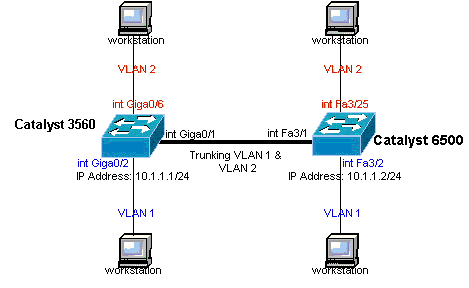 الرسم التخطيطي للشبكة
الرسم التخطيطي للشبكة
التكوينات
التكويناتيستخدم هذا المستند التكوينات التالية:
| المحول Catalyst 3560 Switch |
|---|
!--- Notice: This example creates VLAN 1 and VLAN 2 |
| محول Catalyst 6500 |
|---|
!--- Notice: This example creates VLAN 1 and VLAN 2 and sets |
ملاحظة: إن يعين أنت قارن إلى VLAN أن لا يتواجد، القارن يعطل إلى أن أنت تخلق ال VLAN في ال VLAN قاعدة معطيات. لمزيد من التفاصيل، ارجع إلى قسم إنشاء شبكة Ethernet VLAN أو تعديلها في تكوين شبكات VLAN.
التحقق من الصحة
التحقق من الصحةاستخدم هذا القسم لتأكيد عمل التكوين بشكل صحيح. على مادة حفازة 3560/3750/6500/4500 مفتاح، استعملت هذا أمر:
-
عرض قارن <interface_type module/port> شنطة
-
switchport show interfaces <interface_type module/port>
-
show vlan
-
أبديت vtp وضع
نموذج show لمخرجات الأمر
نموذج show لمخرجات الأمرالمحول Catalyst 3560 Switch
المحول Catalyst 3560 Switch-
show interfaces <interface_type module/por> trunk — يعرض هذا الأمر تكوين خط الاتصال للواجهة مع أرقام الشبكة المحلية الظاهرية (VLAN) التي يمكن نقل حركة مرور البيانات من أجلها عبر خط الاتصال.
3560#show interface gigabitethernet 0/1 trunk Port Mode Encapsulation Status Native vlan Gi0/1 on 802.1q trunking 1 Port Vlans allowed on trunk Gi0/1 1 4094 Port Vlans allowed and active in management domain Gi0/1 1-2 Port Vlans in spanning tree forwarding state and not pruned Gi0/1 1-2
-
show interfaces <interface_type module/port> switchport — يعرض هذا الأمر تكوين منفذ المحول للواجهة.
في العرض، تحقق من وضع التشغيل وحقول تضمين التوصيل التشغيلي.
3560#show interface gigabitethernet 0/1 switchport Name: Gi0/1 Switchport: Enabled Administrative Mode: trunk Operational Mode: trunk Administrative Trunking Encapsulation: dot1q Operational Trunking Encapsulation: dot1q Negotiation of Trunking: On Access Mode VLAN: 1 (default) Trunking Native Mode VLAN: 1 (default) Voice VLAN: none Administrative private-vlan host-association: none Administrative private-vlan mapping: none Administrative private-vlan trunk native VLAN: none Administrative private-vlan trunk encapsulation: dot1q Administrative private-vlan trunk normal VLANs: none Administrative private-vlan trunk private VLANs: none Operational private-vlan: none Trunking VLANs Enabled: ALL Pruning VLANs Enabled: 2-1001 Capture Mode Disabled Capture VLANs Allowed: ALL Protected: false Unknown unicast blocked: disabled Unknown multicast blocked: disabled Appliance trust : none
-
show vlan — يعطي هذا أمر معلومة حول VLANs والمنافذ أن ينتسب إلى VLAN خاص.
3560#show vlan VLAN Name Status Ports ---- -------------------------------- --------- ------------------------------- 1 default active Gi0/2, Gi0/3, Gi0/4, Gi0/5 2 VLAN0002 active Gi0/6, Gi0/7, Gi0/8, Gi0/9 Gi0/10, Gi0/11, Gi0/12 1002 fddi-default act/unsup 1003 token-ring-default act/unsup 1004 fddinet-default act/unsup 1005 trnet-default act/unsup !--- Output suppressed.ملاحظة: المنافذ التي يتم عرضها في الإخراج هي منافذ الوصول فقط. غير أن الميناء أن يكون شكلت أن يكون شنطة وأن يكون في ال notconnected وضع أيضا يظهر في العرض vlan إنتاج.
-
أبديت vtp وضع — يعرض هذا أمر معلومات عامة حول ال VTP إدارة مجال، وضع، وعدادات.
3560#show vtp status VTP Version : 2 Configuration Revision : 0 Maximum VLANs supported locally : 1005 Number of existing VLANs : 6 VTP Operating Mode : Transparent VTP Domain Name : VTP Pruning Mode : Disabled VTP V2 Mode : Disabled VTP Traps Generation : Disabled MD5 digest : 0x4A 0x55 0x17 0x84 0xDB 0x99 0x3F 0xD1 Configuration last modified by 10.1.1.1 at 0-0-00 00:00:00 3560#ping 10.1.1.2 Type escape sequence to abort. Sending 5, 100-byte ICMP Echos to 10.1.1.2, timeout is 2 seconds: !!!!! Success rate is 100 percent (5/5), round-trip min/avg/max = 1/1/4 ms 3560#
محول Catalyst 6500
محول Catalyst 6500-
show interfaces <interface_type module/port> trunk— يعرض هذا الأمر تكوين خط الاتصال للواجهة مع أرقام الشبكة المحلية الظاهرية (VLAN) التي يمكن نقل حركة المرور من أجلها عبر خط الاتصال.
Cat6500#show interfaces fastethernet 3/1 trunk
Port Mode Encapsulation Status Native vlan
Fa3/1 on 802.1q trunking 1
Port Vlans allowed on trunk
Fa3/1 1 4094
Port Vlans allowed and active in management domain
Fa3/1 1-2
Port Vlans in spanning tree forwarding state and not pruned
Fa3/1 1-2
-
show interfaces <interface_type module/port> switchport — يعرض هذا الأمر تكوين منفذ المحول للواجهة. في العرض، تحقق من وضع التشغيل وحقول تضمين التوصيل التشغيلي.
cat6500#show interface fastethernet 3/1 switchport
Name: Fa3/1
Switchport: Enabled
Administrative Mode: trunk
Operational Mode: trunk
Administrative Trunking Encapsulation: dot1q
Operational Trunking Encapsulation: dot1q
Negotiation of Trunking: On
Access Mode VLAN: 1 (default)
Trunking Native Mode VLAN: 1 (default)
Voice VLAN: none
Administrative private-vlan host-association: none
Administrative private-vlan mapping: none
Administrative private-vlan trunk native VLAN: none
Administrative private-vlan trunk encapsulation: dot1q
Administrative private-vlan trunk normal VLANs: none
Administrative private-vlan trunk private VLANs: none
Operational private-vlan: none
Trunking VLANs Enabled: ALL
Pruning VLANs Enabled: 2-1001
Capture Mode Disabled
Capture VLANs Allowed: ALL
-
show vlan — يعطي هذا أمر معلومة حول VLANs والمنافذ أن ينتسب إلى VLAN خاص.
Cat6500#show vlan
VLAN Name Status Ports
---- -------------------------------- --------- -------------------------------
1 default active Fa3/2, Fa3/3, Fa3/4, Fa3/5
Fa3/6, Fa3/7, Fa3/8, Fa3/9
Fa3/10, Fa3/11, Fa3/12, Fa3/13
Fa3/14, Fa3/15, Fa3/16, Fa3/17
Fa3/18, Fa3/19, Fa3/20, Fa3/21
Fa3/22, Fa3/23, Fa3/24
2 VLAN0002 active Fa3/25, Fa3/26, Fa3/27, Fa3/28
Fa3/29, Fa3/30, Fa3/31, Fa3/32
Fa3/33, Fa3/34, Fa3/35, Fa3/36
Fa3/37, Fa3/38, Fa3/39, Fa3/40
Fa3/41, Fa3/42, Fa3/43, Fa3/44
Fa3/45, Fa3/46, Fa3/47, Fa3/48
1002 fddi-default act/unsup
1003 token-ring-default act/unsup
1004 fddinet-default act/unsup
1005 trnet-default act/unsup
ملاحظة: المنافذ التي يتم عرضها هي فقط المنافذ التي قمت بتكوينها كمنافذ من الطبقة 2 غير شنطة (وصول). الميناء أن يكون شكلت أن يكون شنطة وأن يكون في ال notconnected وضع أيضا يظهر في العرض vlan إنتاج. أحلت لتفاصيل، ال يشكل lan قارن ل طبقة 2 تحويل قسم من يشكل lan ميناء للطبقة 2 تحويل.
-
أبديت vtp وضع — يعرض هذا أمر معلومات عامة حول ال VTP إدارة مجال، وضع، وعدادات.
Cat6500#show vtp status VTP Version : 2 Configuration Revision : 0 Maximum VLANs supported locally : 1005 Number of existing VLANs : 6 VTP Operating Mode : Transparent VTP Domain Name : VTP Pruning Mode : Disabled VTP V2 Mode : Disabled VTP Traps Generation : Disabled MD5 digest : 0xBF 0x86 0x94 0x45 0xFC 0xDF 0xB5 0x70 Configuration last modified by 10.1.1.2 at 0-0-00 00:00:00
-
بينغ
Cat6500#ping 10.1.1.1 Type escape sequence to abort. Sending 5, 100-byte ICMP Echos to 10.1.1.1, timeout is 2 seconds: !!!!! Success rate is 100 percent (5/5), round-trip min/avg/max = 1/1/4 ms
معلومات ذات صلة
معلومات ذات صلة محفوظات المراجعة
| المراجعة | تاريخ النشر | التعليقات |
|---|---|---|
3.0 |
07-Jun-2024 |
تنسيق محدث. |
2.0 |
19-Jan-2023 |
تحديث التنسيق. إصلاح تنبيهات CCW. إعادة الاعتماد. |
1.0 |
29-Nov-2001 |
الإصدار الأولي |
تمت المساهمة بواسطة مهندسو Cisco
- Cisco TAC Engineers
اتصل بنا
- فتح حالة دعم

- (تتطلب عقد خدمة Cisco)
 التعليقات
التعليقات