التكوين الأساسي ل MDS إلى MDS باستخدام FCIP
المحتويات
المقدمة
يقدم هذا المستند نموذجا لتكوين القناة الليفية الأساسية عبر محول الموجه متعدد الطبقات (MDS) عبر TCP/IP (FCIP) إلى MDS.
ويكون هذا التكوين النموذجي ذا صلة بإصدارات 1.2 و 1.3 من SAN-OS. تتغير بعض المعاملات في الإصدار 2.0 من SAN-OS. يرجى الرجوع إلى دليل تكوين نظام تشغيل SAN-OS الإصدار 2. 0 وملاحظات الإصدار.
تصف FCIP الآليات التي تسمح بالترابط بين جزر شبكات منطقة التخزين (SAN) التي تعمل عبر القنوات الليفية (FC) عبر الشبكات القائمة على بروتوكول الإنترنت لتكوين شبكة منطقة تخزين (SAN) موحدة في بنية واحدة تعمل عبر القنوات الليفية (FC). تعتمد FCIP على خدمات الشبكة المستندة إلى IP لتوفير الاتصال بين جزر SAN عبر الشبكات المحلية أو شبكات المناطق الحضرية أو الشبكات الواسعة.
شبكات منطقة التخزين (SAN) ذات القناة الليفية المتصلة بواسطة FCIP
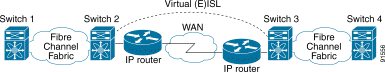
يستخدم FCIP بروتوكول التحكم في الإرسال (TCP) على المنفذ 3225 كنقل من طبقة الشبكة.
المتطلبات الأساسية
المتطلبات
يجب أن يكون العمود الفقري لبروتوكول الإنترنت قيد التشغيل وأن يوفر النطاق الترددي المطلوب لدعم التطبيقات التي تعمل عبر إرتباط (إرتباطات) بروتوكول FCIP- قد يكون هذا مخطط من الطبقة 2 (L2) أو الطبقة 3 (L3). إذا كانت L3، فيجب إعداد الموجهات المتوسطة أو المحولات متعددة الطبقات وتكوينها لإعادة توجيه حركة مرور IP بين عناوين IP للمصدر والوجهة لأنفاق FCIP بشكل مناسب. إذا تم فرض جودة الخدمة (QoS) أو تنظيم حركة مرور البيانات على أي جهاز شبكة في المسار بين نظائر FCIP، فيجب إستشارة مدير الشبكة الذي يدير البنية الأساسية ل IP للحصول على التفاصيل الضرورية قبل تكوين أي معلمات ومميزات مرتبطة ب TCP على ملف تعريف MDS FCIP .
المكونات المستخدمة
تستند المعلومات الواردة في هذا المستند إلى إصدارات البرامج والمكونات المادية التالية:
-
MDS 9509 مع وحدة خدمة التخزين عبر بروتوكول الإنترنت (IPS) (DS-X9308-SMIP) التي تشغل الإصدار 1.2.(2a)
-
MDS 9216 مع الوحدة النمطية لخدمة IPS (DS-X9308-SMIP) التي تشغل الإصدار 1.2.(2a)
-
خادم Win2003 (HPQ Pro-P4) مع Emulex LP9K HBA
-
صفيف تخزين IBM (ESS-2105-F20)
تم إنشاء المعلومات الواردة في هذا المستند من الأجهزة الموجودة في بيئة معملية خاصة. بدأت جميع الأجهزة المُستخدمة في هذا المستند بتكوين ممسوح (افتراضي). إذا كانت شبكتك مباشرة، فتأكد من فهمك للتأثير المحتمل لأي أمر.
الاصطلاحات
للحصول على مزيد من المعلومات حول اصطلاحات المستندات، ارجع إلى اصطلاحات تلميحات Cisco التقنية.
معلومات أساسية
تتكون FCIP من المواصفات التالية:
ANSI T11
-
يصف FC-SW-2 التشغيل والتفاعل بين محولات FC بما في ذلك E_Port وعملية البنية.
-
FC-BB-2 هي تخطيط يتعلق بتوسيع الشبكات المحولة عبر FC عبر العمود الفقري لشبكة TCP، ويحدد النماذج المرجعية التي تدعم E_Port و B_Port.
مجموعة العمل IETF IPS
-
يغطي FC عبر TCP متطلبات TCP/IP لنقل إطارات FC عبر شبكة IP.
-
تعرف عملية تضمين الإطار FC تنسيق تضمين الألياف الشائع.
يطلق على أي اتصال بيني بين محولين أو بنى SAN عبر FCIP إرتباط FCIP، ويمكن أن يحتوي على اتصال TCP واحد أو أكثر. يقترن كل طرف من رابط FCIP بمنفذ E ظاهري (VE_Port) أو B_Port، حسب التنفيذ. ويصف كل من FC-BB و FC-BB-2 الفروق بين النهجين. تدعم وحدة خدمات IP (DS-X9308-SMIP) كلا الوضعين، ولكن مع تعيين الإعدادات الافتراضية على VE_Port، وهو أيضا الوضع الموصى به للتشغيل إذا كان جميع النظراء المعنيين هم وحدات DS-X9308-SMIP. كما تدعم وظيفة VE_Port على الأنظمة الأساسية ل MDS وظيفة المنفذ، التي تجعلها قادرة على توصيل حركة المرور من شبكات VSAN متعددة عبر مثيل FCIP واحد.
التكوين
في MDS، يلزمك أن تعتاد على أدلة تكوين IPS لكل من النظامين الأساسيين. أحدث إصدار من الدليل هو تكوين تخزين IP.
الرسم التخطيطي للشبكة
يستخدم هذا المستند إعداد الشبكة الموضح في الرسم التخطيطي أدناه.
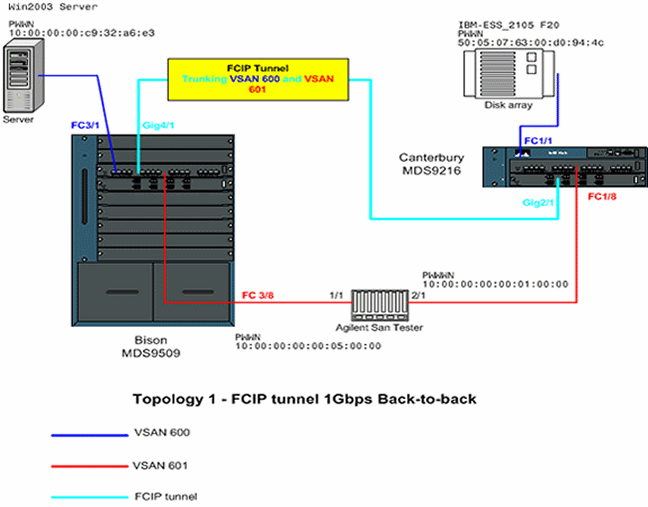
يوضح هذا المخطط إعداد معمليا نموذجيا حيث لا توجد أجهزة شبكات إضافية متصلة بين كل من واجهات إيثرنت جيجابت (GE) من كلا محولي MDS. هذا هو أبسط شكل من أشكال تثبيت MDS FCIP، ويتم إستخدامه عادة في مختبرات العميل للتحقق من الوظائف الأساسية. في VSAN 600، يقوم مهايئ الناقل المضيف Emulex LightPulse 9000 بتوصيل خادم Windows 2003 ب MDS9509 المسمى Bison، وصفيف تخزين IBM متصل ب MDS9216 يسمى Canterbury، حيث يتم تكوين وحدات LUN لخادم Windows 2003.
يتم إستخدام جهاز إختبار شبكة منطقة التخزين (SAN) السريع كمحاكي لنشر شبكة منطقة التخزين (VSAN) 601 باستخدام جهازين، بالإضافة إلى إنشاء حركة مرور بيانات أساسية أساسية أساسية أساسية أساسية أساسية عبر بروتوكول FC-2 بخلاف بروتوكول FCP. تتم إضافة معدات الأجهزة الطرفية هذه لزيادة واقعية التكوين وللحصول على إدخالات أساسية في خادم الأسماء الموزعة لكل من المحولين المشاركين. لم يتم التركيز على هذا المستند على الاتصال الشامل، ولم يتم تضمين لقطات شاشة للخادم أو صفيف التخزين. لم تكن أجهزة الأجهزة الطرفية على دراية ببروتوكول FCIP، وتتصرف كما لو كانت وصلة EISL القائمة بين كل من جهازي MDS تعمل عبر إرتباط عادي يعمل عبر القناة الليفية.
التكوينات
يستخدم هذا المستند التكوينات الموضحة أدناه.
| MDS 9509 (Bison) مع وحدة IPS-8 |
|---|
bison# sh ver Cisco Storage Area Networking Operating System (SAN-OS) Software TAC support: http://www.cisco.com/tac Copyright (c) 2002-2003 by Cisco Systems, Inc. All rights reserved. The copyright for certain works contained herein are owned by Andiamo Systems, Inc. and/or other third parties and are used and distributed under license. Software BIOS: version 1.0.8 loader: version 1.2(2) kickstart: version 1.2(2a) system: version 1.2(2a) BIOS compile time: 08/07/03 kickstart image file is: bootflash:/k122a kickstart compile time: 9/23/2003 11:00:00 system image file is: bootflash:/s122a system compile time: 10/8/2003 18:00:00 Hardware RAM 1024584 kB bootflash: 500736 blocks (block size 512b) slot0: 0 blocks (block size 512b) bison uptime is 1 days 15 hours 45 minute(s) 44 second(s) Last reset Reason: Unknown System version: 1.2(2a) Service: bison# sh run Building Configuration ... fcip profile 1 ip address 100.100.100.1 !--- FCIP profile 1 is bound to the local relevant IPS interface. In this !--- example, it is the IP address of interface Gig4/1. vsan database vsan 600 vsan 601 fcdomain priority 1 vsan 1 fcdomain domain 1 preferred vsan 1 fcdomain domain 1 preferred vsan 600 fcdomain domain 1 preferred vsan 601 interface fcip1 no shutdown switchport trunk allowed vsan 600-601 use-profile 1 peer-info ipaddr 100.100.100.2 !--- Interface FCIP 1 is configured to act as an EISL port carrying traffic !--- for both VSAN 600 and VSAN 601 across the tunnel. The FCIP interface, !--- in most respects, is configured identical then any normal FC interface !--- acting as ISL or EISL. Bind this interface to FCIP profile 1, and define !--- the peer-ip address 100.100.100.2, which is the address of the MDS9216's !--- Gig 2/1 interface in the example. vsan database vsan 600 interface fc3/1 vsan 601 interface fc3/2 vsan 601 interface fc3/8 vsan 600 interface fc3/16 zone name z-fcip2 vsan 600 member pwwn 50:05:07:63:00:d0:94:4c member pwwn 10:00:00:00:c9:32:a6:e3 zone name Zone_a1 vsan 601 member pwwn 10:00:00:00:00:01:00:00 member pwwn 10:00:00:00:00:05:00:00 zoneset distribute full vsan 600 zoneset name zs-fcip2 vsan 600 member z-fcip2 zoneset name Agilent_1 vsan 601 member Zone_a1 zoneset activate name zs-fcip2 vsan 600 zoneset activate name Agilent_1 vsan 601 interface GigabitEthernet4/1 ip address 100.100.100.1 255.255.255.252 no shutdown !--- Note that Gig4/1 in the default state is configured with an MTU size of !--- 1500 bytes, if the network topology allows for larger end-to-end frame !--- sizes known as jumbo frames. !--- The default value may be changed to a higher value. A good value is !--- 3000 bytes, because this would avoid the fragmentation of full 2048 FC !--- frames into multiple TCP segments. Not all networking equipment can handle !--- jumbo frames, so the default value of 1500 bytes is a conservative !--- approach to avoid connectivity issues while bringing up the FCIP tunnel. |
| MDS 9216 (Canterbury) مع وحدة IPS-8 |
|---|
canterbury# sh ver Cisco Storage Area Networking Operating System (SAN-OS) Software TAC support: http://www.cisco.com/tac Copyright (c) 2002-2003 by Cisco Systems, Inc. All rights reserved. The copyright for certain works contained herein are owned by Andiamo Systems, Inc. and/or other third parties and are used and distributed under license. Software BIOS: version 1.0.8 loader: version 1.2(2) kickstart: version 1.2(2a) system: version 1.2(2a) BIOS compile time: 08/07/03 kickstart image file is: bootflash:/k122a kickstart compile time: 9/23/2003 11:00:00 system image file is: bootflash:/s122a system compile time: 10/8/2003 18:00:00 Hardware RAM 960072 kB bootflash: 500736 blocks (block size 512b) slot0: 0 blocks (block size 512b) canterbury uptime is 6 days 22 hours 35 minute(s) 37 second(s) Last reset at 995484 usecs after Wed Nov 5 15:05:04 2003 Reason: Reset by installer System version: 1.2(1a) Service: canterbury# sh run Building Configuration ... fcip profile 1 ip address 100.100.100.2 !--- At this side of the tunnel, choose the same profile number that you !--- used on the peer to make management easier. This is not mandatory, !--- and you can choose another value between 1 and 255. vsan database vsan 600 vsan 601 fcdomain domain 2 preferred vsan 600 fcdomain domain 2 preferred vsan 601 interface fcip1 no shutdown switchport trunk allowed vsan 600-601 use-profile 1 peer-info ipaddr 100.100.100.1 !--- FCIP interface 1 is chosen for arbitrary reasons. You can choose another !--- FCIP number and still tunnel to the peer FCIP 1 instance. !--- It is important that you bind the correct profile-id to your FCIP interface !--- of choice. Allow the same VSANs that you allowed on the peer FCIP interface, !--- which is good practice in general for normal EISL trunks. The peer ip-address !--- is the IP address of the MDS9505s interface Gig4/1 !--- in the Network Diagram above. vsan database vsan 600 interface fc1/1 vsan 601 interface fc1/8 vsan 600 interface fc1/16 zone name z-fcip2 vsan 600 member pwwn 50:05:07:63:00:d0:94:4c member pwwn 10:00:00:00:c9:32:a6:e3 zone default-zone permit vsan 777 zoneset distribute full vsan 600 zoneset name zs-fcip2 vsan 600 member z-fcip2 zoneset activate name zs-fcip2 vsan 600 zoneset activate name Agilent_1 vsan 601 interface GigabitEthernet2/1 ip address 100.100.100.2 255.255.255.252 no shutdown |
التحقق من الصحة
يوفر هذا القسم معلومات يمكنك إستخدامها للتأكد من أن التكوين يعمل بشكل صحيح.
-
show interface gig x/y — يعرض حالة واجهة جيجابت ذات الصلة المرتبطة بملف تعريف FCIP.
-
show ips stats tcp int gig x/y — يعرض إحصائيات TCP والاتصالات النشطة لواجهة جيجابت ذات الصلة.
-
show ips arp int gig x/y — يعرض كل إدخالات بروتوكول تحليل العنوان (ARP) لواجهة جيجابت ذات الصلة، الخطوة التالية أو النظير الذي يجب أن يكون موجودا في هذه القائمة.
-
show ips ip route int gig x/y — يعرض المسارات المحددة التي تمر عبر واجهة جيجابت ذات الصلة.
-
يعرض show interface fcip x — حالة واجهة FCIP وجميع التفاصيل المتعلقة بنفق FCIP هذا.
-
يعرض show profile fcip x — عنوان IP الذي يرتبط به التوصيف وجميع معلمات TCP التي تم تكوينها.
-
show int fcip x counters— يستخدم للتحقق من وجود أي إطارات تمر عبر نفق FCIP.
-
show fcdomain vsan x — يسرد جميع التفاصيل المتعلقة بالمجال، والتي يتم إستخدامها للتحقق من تكوين البنية عبر نفق (نفق) FCIP.
-
show fcns da vsan x — يعرض جميع معرفات فئات PWWN و FC4 و FCIDs الخاصة بشبكة منطقة التخزين (VSAN) ذات الصلة، ويتم إستخدامها للتحقق من توزيع جميع الإدخالات المتوقعة عبر نفق (أنفاق) FCIP.
استكشاف الأخطاء وإصلاحها
تأكد من إصدار أوامر العرض أعلى من عدة مرات لإنشاء محفوظات العداد. العدادات التي لا تتعلق بنقطة في الوقت ويتم تجميعها مرة واحدة فقط هي في الغالب عديمة الفائدة.
أستخدم التكوينات الموضحة أدناه لمزيد من أستكشاف الأخطاء وإصلاحها.
| MDS 9509 (البيسون) |
|---|
GigabitEthernet4/1 is up
Hardware is GigabitEthernet, address is 0005.3000.a85a
Internet address is 100.100.100.1/30
MTU 1500 bytes !...default value
Port mode is IPS
Speed is 1 Gbps
Beacon is turned off
Auto-Negotiation is turned on
5 minutes input rate 320 bits/sec, 40 bytes/sec, 0 frames/sec
5 minutes output rate 312 bits/sec, 39 bytes/sec, 0 frames/sec
933169199 packets input, 998306879592 bytes
12 multicast frames, 0 compressed
0 input errors, 0 frame, 0 overrun 0 fifo
337209366 packets output, 214303313560 bytes, 0 underruns
0 output errors, 0 collisions, 0 fifo
0 carrier errors
bison# sh ips stats tcp int gig 4/1
TCP Statistics for port GigabitEthernet4/1
Connection Stats
272 active openings, 107 accepts
206 failed attempts, 0 reset received, 163 established
Segment stats
932985717 received, 337201993 sent, 7 retransmitted
0 bad segments received, 103 reset sent
TCP Active Connections
Local Address Remote Address State Send-Q Recv-Q
100.100.100.1:3225 100.100.100.2:65128 ESTABLISH 0 0
100.100.100.1:3225 100.100.100.2:65130 ESTABLISH 0 0
100.100.100.1:3225 0.0.0.0:0 LISTEN 0 0
!--- By default, MDS establishes two TCP connections per FCIP tunnel instance.
bison# sh ips stats tcp int gig 4/1 de
TCP Statistics for port GigabitEthernet4/1
TCP send stats
337202017 segments, 222637392068 bytes
130562402 data, 205533417 ack only packets
503 control (SYN/FIN/RST), 0 probes, 1105737 window updates
7 segments retransmitted, 2208 bytes
4 retransmitted while on ethernet send queue, 40061909 packets split
250922624 delayed acks sent
TCP receive stats
932985742 segments, 921498012 data packets in sequence,
936715052100 bytes in sequence
770241 predicted ack, 856752348 predicted data
0 bad checksum, 0 multi/broadcast, 0 bad offset
0 no memory drops, 0 short segments
0 duplicate bytes, 16 duplicate packets
0 partial duplicate bytes, 0 partial duplicate packets
53128 out-of-order bytes, 165 out-of-order packets
0 packet after window, 0 bytes after window
5 packets after close
76225562 acks, 192030009160 ack bytes, 0 ack toomuch, 5851 duplicate acks
0 ack packets left of snd_una, 0 non-4 byte aligned packets
9124012 window updates, 0 window probe
1381 pcb hash miss, 984 no port, 103 bad SYN, 0 paws drops
TCP Connection Stats
272 attempts, 107 accepts, 163 established
511 closed, 3 drops, 206 conn drops
3 drop in retransmit timeout, 20 drop in keepalive timeout
0 drop in persist drops, 0 connections drained
TCP Miscellaneous Stats
61792500 segments timed, 76225541 rtt updated
124 retransmit timeout, 0 persist timeout
5760 keepalive timeout, 5740 keepalive probes
TCP SACK Stats
0 recovery episodes, 0 data packets, 0 data bytes
0 data packets retransmitted, 0 data bytes retransmitted
0 connections closed, 0 retransmit timeouts
TCP SYN Cache Stats
107 entries, 107 connections completed, 0 entries timed out
0 dropped due to overflow, 0 dropped due to RST
0 dropped due to ICMP unreach, 0 dropped due to bucket overflow
0 abort due to no memory, 0 duplicate SYN, 0 no-route SYN drop
0 hash collisions, 0 retransmitted
TCP Active Connections
Local Address Remote Address State Send-Q Recv-Q
100.100.100.1:3225 100.100.100.2:65128 ESTABLISH 0 0
100.100.100.1:3225 100.100.100.2:65130 ESTABLISH 0 0
100.100.100.1:3225 0.0.0.0:0 LISTEN 0 0
bison#
bison# sh ips stats tcp int gig 4/1 de
TCP Statistics for port GigabitEthernet4/1
TCP send stats
337202017 segments, 222637392068 bytes
130562402 data, 205533417 ack only packets
503 control (SYN/FIN/RST), 0 probes, 1105737 window updates
7 segments retransmitted, 2208 bytes
4 retransmitted while on ethernet send queue, 40061909 packets split
250922624 delayed acks sent
TCP receive stats
932985742 segments, 921498012 data packets in sequence,
936715052100 bytes in sequence
770241 predicted ack, 856752348 predicted data
0 bad checksum, 0 multi/broadcast, 0 bad offset
0 no memory drops, 0 short segments
0 duplicate bytes, 16 duplicate packets
0 partial duplicate bytes, 0 partial duplicate packets
53128 out-of-order bytes, 165 out-of-order packets
0 packet after window, 0 bytes after window
5 packets after close
76225562 acks, 192030009160 ack bytes, 0 ack toomuch, 5851 duplicate acks
0 ack packets left of snd_una, 0 non-4 byte aligned packets
9124012 window updates, 0 window probe
1381 pcb hash miss, 984 no port, 103 bad SYN, 0 paws drops
TCP Connection Stats
272 attempts, 107 accepts, 163 established
511 closed, 3 drops, 206 conn drops
3 drop in retransmit timeout, 20 drop in keepalive timeout
0 drop in persist drops, 0 connections drained
TCP Miscellaneous Stats
61792500 segments timed, 76225541 rtt updated
124 retransmit timeout, 0 persist timeout
5760 keepalive timeout, 5740 keepalive probes
TCP SACK Stats
0 recovery episodes, 0 data packets, 0 data bytes
0 data packets retransmitted, 0 data bytes retransmitted
0 connections closed, 0 retransmit timeouts
TCP SYN Cache Stats
107 entries, 107 connections completed, 0 entries timed out
0 dropped due to overflow, 0 dropped due to RST
0 dropped due to ICMP unreach, 0 dropped due to bucket overflow
0 abort due to no memory, 0 duplicate SYN, 0 no-route SYN drop
0 hash collisions, 0 retransmitted
TCP Active Connections
Local Address Remote Address State Send-Q Recv-Q
100.100.100.1:3225 100.100.100.2:65128 ESTABLISH 0 0
100.100.100.1:3225 100.100.100.2:65130 ESTABLISH 0 0
100.100.100.1:3225 0.0.0.0:0 LISTEN 0 0
bison#
!--- Most of the TCP details displayed above can be used to determine the !--- health of your FCIP tunnel, provided that there is a one-to-one relationship !--- between the FCIP tunnel and the physical interface. Note that for this !--- particular FCIP instance, both TCP connections were initiated from this peer, !--- which you can derive from the local address x.x.x.x:3225 statement.
bison# sh ips arp interface gig 4/1
Protocol Address Age (min) Hardware Addr Type Interface
Internet 100.100.100.2 9 0005.3000.ade6 ARPA GigabitEthernet4/1
bison#
bison# sh ips ip route int gig 4/1
Codes: C - connected, S - static
No default gateway
C 100.100.100.0/30 is directly connected, GigabitEthernet4/1
bison#
!--- The FCIP tunnel is connected in a back-to-back fashion. Issue the !--- sh ips ip route command to get the directly connected IP subnet. !--- In a more realistic situation, where you would need to configure a !--- next-hop to reach the FCIP peer ip-address, this command would show !--- the configured routes through the relevant interfaces.
bison# sh fcip profile 1
FCIP Profile 1
Internet Address is 100.100.100.1 (interface GigabitEthernet4/1)
Listen Port is 3225
TCP parameters
SACK is enabled
PMTU discovery is enabled, reset timeout is 3600 sec
Keep alive is 60 sec
Minimum retransmission timeout is 200 ms
Maximum number of re-transmissions is 4
Send buffer size is 0 KB
Maximum allowed bandwidth is 1000000 kbps
Minimum available bandwidth is 15000 kbps
Estimated round trip time is 1000 usec
Congestion window monitoring is enabled, burst size is 10 KB
!--- The profile parameters are an easy way to directly verify your !--- configured TCP parameters per FCIP instance.
bison# sh int fcip 1
fcip1 is trunking
Hardware is GigabitEthernet
Port WWN is 20:c2:00:05:30:00:7a:de
Peer port WWN is 20:42:00:0c:30:6c:24:40
Admin port mode is auto, trunk mode is on
Port mode is TE
vsan is 1
Trunk vsans (allowed active) (600-601)
Trunk vsans (operational) (600-601)
Trunk vsans (up) (600-601)
Trunk vsans (isolated) ()
Trunk vsans (initializing) ()
Using Profile id 1 (interface GigabitEthernet4/1)
Peer Information
Peer Internet address is 100.100.100.2 and port is 3225
Special Frame is disabled
Maximum number of TCP connections is 2
Time Stamp is disabled
QOS control code point is 0
QOS data code point is 0
B-port mode disabled
TCP Connection Information
2 Active TCP connections
Control connection: Local 100.100.100.1:3225, Remote 100.100.100.2:65128
Data connection: Local 100.100.100.1:3225, Remote 100.100.100.2:65130
272 Attempts for active connections, 58 close of connections
TCP Parameters
Path MTU 1500 bytes
Current retransmission timeout is 200 ms
Round trip time: Smoothed 2 ms, Variance: 1
Advertised window: Current: 118 KB, Maximum: 118 KB, Scale: 1
Peer receive window: Current: 118 KB, Maximum: 118 KB, Scale: 1
Congestion window: Current: 10 KB, Slow start threshold: 112 KB
5 minutes input rate 120 bits/sec, 15 bytes/sec, 0 frames/sec
5 minutes output rate 120 bits/sec, 15 bytes/sec, 0 frames/sec
72182460 frames input, 135382910244 bytes
34626 Class F frames input, 3190588 bytes
72147834 Class 2/3 frames input, 135379719656 bytes
0 Error frames timestamp error 0
47823751 frames output, 97610768920 bytes
34632 Class F frames output, 3194464 bytes
47789119 Class 2/3 frames output, 97607574456 bytes
0 Error frames 373 reass frames
!--- You can see the specific details per FCIP interface, as they are taken !--- into account by a running FCIP instance. You can also derive the TCP !--- parameters of the peer with this output.
bison# sh fcdomain vsan 600
The local switch is the Principal Switch.
Local switch run time information:
State: Stable
Local switch WWN: 22:58:00:05:30:00:7a:df
Running fabric name: 22:58:00:05:30:00:7a:df
Running priority: 2
Current domain ID: 0x01(1)
Local switch configuration information:
State: Enabled
FCID persistence: Disabled
Auto-reconfiguration: Disabled
Contiguous-allocation: Disabled
Configured fabric name: 20:01:00:05:30:00:28:df
Configured priority: 128
Configured domain ID: 0x01(1) (preferred)
Principal switch run time information:
Running priority: 2
Interface Role RCF-reject
---------------- ------------- ------------
fcip1 Downstream Disabled
---------------- ------------- ------------
bison# sh fcdomain vsan 601
The local switch is the Principal Switch.
Local switch run time information:
State: Stable
Local switch WWN: 22:59:00:05:30:00:7a:df
Running fabric name: 22:59:00:05:30:00:7a:df
Running priority: 2
Current domain ID: 0x01(1)
Local switch configuration information:
State: Enabled
FCID persistence: Disabled
Auto-reconfiguration: Disabled
Contiguous-allocation: Disabled
Configured fabric name: 20:01:00:05:30:00:28:df
Configured priority: 128
Configured domain ID: 0x01(1) (preferred)
Principal switch run time information:
---------------- ------------- ------------
fcip1 Downstream Disabled
---------------- ------------- ------------
bison# sh fcdomain vsan 601
The local switch is the Principal Switch.
Local switch run time information:
State: Stable
Local switch WWN: 22:59:00:05:30:00:7a:df
Running fabric name: 22:59:00:05:30:00:7a:df
Running priority: 2
Current domain ID: 0x01(1)
Local switch configuration information:
State: Enabled
FCID persistence: Disabled
Auto-reconfiguration: Disabled
Contiguous-allocation: Disabled
Configured fabric name: 20:01:00:05:30:00:28:df
Configured priority: 128
Configured domain ID: 0x01(1) (preferred)
Principal switch run time information:
Running priority: 2
Interface Role RCF-reject
---------------- ------------- ------------
fcip1 Downstream Disabled
---------------- ------------- ------------
bison#
!--- Similar to normal (E)ISL troubleshooting, verify that !--- your fabric is formed as expected.
bison# sh fcns da vsan 600-601
VSAN 600:
--------------------------------------------------------------------------
FCID TYPE PWWN (VENDOR) FC4-TYPE:FEATURE
--------------------------------------------------------------------------
0x010001 N 10:00:00:00:c9:32:a6:e3 (Emulex) scsi-fcp:init
0x020001 N 50:05:07:63:00:d0:94:4c (IBM) scsi-fcp:target fc..
Total number of entries = 2
VSAN 601:
--------------------------------------------------------------------------
FCID TYPE PWWN (VENDOR) FC4-TYPE:FEATURE
--------------------------------------------------------------------------
0x010001 N 10:00:00:00:c9:32:a6:e2 (Emulex) scsi-fcp:init
0x010100 N 10:00:00:00:00:05:00:00
0x020100 N 10:00:00:00:00:01:00:00
Total number of entries = 3 |
| MDS 9216 (كانتربري) |
|---|
canterbury# sh int gig 2/1
GigabitEthernet2/1 is up
Hardware is GigabitEthernet, address is 0005.3000.ade6
Internet address is 100.100.100.2/30
MTU 1500 bytes
Port mode is IPS
Speed is 1 Gbps
Beacon is turned off
Auto-Negotiation is turned on
5 minutes input rate 312 bits/sec, 39 bytes/sec, 0 frames/sec
5 minutes output rate 312 bits/sec, 39 bytes/sec, 0 frames/sec
337277325 packets input, 214308964948 bytes
12 multicast frames, 0 compressed
0 input errors, 0 frame, 0 overrun 0 fifo
932989688 packets output, 998294817662 bytes, 0 underruns
0 output errors, 0 collisions, 0 fifo
0 carrier errors
canterbury# sh ips arp int gig 2/1
Protocol Address Age (min) Hardware Addr Type Interface
Internet 100.100.100.1 7 0005.3000.a85a ARPA GigabitEthernet2/1
canterbury#
canterbury# sh ips ip route int gig 2/1
Codes: C - connected, S - static
No default gateway
C 100.100.100.0/30 is directly connected, GigabitEthernet2/1
canterbury#
canterbury# sh ips stats tcp int gig 2/1 de
TCP Statistics for port GigabitEthernet2/1
TCP send stats
932982227 segments, 1022389174048 bytes
921498559 data, 11061499 ack only packets
401 control (SYN/FIN/RST), 0 probes, 421342 window updates
454 segments retransmitted, 972180 bytes
291 retransmitted while on ethernet send queue, 223642028 packets split
76162595 delayed acks sent
TCP receive stats
337204879 segments, 130561386 data packets in sequence,
192030387428 bytes in sequence
156457374 predicted ack, 65996627 predicted data
0 bad checksum, 0 multi/broadcast, 0 bad offset
0 no memory drops, 0 short segments
48 duplicate bytes, 3542 duplicate packets
48 partial duplicate bytes, 1 partial duplicate packets
4336 out-of-order bytes, 131 out-of-order packets
0 packet after window, 0 bytes after window
0 packets after close
268794983 acks, 936715866930 ack bytes, 0 ack toomuch, 4152 duplicate acks
0 ack packets left of snd_una, 0 non-4 byte aligned packets
50179371 window updates, 0 window probe
1251 pcb hash miss, 1061 no port, 0 bad SYN, 0 paws drops
TCP Connection Stats
204 attempts, 73 accepts, 155 established
357 closed, 64 drops, 70 conn drops
4 drop in retransmit timeout, 10 drop in keepalive timeout
0 drop in persist drops, 0 connections drained
TCP Miscellaneous Stats
233047332 segments timed, 268794618 rtt updated
105 retransmit timeout, 0 persist timeout
105 keepalive timeout, 94 keepalive probes
TCP SACK Stats
3 recovery episodes, 25938540 data packets, 71110030772 data bytes
180 data packets retransmitted, 272884 data bytes retransmitted
1 connections closed, 388 retransmit timeouts
TCP SYN Cache Stats
93 entries, 73 connections completed, 0 entries timed out
0 dropped due to overflow, 18 dropped due to RST
0 dropped due to ICMP unreach, 0 dropped due to bucket overflow
0 abort due to no memory, 6 duplicate SYN, 0 no-route SYN drop
0 hash collisions, 8 retransmitted
TCP Active Connections
Local Address Remote Address State Send-Q Recv-Q
100.100.100.2:65128 100.100.100.1:3225 ESTABLISH 0 0
100.100.100.2:65130 100.100.100.1:3225 ESTABLISH 0 0
100.100.100.2:3225 0.0.0.0:0 LISTEN 0 0
0.0.0.0:3260 0.0.0.0:0 LISTEN 0 0
canterbury#
!--- This MDS initiated both TCP connections for FCIP 1. Although no passive !--- statement was configured on the peer MDS, MDS9216 Canterbury has the !--- highest IP address configured on the tunnel. This makes the other side !--- disconnect its TCP connection.
canterbury# sh fcip profile 1
FCIP Profile 1
Internet Address is 100.100.100.2 (interface GigabitEthernet2/1)
Listen Port is 3225
TCP parameters
SACK is enabled
PMTU discovery is enabled, reset timeout is 3600 sec
Keep alive is 60 sec
Minimum retransmission timeout is 200 ms
Maximum number of re-transmissions is 4
Send buffer size is 0 KB
Maximum allowed bandwidth is 1000000 kbps
Minimum available bandwidth is 15000 kbps
Estimated round trip time is 1000 usec
Congestion window monitoring is enabled, burst size is 10 KB
canterbury# sh interface fcip 1
fcip1 is trunking
Hardware is GigabitEthernet
Port WWN is 20:42:00:0c:30:6c:24:40
Peer port WWN is 20:c2:00:05:30:00:7a:de
Admin port mode is auto, trunk mode is auto
Port mode is TE
vsan is 1
Trunk vsans (allowed active) (600-601)
Trunk vsans (operational) (600-601)
Trunk vsans (up) (600-601)
Trunk vsans (isolated) ()
Trunk vsans (initializing) ()
Using Profile id 1 (interface GigabitEthernet2/1)
Peer Information
Peer Internet address is 100.100.100.1 and port is 3225
Special Frame is disabled
Maximum number of TCP connections is 2
Time Stamp is disabled
QOS control code point is 0
QOS data code point is 0
B-port mode disabled
TCP Connection Information
2 Active TCP connections
Control connection: Local 100.100.100.2:65128, Remote 100.100.100.1:3225
Data connection: Local 100.100.100.2:65130, Remote 100.100.100.1:3225
204 Attempts for active connections, 72 close of connections
TCP Parameters
Path MTU 1500 bytes
Current retransmission timeout is 200 ms
Round trip time: Smoothed 2 ms, Variance: 1
Advertized window: Current: 118 KB, Maximum: 118 KB, Scale: 1
Peer receive window: Current: 118 KB, Maximum: 118 KB, Scale: 1
Congestion window: Current: 10 KB, Slow start threshold: 112 KB
5 minutes input rate 120 bits/sec, 15 bytes/sec, 0 frames/sec
5 minutes output rate 120 bits/sec, 15 bytes/sec, 0 frames/sec
91063905 frames input, 192030052404 bytes
41991 Class F frames input, 3931568 bytes
91021914 Class 2/3 frames input, 192026120836 bytes
0 Error frames timestamp error 0
753551524 frames output, 936716093696 bytes
42028 Class F frames output, 3909128 bytes
753509496 Class 2/3 frames output, 936712184568 bytes
0 Error frames 40061908 reass frames
canterbury# |
 التعليقات
التعليقات