المقدمة
يصف هذا المستند كيفية تكوين ASA بإعدادات لاستبعاد حركة مرور البيانات الموجهة إلى Microsoft Office 365 (Microsoft Teams) و Cisco Webex من اتصال VPN.
معلومات أساسية
كما يتضمن تكوين جهاز الأمان القابل للتكيف (ASA) استبعادات عنوان الشبكة واستثناءات المستندة إلى اسم المجال المؤهل بالكامل الديناميكي (FQDN) لعملاء AnyConnect الذين يدعمونها.
تقسيم الاتصال النفقي
يجب تكوين ASA لاستبعاد القائمة المحددة لوجهات IPv4 و IPv6 التي سيتم إستبعادها من النفق. لسوء الحظ، قائمة العناوين ديناميكية ومن المحتمل أن تتغير. راجع قسم التكوين لبرنامج نصي للبيثون، وارتباط بحلقة قراءة-eval-طباعة (REPL) للبيثون عبر الإنترنت يمكن إستخدامه لاسترداد القائمة وإنشاء نموذج لتكوين.
الاتصال النفقي بتقسيم ديناميكي
بالإضافة إلى قائمة عناوين الشبكة المنقسمة المستبعدة، تمت إضافة اتصال نفقي انقسام ديناميكي في AnyConnect 4.6 لأنظمة التشغيل Windows و Mac. يستخدم الاتصال النفقي للانقسام الديناميكي FQDN لتحديد ما إذا كان الاتصال يمكن أن يمر عبر النفق أم لا. كما يحدد برنامج Python النصي أيضا FQDNs لنقاط النهاية لإضافتها إلى سمات AnyConnect المخصصة.
التكوين
قم بتشغيل هذا البرنامج النصي في REPL Python 3 أو تشغيله في بيئة REPL عامة مثل AnyConnectO365DynamicExclude
import urllib.request
import uuid
import json
import re
def print_acl_lines(acl_name, ips, section_comment):
slash_to_mask = (
"0.0.0.0",
"192.0.2.1",
"192.0.2.1",
"10.224.0.0",
"10.240.0.0",
"10.248.0.0",
"10.252.0.0",
"10.254.0.0",
"10.255.0.0",
"10.255.128.0",
"10.255.192.0",
"10.255.224.0",
"10.255.240.0",
"10.255.248.0",
"10.255.252.0",
"10.255.254.0",
"10.255.255.0",
"10.255.255.128",
"10.255.255.192",
"10.255.255.224",
"10.255.255.240",
"10.255.255.248",
"10.255.255.252",
"10.255.255.254",
"10.255.255.255",
"10.255.255.255",
"10.255.255.255",
"10.255.255.255",
"10.255.255.240",
"10.255.255.248",
"10.255.255.252",
"10.255.255.254",
"10.255.255.255",
)
print(
"access-list {acl_name} remark {comment}".format(
acl_name=acl_name, comment=section_comment
)
)
for ip in sorted(ips):
if ":" in ip:
# IPv6 address
print(
"access-list {acl_name} extended permit ip {ip} any6".format(
acl_name=acl_name, ip=ip
)
)
else:
# IPv4 address. Convert to a mask
addr, slash = ip.split("/")
slash_mask = slash_to_mask[int(slash)]
print(
"access-list {acl_name} extended permit ip {addr} {mask} any4".format(
acl_name=acl_name, addr=addr, mask=slash_mask
)
)
# Fetch the current endpoints for O365
http_res = urllib.request.urlopen(
url="https://endpoints.office.com/endpoints/worldwide?clientrequestid={}".format(
uuid.uuid4()
)
)
res = json.loads(http_res.read())
o365_ips = set()
o365_fqdns = set()
for service in res:
if service["category"] == "Optimize":
for ip in service.get("ips", []):
o365_ips.add(ip)
for fqdn in service.get("urls", []):
o365_fqdns.add(fqdn)
# Generate an acl for split excluding For instance
print("##### Step 1: Create an access-list to include the split-exclude networks\n")
acl_name = "ExcludeSass"
# O365 networks
print_acl_lines(
acl_name=acl_name,
ips=o365_ips,
section_comment="v4 and v6 networks for Microsoft Office 365",
)
# Microsoft Teams
# https://docs.microsoft.com/en-us/office365/enterprise/office-365-vpn-implement-split-tunnel#configuring-and-securing-teams-media-traffic
print_acl_lines(
acl_name=acl_name,
ips=["10.107.60.1/32"],
section_comment="v4 address for Microsoft Teams"
)
# Cisco Webex - Per https://help.webex.com/en-us/WBX000028782/Network-Requirements-for-Webex-Teams-Services
webex_ips = [
"10.68.96.1/19",
"10.114.160.1/20",
"10.163.32.1/19",
"192.0.2.1/18",
"192.0.2.2/19",
"198.51.100.1/20",
"203.0.113.1/19",
"203.0.113.254/19",
"203.0.113.2/19",
"172.29.192.1/19",
"203.0.113.1/20",
"10.26.176.1/20",
"10.109.192.1/18",
"10.26.160.1/19",
]
print_acl_lines(
acl_name=acl_name,
ips=webex_ips,
section_comment="IPv4 and IPv6 destinations for Cisco Webex",
)
# Edited. April 1st 2020
# Per advice from Microsoft they do NOT advise using dynamic split tunneling for their properties related to Office 365
#
print(
"\n\n##### Step 2: Create an Anyconnect custom attribute for dynamic split excludes\n"
)
print("SKIP. Per Microsoft as of April 2020 they advise not to dynamically split fqdn related to Office365")
#print(
# """
#webvpn
# anyconnect-custom-attr dynamic-split-exclude-domains description dynamic-split-exclude-domains
#
#anyconnect-custom-data dynamic-split-exclude-domains saas {}
#""".format(
# ",".join([re.sub(r"^\*\.", "", f) for f in o365_fqdns])
# )
#)
#
print("\n##### Step 3: Configure the split exclude in the group-policy\n")
print(
"""
group-policy GP1 attributes
split-tunnel-policy excludespecified
ipv6-split-tunnel-policy excludespecified
split-tunnel-network-list value {acl_name}
""".format(
acl_name=acl_name
)
)
ملاحظة: توصي Microsoft باستبعاد حركة مرور البيانات الموجهة إلى خدمات Office 365 الرئيسية من نطاق اتصال VPN عن طريق تكوين اتصال نفقي منفصل باستخدام نطاقات عناوين IPv4 و IPv6 المنشورة. للحصول على أفضل أداء وأكثر إستخدام لسعة الشبكة الخاصة الظاهرية (VPN)، يمكن توجيه حركة مرور البيانات إلى نطاقات عناوين IP المخصصة هذه المرتبطة ب Office 365 Exchange Online و SharePoint Online و Microsoft Teams (المشار إليها باسم فئة التحسين في وثائق Microsoft) مباشرة، خارج نفق الشبكة الخاصة الظاهرية (VPN). ارجع إلى تحسين اتصال Office 365 للمستخدمين عن بعد باستخدام الاتصال النفقي بتقسيم VPN للحصول على معلومات أكثر تفصيلا حول هذه التوصية.
ملاحظة: في أوائل أبريل 2020، كانت Microsoft Teams تعتمد على إستبعاد نطاق IP 10.107.60.1/32 من النفق. راجع تكوين حركة مرور وسائط Teams وتأمينها للحصول على مزيد من المعلومات.
التحقق
بمجرد اتصال مستخدم، سترى المسارات غير الآمنة المشحونة بالعناوين المقدمة في قائمة التحكم في الوصول (ACL) بالإضافة إلى قائمة إستثناء النفق الديناميكي.
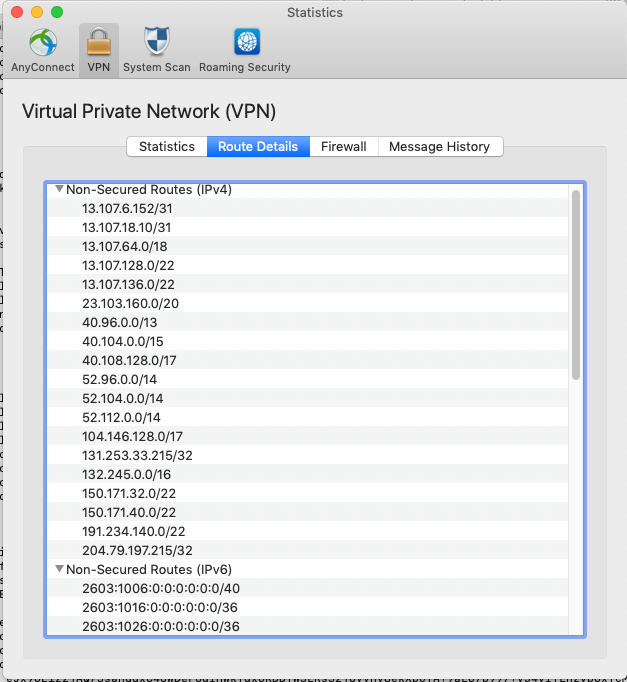
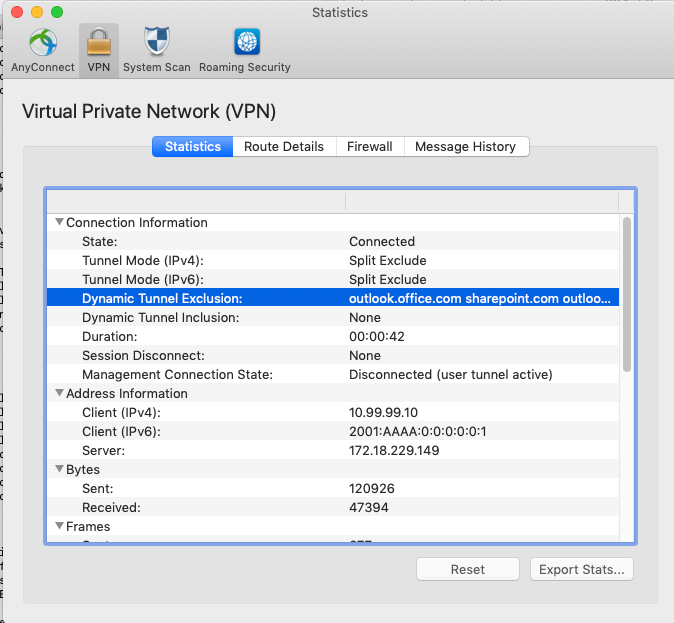
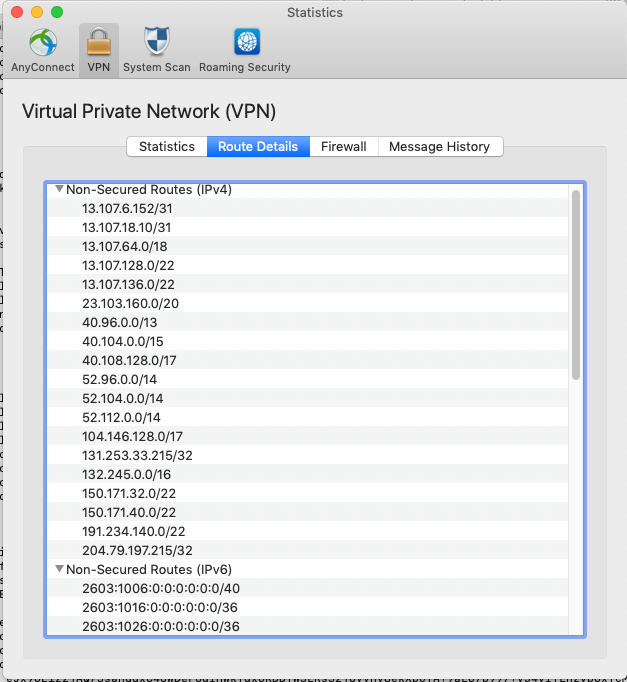
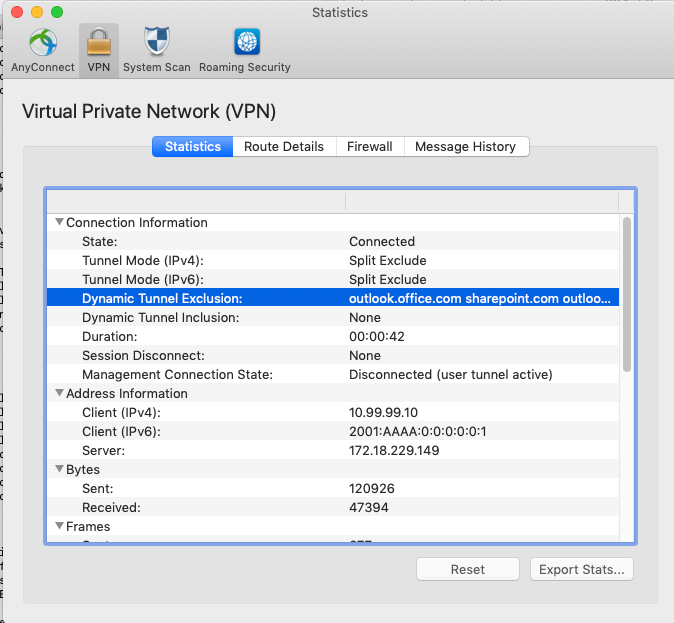
 التعليقات
التعليقات