نفق IPsec LAN إلى LAN بين محول Catalyst 6500 مع الوحدة النمطية لخدمة VPN ومثال تكوين موجه Cisco IOS
المحتويات
المقدمة
يصف هذا المستند كيفية إنشاء نفق IPsec LAN إلى LAN بين محول من السلسلة Cisco Catalyst 6500 Series مع الوحدة النمطية لخدمة تسريع VPN وموجه Cisco IOS®.
المتطلبات الأساسية
المتطلبات
لا توجد متطلبات خاصة لهذا المستند.
المكونات المستخدمة
تستند المعلومات الواردة في هذا المستند إلى إصدارات البرامج والمكونات المادية التالية:
-
برنامج IOS الإصدار 12.2(14)SY2 من Cisco ل Catalyst 6000 Supervisor Engine، مع الوحدة النمطية لخدمة VPN ل IPsec
-
الموجه Cisco 3640 الذي يشغل برنامج Cisco IOS الإصدار 12.3(4)T
تم إنشاء المعلومات الواردة في هذا المستند من الأجهزة الموجودة في بيئة معملية خاصة. بدأت جميع الأجهزة المُستخدمة في هذا المستند بتكوين ممسوح (افتراضي). إذا كانت شبكتك مباشرة، فتأكد من فهمك للتأثير المحتمل لأي أمر.
الاصطلاحات
للحصول على مزيد من المعلومات حول اصطلاحات المستندات، ارجع إلى اصطلاحات تلميحات Cisco التقنية.
معلومات أساسية
تحتوي الوحدة النمطية لخدمة Catalyst 6500 VPN Service module على منفذي Gigabit Ethernet (GE) بدون موصلات ظاهرة خارجيا. هذه المنافذ قابلة للتوجيه لأغراض التكوين فقط. المنفذ 1 هو دائما المنفذ الداخلي. يعالج هذا المنفذ حركة مرور البيانات من الشبكة الداخلية وإليها. يعالج الميناء الثاني (ميناء 2) كل حركة مرور من وإلى ال WAN أو الشبكات الخارجية. يتم تكوين هذين المنفذين دائما في وضع التوصيل 802.1Q. تستخدم الوحدة النمطية لخدمة VPN تقنية تسمى التضاريس في السلك (BITW) لتدفق الحزمة.
تتم معالجة الحزم بواسطة زوج من شبكات VLAN، وطبقة واحدة من الطبقة 3 داخل شبكة VLAN وطبقة واحدة من الطبقة 2 خارج شبكة VLAN. يتم توجيه الحزم، من الداخل إلى الخارج، من خلال طريقة تسمى منطق التعرف على العنوان المشفر (EARL) إلى شبكة VLAN الداخلية. بعد تشفير الحزم، تستخدم الوحدة النمطية لخدمة VPN الشبكة المحلية الظاهرية (VLAN) المقابلة خارج VLAN. في عملية فك التشفير، يتم ربط الحزم من الخارج إلى الداخل إلى الوحدة النمطية لخدمة VPN باستخدام شبكة VLAN الخارجية. بعد أن تقوم الوحدة النمطية لخدمة VPN بفك تشفير الحزمة وتخطيط شبكة VLAN إلى الشبكة المحلية الظاهرية (VLAN) المقابلة داخل، يقوم إيرل بتوجيه الحزمة إلى منفذ LAN المناسب. يتم ربط الطبقة 3 داخل شبكة VLAN والطبقة 2 خارج شبكات VLAN معا بإصدار الأمر crypto connect vlan. هناك ثلاثة نوع الميناء في المادة حفازة 6500 sery مفتاح:
-
المنافذ الموجهة- بشكل افتراضي، يتم توجيه جميع منافذ الإيثرنت. تحتوي هذه المنافذ على شبكة VLAN مخفية مرتبطة بها.
-
منافذ الوصول— تحتوي هذه المنافذ على شبكة محلية ظاهرية (VLAN) خارجية أو بروتوكول خط اتصال شبكات VLAN (VTP) مرتبط بها. أنت يستطيع صحبت أكثر من واحد ميناء إلى VLAN يعين.
-
منافذ خطوط الاتصال— تحمل هذه المنافذ العديد من شبكات VLAN الخارجية أو VTP، والتي يتم على أساسها تضمين جميع الحزم باستخدام رأس 802.1Q.
التكوين
في هذا القسم، تُقدّم لك معلومات تكوين الميزات الموضحة في هذا المستند.
ملاحظة: أستخدم أداة بحث الأوامر (للعملاء المسجلين فقط) للعثور على مزيد من المعلومات حول الأوامر المستخدمة في هذا المستند.
الرسم التخطيطي للشبكة
يستخدم هذا المستند إعداد الشبكة الموضح في هذا الرسم التخطيطي:
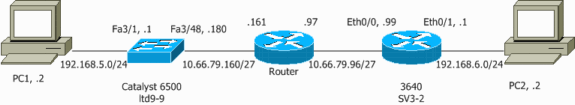
تكوين IPsec باستخدام منفذ وصول أو خط اتصال من الطبقة 2
قم بإجراء هذه الخطوات لتكوين IPsec باستخدام التعليمات الخاصة بمنفذ خط الاتصال أو الوصول للطبقة 2 للواجهة المادية الخارجية.
-
أضفت ال VLANs داخلي إلى الميناء داخلي من ال VPN خدمة وحدة نمطية.
افترضت أن ال VPN خدمة وحدة نمطية على شق مكان 4. أستخدم شبكة VLAN 100 كشبكة VLAN الداخلية وشبكة VLAN 209 كشبكة VLAN الخارجية. شكلت ال VPN خدمة وحدة نمطية GE ميناء مثل هذا:
interface GigabitEthernet4/1 no ip address flowcontrol receive on flowcontrol send off switchport switchport trunk encapsulation dot1q switchport trunk allowed vlan 1,100,1002-1005 switchport mode trunk cdp enable interface GigabitEthernet4/2 no ip address flowcontrol receive on flowcontrol send off switchport switchport trunk encapsulation dot1q switchport trunk allowed vlan 1,209,1002-1005 switchport mode trunk cdp enable spanning-tree portfast trunk
-
أضفت ال VLAN 100 قارن والقارن حيث النفق يكون أنهيت (أي، في هذه الحالة، قارن VLAN 209، كما هو موضح هنا).
interface Vlan100 ip address 10.66.79.180 255.255.255.224 interface Vlan209 no ip address crypto connect vlan 100
-
قم بتكوين المنفذ المادي الخارجي كمنفذ وصول أو خط اتصال (والذي، في هذه الحالة، يكون FastEthernet 3/48، كما هو موضح هنا).
!--- This is the configuration that uses an access port. interface FastEthernet3/48 no ip address switchport switchport access vlan 209 switchport mode access !--- This is the configuration that uses a trunk port. interface FastEthernet3/48 no ip address switchport switchport trunk encapsulation dot1q switchport mode trunk
-
قم بإنشاء NAT الالتفافي. قم بإضافة هذه الإدخالات إلى جملة NAT بدون إستثناء الحد الفاصل بين هذه الشبكات:
access-list inside_nat0_outbound permit ip 192.168.5.0 0.0.0.255 192.168.6.0 0.0.0.255 global (outside) 1 interface nat (inside) 0 access-list inside_nat0_outbound nat (inside) 1 192.168.5.0 255.255.255.0
-
قم بإنشاء تكوين التشفير وقائمة التحكم في الوصول (ACL) التي تحدد حركة المرور التي سيتم تشفيرها.
-
قم بإنشاء قائمة تحكم في الوصول (ACL) (في هذه الحالة، ACL 100) التي تحدد حركة المرور من الشبكة الداخلية 192.168.5.0/24 إلى الشبكة البعيدة 192.168.6.0/24، مثل هذا:
access-list 100 permit ip 192.168.5.0 0.0.0.255 192.168.6.0 0.0.0.255
-
قم بتعريف اقتراحات نهج اقتران أمان الإنترنت وبروتوكول إدارة المفاتيح (ISAKMP)، مثل هذا:
crypto isakmp policy 1 hash md5 authentication pre-share group 2
-
قم بإصدار هذا الأمر (في هذا المثال) لاستخدام المفاتيح المشتركة مسبقا وتعريفها.
crypto isakmp key cisco address 10.66.79.99
-
تعريف اقتراحات IPsec، مثل:
crypto ipsec transform-set cisco esp-des esp-md5-hmac
-
قم بإنشاء جملة خريطة التشفير، مثل هذا:
crypto map cisco 10 ipsec-isakmp set peer 10.66.79.99 set transform-set cisco match address 100
-
-
تطبيق خريطة التشفير على واجهة VLAN 100، مثل هذا:
interface vlan100 crypto map cisco
يتم إستخدام هذه التكوينات.
| Catalyst 6500 |
|---|
!--- Define the Phase 1 policy. crypto isakmp policy 1 hash md5 authentication pre-share group 2 crypto isakmp key cisco address 10.66.79.99 ! ! !--- Define the encryption policy for this setup. crypto ipsec transform-set cisco esp-des esp-md5-hmac ! !--- Define a static crypto map entry for the peer !--- with mode ipsec-isakmp. !--- This indicates that Internet Key Exchange (IKE) !--- is used to establish the IPsec !--- security associations (SAs) to protect the traffic !--- specified by this crypto map entry. crypto map cisco 10 ipsec-isakmp set peer 10.66.79.99 set transform-set cisco match address 100 ! ! no spanning-tree vlan 100 ! ! ! interface FastEthernet3/1 ip address 192.168.5.1 255.255.255.0 ! !--- This is the outside Layer 2 port that allows VLAN !--- 209 traffic to enter. interface FastEthernet3/48 no ip address switchport switchport trunk encapsulation dot1q switchport mode trunk ! interface GigabitEthernet4/1 no ip address flowcontrol receive on flowcontrol send off switchport switchport trunk encapsulation dot1q !--- VLAN 100 is defined as the Interface VLAN (IVLAN). switchport trunk allowed vlan 1,100,1002-1005 switchport mode trunk cdp enable ! interface GigabitEthernet4/2 no ip address flowcontrol receive on flowcontrol send off switchport switchport trunk encapsulation dot1q !--- The Port VLAN (PVLAN) configuration is handled transparently by !--- the VPN service module without user configuration !--- or involvement. It also is not shown in the configuration. !--- Note: For every IVLAN, a corresponding PVLAN exists. switchport trunk allowed vlan 1,209,1002-1005 switchport mode trunk cdp enable spanning-tree portfast trunk ! interface Vlan1 no ip address shutdown ! !--- This is the IVLAN that is configured to intercept the traffic !--- destined to the secure port on which the inside port !--- of the VPN service module is the only port present. interface Vlan100 ip address 10.66.79.180 255.255.255.224 crypto map cisco !--- This is the secure port that is a virtual Layer 3 interface. !--- This interface purposely does not have a Layer 3 IP address !--- configured. This is normal for the BITW process. !--- The IP address is moved from this interface to VLAN 100 to !--- accomplish BITW. This brings the VPN service module into !--- the packet path. interface Vlan209 no ip address crypto connect vlan 100 ! ip classless !--- Configure the routing so that the device !--- is directed to reach its destination network. ip route 0.0.0.0 0.0.0.0 10.66.79.161 global (outside) 1 interface !--- NAT 0 prevents NAT for networks specified in the ACL inside_nat0_outbound. nat (inside) 0 access-list inside_nat0_outbound nat (inside) 1 192.168.5.0 255.255.255.0 !--- This access list (inside_nat0_outbound) is used with the nat zero command. !--- This prevents traffic which matches the access list from undergoing !--- network address translation (NAT). The traffic specified by this ACL is !--- traffic that is to be encrypted and !--- sent across the VPN tunnel. This ACL is intentionally !--- the same as (100). !--- Two separate access lists should always be used in this configuration. access-list inside_nat0_outbound permit ip 192.168.5.0 0.0.0.255 192.168.6.0 0.0.0.255 !--- This is the crypto ACL. access-list 100 permit ip 192.168.5.0 0.0.0.255 192.168.6.0 0.0.0.255 |
| موجه IOS من Cisco |
|---|
SV3-2#show run Building configuration... Current configuration : 1268 bytes ! version 12.3 service timestamps debug datetime msec service timestamps log datetime msec no service password-encryption ! hostname SV3-2 ! boot-start-marker boot-end-marker ! ! no aaa new-model ip subnet-zero ! ip audit notify log ip audit po max-events 100 ip ssh break-string no ftp-server write-enable ! !--- Define the Phase 1 policy. crypto isakmp policy 1 hash md5 authentication pre-share group 2 crypto isakmp key cisco address 10.66.79.180 ! ! !--- Define the encryption policy for this setup. crypto ipsec transform-set cisco esp-des esp-md5-hmac ! !--- Define a static crypto map entry for the peer !--- with mode ipsec-isakmp. This indicates that IKE !--- is used to establish the IPsec !--- SAs to protect the traffic !--- specified by this crypto map entry. crypto map cisco 10 ipsec-isakmp set peer 10.66.79.180 set transform-set cisco match address 100 ! ! !--- Apply the crypto map to the interface. interface Ethernet0/0 ip address 10.66.79.99 255.255.255.224 half-duplex crypto map cisco ! interface Ethernet0/1 ip address 192.168.6.1 255.255.255.0 half-duplex no keepalive ! ! ip http server no ip http secure-server ip classless !--- Configure the routing so that the device !--- is directed to reach its destination network. ip route 0.0.0.0 0.0.0.0 10.66.79.97 ! ! !--- This is the crypto ACL. access-list 100 permit ip 192.168.6.0 0.0.0.255 192.168.5.0 0.0.0.255 ! ! control-plane ! ! line con 0 line aux 0 line vty 0 4 ! end |
تكوين IPsec باستخدام منفذ موجه
أنجزت هذا steps أن يشكل IPsec مع مساعدة من طبقة 3 مسحاج تخديد ميناء للقارن خارجي طبيعي.
-
أضفت ال VLANs داخلي إلى الميناء داخلي من ال VPN خدمة وحدة نمطية.
افترضت أن ال VPN خدمة وحدة نمطية على شق مكان 4. أستخدم شبكة VLAN 100 كشبكة VLAN الداخلية وشبكة VLAN 209 كشبكة VLAN الخارجية. شكلت ال VPN خدمة وحدة نمطية GE ميناء مثل هذا:
interface GigabitEthernet4/1 no ip address flowcontrol receive on flowcontrol send off switchport switchport trunk encapsulation dot1q switchport trunk allowed vlan 1,100,1002-1005 switchport mode trunk cdp enable interface GigabitEthernet4/2 no ip address flowcontrol receive on flowcontrol send off switchport switchport trunk encapsulation dot1q switchport trunk allowed vlan 1,209,1002-1005 switchport mode trunk cdp enable spanning-tree portfast trunk
-
أضفت ال VLAN 100 قارن والقارن حيث النفق يكون أنهيت (أي، في هذه الحالة، FastEthernet3/48، كما هو موضح هنا).
interface Vlan100 ip address 10.66.79.180 255.255.255.224 interface FastEthernet3/48 no ip address crypto connect vlan 100
-
قم بإنشاء NAT الالتفافي. قم بإضافة هذه الإدخالات إلى جملة NAT بدون إستثناء الحد الفاصل بين هذه الشبكات:
access-list inside_nat0_outbound permit ip 192.168.5.0 0.0.0.255 192.168.6.0 0.0.0.255 global (outside) 1 interface nat (inside) 0 access-list inside_nat0_outbound nat (inside) 1 192.168.5.0 255.255.255.0
-
قم بإنشاء تكوين التشفير وقائمة التحكم في الوصول (ACL) التي تحدد حركة المرور التي سيتم تشفيرها.
-
قم بإنشاء قائمة تحكم في الوصول (ACL) (في هذه الحالة، ACL 100) التي تحدد حركة المرور من الشبكة الداخلية 192.168.5.0/24 إلى الشبكة البعيدة 192.168.6.0/24، مثل هذا:
access-list 100 permit ip 192.168.5.0 0.0.0.255 192.168.6.0 0.0.0.255
-
قم بتحديد مقترحات نهج ISAKMP، مثل هذا:
crypto isakmp policy 1 hash md5 authentication pre-share group 2
-
أصدرت هذا أمر (في هذا مثال) أن يستعمل ويعين مفتاح مشترك مسبقا:
crypto isakmp key cisco address 10.66.79.99
-
تعريف اقتراحات IPsec، مثل:
crypto ipsec transform-set cisco esp-des esp-md5-hmac
-
قم بإنشاء جملة خريطة التشفير، مثل هذا:
crypto map cisco 10 ipsec-isakmp set peer 10.66.79.99 set transform-set cisco match address 100
-
-
تطبيق خريطة التشفير على واجهة VLAN 100، مثل هذا:
interface vlan100 crypto map cisco
يتم إستخدام هذه التكوينات.
| Catalyst 6500 |
|---|
!--- Define the Phase 1 policy. crypto isakmp policy 1 hash md5 authentication pre-share group 2 crypto isakmp key cisco address 10.66.79.99 ! ! !--- Define the encryption policy for this setup. crypto ipsec transform-set cisco esp-des esp-md5-hmac ! !--- Define a static crypto map entry for the peer !--- with mode ipsec-isakmp. This indicates that IKE !--- is used to establish the IPsec !--- SAs to protect the traffic !--- specified by this crypto map entry. crypto map cisco 10 ipsec-isakmp set peer 10.66.79.99 set transform-set cisco match address 100 ! ! no spanning-tree vlan 100 ! ! ! interface FastEthernet3/1 ip address 192.168.5.1 255.255.255.0 !--- This is the secure port that is configured in routed port mode. !--- This routed port mode does not have a Layer 3 IP address !--- configured. This is normal for the BITW process. !--- The IP address is moved from this interface to the VLAN 100 to !--- accomplish BITW. This brings the VPN service module into !--- the packet path. This is the Layer 2 port VLAN on which the !--- outside port of the VPN service module also belongs. interface FastEthernet3/48 no ip address crypto connect vlan 100 ! interface GigabitEthernet4/1 no ip address flowcontrol receive on flowcontrol send off switchport switchport trunk encapsulation dot1q !--- VLAN 100 is defined as the IVLAN. switchport trunk allowed vlan 1,100,1002-1005 switchport mode trunk cdp enable ! interface GigabitEthernet4/2 no ip address flowcontrol receive on flowcontrol send off switchport switchport trunk encapsulation dot1q !--- The PVLAN configuration is handled transparently by the !--- VPN service module without user configuration !--- or involvement. It also is not shown in the configuration. !--- Note: For every IVLAN, a corresponding PVLAN exists. switchport trunk allowed vlan 1,209,1002-1005 switchport mode trunk cdp enable spanning-tree portfast trunk ! interface Vlan1 no ip address shutdown ! !--- This is the IVLAN that is configured to intercept the traffic !--- destined to the secure port on which the inside port of the !--- VPN service module is the only port present. interface Vlan100 ip address 10.66.79.180 255.255.255.224 crypto map cisco ! ip classless !--- Configure the routing so that the device !--- is directed to reach its destination network. ip route 0.0.0.0 0.0.0.0 10.66.79.161 ! global (outside) 1 interface !--- NAT 0 prevents NAT for networks specified in the ACL inside_nat0_outbound. nat (inside) 0 access-list inside_nat0_outbound nat (inside) 1 192.168.5.0 255.255.255.0 !--- This access list (inside_nat0_outbound) is used with the nat zero command. !--- This prevents traffic which matches the access list from undergoing !--- network address translation (NAT). The traffic specified by this ACL is !--- traffic that is to be encrypted and !--- sent across the VPN tunnel. This ACL is intentionally !--- the same as (100). !--- Two separate access lists should always be used in this configuration. access-list inside_nat0_outbound permit ip 192.168.5.0 0.0.0.255 192.168.6.0 0.0.0.255 !--- This is the crypto ACL. access-list 100 permit ip 192.168.5.0 0.0.0.255 192.168.6.0 0.0.0.255 |
| موجه IOS من Cisco |
|---|
SV3-2# show run Building configuration... Current configuration : 1268 bytes ! version 12.3 service timestamps debug datetime msec service timestamps log datetime msec no service password-encryption ! hostname SV3-2 ! boot-start-marker boot-end-marker ! ! no aaa new-model ip subnet-zero ! ip audit notify log ip audit po max-events 100 ip ssh break-string no ftp-server write-enable ! !--- Define the Phase 1 policy. crypto isakmp policy 1 hash md5 authentication pre-share group 2 crypto isakmp key cisco address 10.66.79.180 ! ! !--- Define the encryption policy for this setup. crypto ipsec transform-set cisco esp-des esp-md5-hmac ! !--- Define a static crypto map entry for the peer !--- with mode ipsec-isakmp. This indicates that IKE !--- is used to establish the IPsec !--- SAs to protect the traffic !--- specified by this crypto map entry. crypto map cisco 10 ipsec-isakmp set peer 10.66.79.180 set transform-set cisco match address 100 ! ! !--- Apply the crypto map to the interface. interface Ethernet0/0 ip address 10.66.79.99 255.255.255.224 half-duplex crypto map cisco ! interface Ethernet0/1 ip address 192.168.6.1 255.255.255.0 half-duplex no keepalive ! ! ip http server no ip http secure-server ip classless !--- Configure the routing so that the device !--- is directed to reach its destination network. ip route 0.0.0.0 0.0.0.0 10.66.79.97 ! ! !--- This is the crypto ACL. access-list 100 permit ip 192.168.6.0 0.0.0.255 192.168.5.0 0.0.0.255 ! ! control-plane ! ! line con 0 line aux 0 line vty 0 4 ! end |
التحقق من الصحة
يوفر هذا القسم المعلومات للتأكد من أن التكوين لديك يعمل بشكل صحيح.
تدعم أداة مترجم الإخراج (للعملاءالمسجلين فقط) بعض أوامر show. استخدم أداة مترجم الإخراج (OIT) لعرض تحليل مُخرَج الأمر show .
-
show crypto ipSec—يعرض الإعدادات المستخدمة من قبل رسائل IPsec الحالية.
-
show crypto isakmp sa— يعرض جميع شبكات IKE الحالية في نظير.
-
show crypto vlan— يعرض شبكة VLAN المرتبطة بتكوين التشفير.
-
show crypto eli— يعرض إحصائيات الوحدة النمطية لخدمة VPN.
للحصول على معلومات إضافية حول التحقق من IPsec واستكشاف أخطائه وإصلاحها، ارجع إلى أستكشاف أخطاء أمان IP وإصلاحها - فهم أوامر تصحيح الأخطاء واستخدامها.
استكشاف الأخطاء وإصلاحها
يوفر هذا القسم معلومات أستكشاف أخطاء التكوين وإصلاحها.
أوامر استكشاف الأخطاء وإصلاحها
ملاحظة: قبل إصدار أوامر debug، راجع المعلومات المهمة في أوامر تصحيح الأخطاء.
-
debug crypto ipSec—يعرض مفاوضات IPsec للمرحلة 2.
-
debug crypto isakmp—يعرض مفاوضات ISAKMP للمرحلة 1.
-
debug crypto engine—يعرض حركة مرور البيانات التي يتم تشفيرها.
-
مسح التشفير isakmp—يعمل على مسح أسماء مناطق الوصول (SAs) المتعلقة بالمرحلة الأولى.
-
مسح التشفير sa—يمسح أسماء مناطق الوصول (SA) المتعلقة بالمرحلة 2.
للحصول على معلومات إضافية حول التحقق من IPsec واستكشاف أخطائه وإصلاحها، ارجع إلى أستكشاف أخطاء أمان IP وإصلاحها - فهم أوامر تصحيح الأخطاء واستخدامها.
 التعليقات
التعليقات