تكوين Thousand Eyes - وكيل Enterprise للأنظمة الأساسية ASR1k و ISR4k و CAT8k ( Docker Install )
خيارات التنزيل
-
ePub (225.2 KB)
العرض في تطبيقات مختلفة على iPhone أو iPad أو نظام تشغيل Android أو قارئ Sony أو نظام التشغيل Windows Phone
لغة خالية من التحيز
تسعى مجموعة الوثائق لهذا المنتج جاهدة لاستخدام لغة خالية من التحيز. لأغراض مجموعة الوثائق هذه، يتم تعريف "خالية من التحيز" على أنها لغة لا تعني التمييز على أساس العمر، والإعاقة، والجنس، والهوية العرقية، والهوية الإثنية، والتوجه الجنسي، والحالة الاجتماعية والاقتصادية، والتمييز متعدد الجوانب. قد تكون الاستثناءات موجودة في الوثائق بسبب اللغة التي يتم تشفيرها بشكل ثابت في واجهات المستخدم الخاصة ببرنامج المنتج، أو اللغة المستخدمة بناءً على وثائق RFP، أو اللغة التي يستخدمها منتج الجهة الخارجية المُشار إليه. تعرّف على المزيد حول كيفية استخدام Cisco للغة الشاملة.
حول هذه الترجمة
ترجمت Cisco هذا المستند باستخدام مجموعة من التقنيات الآلية والبشرية لتقديم محتوى دعم للمستخدمين في جميع أنحاء العالم بلغتهم الخاصة. يُرجى ملاحظة أن أفضل ترجمة آلية لن تكون دقيقة كما هو الحال مع الترجمة الاحترافية التي يقدمها مترجم محترف. تخلي Cisco Systems مسئوليتها عن دقة هذه الترجمات وتُوصي بالرجوع دائمًا إلى المستند الإنجليزي الأصلي (الرابط متوفر).
المقدمة
يصف هذا وثيقة كيف أن يشكل ألفEyes على cisco IOS-XE® منصة.
المتطلبات الأساسية
المتطلبات
توصي Cisco بالتحقق من المتطلبات في بوابة وثائق ThousandEyes:
مصفوفة الدعم ألف عين
المكونات المستخدمة
تستند المعلومات الواردة في هذا المستند إلى موجهات باستخدام Cisco IOS-XE.
تم إنشاء المعلومات الواردة في هذا المستند من الأجهزة الموجودة في بيئة معملية خاصة. بدأت جميع الأجهزة المُستخدمة في هذا المستند بتكوين ممسوح (افتراضي). إذا كانت شبكتك قيد التشغيل، فتأكد من فهمك للتأثير المحتمل لأي أمر.
تثبيت ISR4KS Docker
الخطوة 1.
قم بتنزيل عميل آلافEyes من https://app.thousandeyes.com ضمن القائمة وكلاء Cloud و Enterprise > إعدادات الوكيل > إضافة وكيل Enterprise جديد > إستضافة تطبيق Cisco:
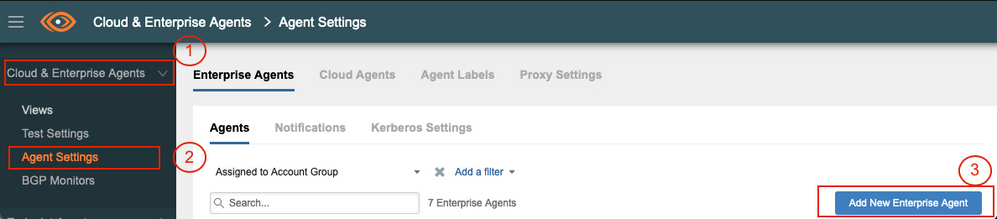
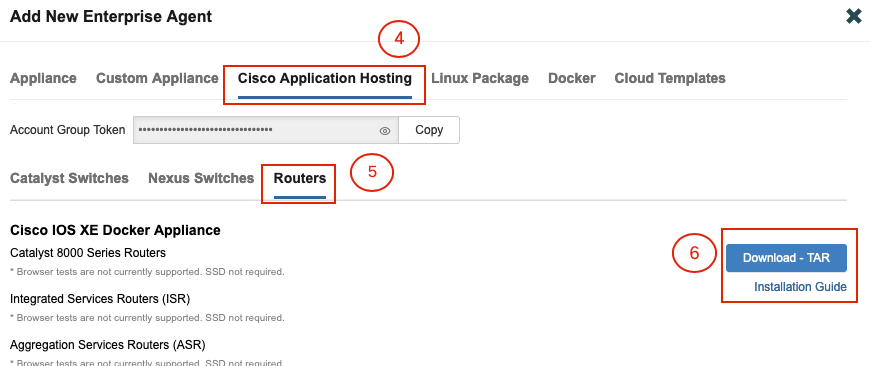
الخطوة 2.
انسخ ملف .tar إلى ذاكرة التمهيد المؤقتة (bootflash) الخاصة بالموجه. ويمكن القيام بذلك عبر بروتوكول TFTP. أو، قم بتنزيل الملف على محرك أقراص فلاش USB ونسخه إلى ذاكرة التمهيد المؤقتة للموجه.
Router#dir bootflash: | sec .tar 24577 -rw- 186705920 May 19 2022 16:26:31 +00:00 thousandeyes-enterprise-agent-4.2.2.cisco.tar
الخطوة 3.
قم بتمكين البرنامج الخفي IOx على الموجه باستخدام الأمر ioX والتحقق من حالة الخدمة.
Router(config)#iox
*May 19 16:40:48.485: %UICFGEXP-6-SERVER_NOTIFIED_START: R0/0: psd: Server iox has been notified to start Router#show iox-service IOx Infrastructure Summary: --------------------------- IOx service (CAF) : Not Running IOx service (HA) : Not Supported IOx service (IOxman) : Not Running IOx service (Sec storage) : Not Supported Libvirtd 5.5.0 : Running
الخطوة 4.
قم بتثبيت العامل المخزن مسبقا على ذاكرة التمهيد المؤقتة (bootflash) باستخدام الأمر app-hosting install appid <agent_name> package bootflash:<file.tar>.
Router#app-hosting install appid ISR4k_Agent package bootflash:thousandeyes-enterprise-agent-4.2.2.cisco.tar
Installing package 'bootflash:thousandeyes-enterprise-agent-4.2.2.cisco.tar' for 'ISR4k_Agent'. Use 'show app-hosting list' for progress.
الخطوة 5.
تحقق من تثبيت العميل بشكل صحيح باستخدام الأمر show app-hosting list.
Router#show app-hosting list App id State --------------------------------------------------------- ISR4k_Agent DEPLOYED
الخطوة 6.
تكوين واجهة منفذ ظاهري.
interface VirtualPortGroup1 ip address 192.168.2.254 255.255.255.0 no mop enabled no mop sysid end
الخطوة 8.
قم بتكوين VNIC لاستضافة التطبيقات.
Router(config)#app-hosting appid ISR4k_Agent Router(config-app-hosting)#app-vnic gateway1 virtualportgroup 1 guest-interface 1 Router(config-app-hosting-gateway1)#guest-ipaddress 192.168.2.10 netmask 255.255.255.0 Router(config-app-hosting-gateway#)#exit Router(config-app-hosting)#app-default-gateway 192.168.2.254 guest-interface 1 Router(config-app-hosting)#name-server1 8.8.8.8 Router(config-app-hosting)#end
ملاحظة: يمكن أن يكون عنوان IP الخاص بالأمر name-server خادم داخلي أو خارجي ل DNS. |
الخطوة 7.
إعداد Docker. يمكن الحصول على الرمز المميز المطلوب على https://app.thousandeyes.com ضمن القائمة وكلاء الشبكات والمؤسسات > إعدادات الوكيل > إضافة وكيل مؤسسة جديد > إستضافة تطبيق Cisco.
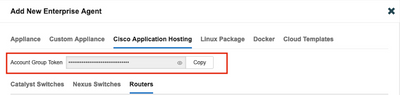
انقر على أيقونة العين الصغيرة. يعرض هذا رقم الرمز المميز غير مشفر. انسخ السلسلة وتابع التثبيت على الموجه.
أوامر تثبيت Docker:
Router(config-app-hosting)#app-resource docker Router(config-app-hosting-docker)#prepend-pkg-opts Router(config-app-hosting-docker)#run-opts 1 "-e TEAGENT_ACCOUNT_TOKEN= EAGENT_ACCOUNT_TOKEN= xxxxxxxxxxxxxxxxxxxx" Router(config-app-hosting-docker)#run-opts 2 "--hostname ISR_Agent" Router(config-app-hosting)#start Router(config-app-hosting)#end Router# *May 30 20:10:00.282: %SYS-5-CONFIG_I: Configured from console by console *May 30 20:10:06.980: %IM-6-START_MSG: R0/0: ioxman: app-hosting: Start succeeded: ISR_Agent started successfully Current state is RUNNING
الخطوة 9.
تحقق من أن الوكيل نشط باستخدام الأمر show app-hosting list.
Router#show app-hosting list App id State --------------------------------------------------------- ISR_Agent RUNNING
تثبيت ASR1K Docker
الخطوة 1.
قم بتنزيل أرشيف العميل .tar من موقع ThousandsEyes على الويب ThousandsYes-Enterprise-agent-x.x.cisco.tar.
الخطوة 2.
انسخ ملف .tar إلى ذاكرة التمهيد المؤقتة (bootflash) الخاصة بالموجه. ويمكن القيام بذلك عبر بروتوكول TFTP. أو، قم بتنزيل الملف على محرك أقراص فلاش USB ونسخه إلى ذاكرة التمهيد المؤقتة للموجه.
Router#dir bootflash: | sec .tar
16 -rw- 186705920 Sep 21 2022 15:02:21 +00:00 thousandeyes-enterprise-agent-4.2.2.cisco.tar
الخطوة 3.
قم بتمكين البرنامج الخفي IOx على الموجه باستخدام الأمر ioX والتحقق من حالة الخدمة.
Router(config)#iox Router#show iox-service IOx Infrastructure Summary: --------------------------- IOx service (CAF) : Running IOx service (HA) : Not Supported IOx service (IOxman) : Running IOx service (Sec storage) : Not Supported Libvirtd 5.5.0 : Running
الخطوة 4.
قم بتثبيت العامل المخزن مسبقا على ذاكرة التمهيد المؤقتة (bootflash) باستخدام الأمر app-hosting install appid <agent_name> package bootflash:<file.tar>.
Router#app-hosting install appid ASR_TE package bootflash:thousandeyes-enterprise-agent-4.2.2.cisco.tar Installing package 'bootflash:thousandeyes-enterprise-agent-4.2.2.cisco.tar' for 'ASR_TE'. Use 'show app-hosting list' for progress. *Sep 21 16:10:12.900: %IOXCAF-6-INSTALL_MSG: R0/0: ioxman: app-hosting: ASR_TE installed successfully Current state is DEPLOYED
Router#show app-hosting list App id State --------------------------------------------------------- ASR1k_TE DEPLOYED
الخطوة 5.
قم بتكوين واجهة منفذ ظاهري باستخدام عنوان IP خاص.
interface VirtualPortGroup0 ip address 192.168.2.254 255.255.255.0 no mop enabled no mop sysid end
الخطوة 6.
قم بتكوين VNIC لاستضافة التطبيقات.
Router(config)#app-hosting appid ASR1k_TE Router(config-app-hosting)#app-vnic gateway1 virtualportgroup 0 guest-interface 0 Router(config-app-hosting-gateway0)#guest-ipaddress 192.168.2.1 netmask 255.255.255.0 Router(config-app-hosting-gateway0)#exit Router(config-app-hosting)#app-default-gateway 192.168.2.254 guest-interface 0 Router(config-app-hosting)#name-server0 8.8.8.8 Router(config-app-hosting)#app-resource docker Router(config-app-hosting-docker)#prepend-pkg-opts Router(config-app-hosting-docker)#run-opts 1 "--hostname ASR1kTE" Router(config-app-hosting-docker)#run-opts 1 "-e TEAGENT_ACCOUNT_TOKEN=XXXXXXXXXXXXXXXXX" Router(config-app-hosting-docker)#exit
الخطوة 7.
تنشيط إستضافة التطبيقات لمعرف التطبيق المستشهد به.
Router(config)#app-hosting appid ASR1k_TE
Router(config-app-hosting)#start
الخطوة 8.
قم بتثبيت عميل آلافEyes وتأكد من أنه نشط باستخدام الأمر show app-hosting list.
Router#app-hosting install appid ASR1k_TE package bootflash:thousandeyes-enterprise-agent-4.2.2.cisco.tar Installing package 'bootflash:thousandeyes-enterprise-agent-4.2.2.cisco.tar' for 'ASR1k_TE'. Use 'show app-hosting list' for progress.
Router#show app-hosting list App id State --------------------------------------------------------- ASR1k_TE RUNNING
تثبيت Catalyst 8K Docker
تكوين Catalyst 8200
الخطوة 1.
قم بتنزيل ملف العامل .tar من موقع ThousandEyes على الويب ThousandsYes-Enterprise-agent-x.x.cisco.tar
الخطوة 2.
انسخ ملف .tar إلى القرص الثابت للجهاز.
C8200k#dir harddisk:thousandeyes-enterprise-agent-4.3.0.cisco.tar Directory of harddisk:/thousandeyes-enterprise-agent-4.3.0.cisco.tar 12 -rw- 123064320 Nov 12 2022 21:35:06 +00:00 thousandeyes-enterprise-agent-4.3.0.cisco.tar 15239921664 bytes total (14280880128 bytes free) C8200k#
الخطوة 3.
قم بتمكين برنامج IOx الخفي على الموجه باستخدام الأمر ioX والتحقق من حالة الخدمة.
C8200k(config)#iox *Nov 12 21:46:51.539: %UICFGEXP-6-SERVER_NOTIFIED_START: R0/0: psd: Server iox has been notified to start *Nov 12 21:46:52.443: %SYS-5-CONFIG_I: Configured from console by console *Nov 12 21:47:13.866: %IM-6-IOX_ENABLEMENT: R0/0: ioxman: IOX is ready.
C8200k#show iox-service IOx Infrastructure Summary: --------------------------- IOx service (CAF) : Running IOx service (HA) : Not Supported IOx service (IOxman) : Running IOx service (Sec storage) : Not Supported Libvirtd 5.5.0 : Running
الخطوة 4.
تكوين تطبيق مورد النظام الأساسي المكثف. قم بحفظ تغييرات التكوين وإعادة تحميل الهيكل.
C8200k(config)#platform resource service-plane-heavy C8200k(config)#end C8200k#wr C8200k#reload
الخطوة 5.
تكوين واجهة منفذ ظاهري.
interface virtualportgroup 0 ip address 192.168.2.254 255.255.255.0 exit
الخطوة 6.
قم بتكوين VNIC لاستضافة التطبيقات.
C8200k(config)#app-hosting appid TEcat8k C8200k(config-app-hosting)#app-vnic gateway1 virtualportgroup 0 guest-interface 0 C8200k(config-app-hosting-gateway1)#guest-ipaddress 192.168.2.10 netmask 255.255.255.0 C8200k(config-app-hosting-gateway1)#exit C8200k(config-app-hosting)#app-default-gateway 192.168.2.254 guest-interface 0 C8200k(config)#app-hosting appid TEcat8k C8200k(config-app-hosting)#app-resource docker C8200k(config-app-hosting-docker)#prepend-pkg-opts C8200k(config-app-hosting-docker)#run-opts 1 "-e TEAGENT_ACCOUNT_TOKEN=xxxxxxxxxxxxxxxxxxxx" C8200k(config-app-hosting-docker)#run-opts 2 "--hostname TEcat8k" C8200k(config-app-hosting)#name-server0 8.8.8.8 C8200k(config-app-hosting)#end
الخطوة 7.
تنشيط إستضافة التطبيقات لمعرف التطبيق المستشهد به.
C8200k(config)#app-hosting appid TEcat8k C8200k(config-app-hosting)#start
الخطوة 8.
قم بتثبيت عميل ThousandEyes وتأكد من تشغيله.
C8200k#app-hosting install appid TEcat8k package harddisk:thousandeyes-enterprise-agent-4.3.0.cisco.tar Installing package 'harddisk:thousandeyes-enterprise-agent-4.3.0.cisco.tar' for 'TEcat8k'. Use 'show app-hosting list' for progress.
*Jan 21 21:30:17.194: %IM-6-INSTALL_MSG: R0/0: ioxman: app-hosting: Install succeeded: TEcat8k installed successfully Current state is DEPLOYED *Jan 21 21:30:41.019: %IM-6-START_MSG: R0/0: ioxman: app-hosting: Start succeeded: TEcat8k started successfully Current state is RUNNING C8200k#show app-hosting list App id State --------------------------------------------------------- TEcat8k RUNNING
تكوين Catalyst 8300
الخطوة 1.
قم بتنزيل ملف العامل .tar من موقع Thousand Eyes على الويب ThousandsYes-Enterprise-agent-x.x.cisco.tar
الخطوة 2.
انسخ ملف .tar إلى القرص الثابت للجهاز.
Router#dir harddisk:thousandeyes-enterprise-agent-4.2.2.cisco.tar Directory of harddisk:/thousandeyes-enterprise-agent-4.2.2.cisco.tar 12 -rw- 186705920 Sep 14 2022 19:02:02 +00:00 thousandeyes-enterprise-agent-4.2.2.cisco.tar
الخطوة 3.
قم بتمكين برنامج IOx الخفي على الموجه باستخدام الأمر ioX والتحقق من حالة الخدمة.
Router(config)#iox *Sep 5 17:48:31.952: %UICFGEXP-6-SERVER_NOTIFIED_START: R0/0: psd: Server iox has been notified to start *Sep 5 17:48:40.953: %IM-6-IOX_ENABLEMENT: R0/0: ioxman: IOX is ready. Router#show iox-service IOx Infrastructure Summary: --------------------------- IOx service (CAF) : Running IOx service (HA) : Not Supported IOx service (IOxman) : Running IOx service (Sec storage) : Not Supported Libvirtd 5.5.0 : Running
الخطوة 4.
تكوين واجهة منفذ ظاهري.
interface VirtualPortGroup1 ip address 192.168.2.254 255.255.255.0 no mop enabled no mop sysid end
الخطوة 5.
قم بتكوين VNIC لاستضافة التطبيقات.
Router(config)#app-hosting appid Cat8k_TE Router(config-app-hosting)#app-vnic gateway1 virtualportgroup 1 guest-interface 1 Router(config-app-hosting-gateway1)#guest-ipaddress 192.168.2.1 netmask 255.255.255.0 Router(config-app-hosting)#app-default-gateway 192.168.2.254 guest-interface 1 Router(config-app-hosting)#app-resource docker Router(config-app-hosting-docker)#prepend-pkg-opts Router(config-app-hosting-docker)#run-opts 1 "--hostname C8k_TE" Router(config-app-hosting-docker)#run-opts 2 "-e TEAGENT_ACCOUNT_TOKEN=xxxxxxxxxxxxxxxxxxxx" Router(config-app-hosting)#name-server1 8.8.8.8 Router(config-app-hosting)#start
الخطوة 6.
قم بتكوين الأمر start لبدء التطبيق.
Router(config)#app-hosting appid Cat8k_TE Router(config-app-hosting)#start
الخطوة 7.
قم بتثبيت عامل ThousandEyes وتحقق من نشره.
Router#app-hosting install appid TEcat8k package harddisk:thousandeyes-enterprise-agent-4.2.2.cisco.tar Router#show app-hosting list App id State --------------------------------------------------------- Cat8k_TE DEPLOYED
تكوين Catalyst 8500L
الخطوة 1.
قم بتنزيل ملف العامل .tar من موقع ThousandEyes على الويب ThousandsYes-Enterprise-agent-x.x.cisco.tar
الخطوة 2.
انسخ ملف .tar على القرص الثابت للجهاز.
Router#dir harddisk:thousandeyes-enterprise-agent-4.2.2.cisco.tar Directory of harddisk:/thousandeyes-enterprise-agent-4.2.2.cisco.tar 12 -rw- 186705920 Sep 14 2022 19:02:02 +00:00 thousandeyes-enterprise-agent-4.2.2.cisco.tar
الخطوة 3.
قم بتمكين برنامج IOx الخفي على الموجه باستخدام الأمر ioX والتحقق من حالة الخدمة.
Router#conf t Enter configuration commands, one per line. End with CNTL/Z. Router(config)#iox Router(config)#end *Sep 15 15:41:23.992: %UICFGEXP-6-SERVER_NOTIFIED_START: R0/0: psd: Server iox has been notified to startsh *Sep 15 15:41:25.006: %SYS-5-CONFIG_I: Configured from console by console *Sep 15 15:41:32.914: %IM-6-IOX_ENABLEMENT: R0/0: ioxman: IOX is ready. Router#show iox-service IOx Infrastructure Summary: --------------------------- IOx service (CAF) : Not Running IOx service (HA) : Not Supported IOx service (IOxman) : Not Running IOx service (Sec storage) : Not Supported Libvirtd 5.5.0 : Running
الخطوة 4.
قم بتكوين واجهة المنفذ الظاهري.
interface VirtualPortGroup1 ip address 192.168.2.254 255.255.255.0 no mop enabled no mop sysid end
الخطوة 5.
قم بتكوين VNIC لاستضافة التطبيقات.
Router(config)#app-hosting appid Cat8500L_TE Router(config-app-hosting)#app-vnic gateway0 virtualportgroup 0 guest-interface 0 Router(config-app-hosting-gateway0)#guest-ipaddress 192.168.2.1 netmask 255.255.255.0 Router(config-app-hosting-gateway0)#exit Router(config-app-hosting)#guest-gateway 192.168.2.254 guest-interface 0 Router(config-app-hosting)#app-resource docker Router(config-app-hosting-docker)#prepend-pkg-opts Router(config-app-hosting-docker)#run-opts 1 "--hostname Cat8500L_TE" Router(config-app-hosting-docker)#run-opts 2 "-e TEAGENT_ACCOUNT_TOKEN=TEAGENT_ACCOUNT_TOKEN=xxxxxxxxxxxxxxxxxxxx" Router(config-app-hosting)#name-server1 8.8.8.8 Router(config-app-hosting)#start
الخطوة 6.
تكوين تطبيق مورد النظام الأساسي المكثف. ثم احفظ تغييرات التكوين وأعد تحميل الهيكل.
Router(config)#platform resource app-heavy Please reboot to activate this template Router(config)#exit Router#wr Router#reload
الخطوة 7.
قم بتثبيت عامل ThousandEyes وتحقق من نشره.
Router#app-hosting install appid Cat8500L_TE package harddisk:thousandeyes-enterprise-agent-4.2.2.cisco.tar Installing package 'harddisk:thousandeyes-enterprise-agent-4.2.2.cisco.tar' for 'Cat8500L_TE'. Use 'show app-hosting list' for progress. Router#show app-hosting list App id State --------------------------------------------------------- Cat8500L_TE DEPLOYED
| ملاحظة: يمكن إستخدام NAT مع ThousandEyes. |
يمكن إستخدام واجهة المنفذ الظاهري كواجهة داخلية ل NAT.
مثال:
Router(config)#ip nat inside source list NAT interface gi0/0/0 overload Router(config)#ip access-list extended NAT Router(config-ext-nacl)#permit ip 192.168.2.0 0.0.0.255 any interface VirtualPortGroup1
description ThousandEyes 192.168.2.254 255.255.255.0 ip nat inside interface GigabitEthernet0/0/0
description WAN interface 192.168.114.10 255.255.255.252 ip nat outside
محفوظات المراجعة
| المراجعة | تاريخ النشر | التعليقات |
|---|---|---|
1.0 |
17-Apr-2023 |
الإصدار الأولي |
تمت المساهمة بواسطة مهندسو Cisco
- Adriana Pacheco
اتصل بنا
- فتح حالة دعم

- (تتطلب عقد خدمة Cisco)
 التعليقات
التعليقات