أستكشاف أخطاء برنامج IOS Hypervisor واسترداد صورة النظام ل CGR 1000 وإصلاحها
خيارات التنزيل
-
ePub (145.9 KB)
العرض في تطبيقات مختلفة على iPhone أو iPad أو نظام تشغيل Android أو قارئ Sony أو نظام التشغيل Windows Phone
لغة خالية من التحيز
تسعى مجموعة الوثائق لهذا المنتج جاهدة لاستخدام لغة خالية من التحيز. لأغراض مجموعة الوثائق هذه، يتم تعريف "خالية من التحيز" على أنها لغة لا تعني التمييز على أساس العمر، والإعاقة، والجنس، والهوية العرقية، والهوية الإثنية، والتوجه الجنسي، والحالة الاجتماعية والاقتصادية، والتمييز متعدد الجوانب. قد تكون الاستثناءات موجودة في الوثائق بسبب اللغة التي يتم تشفيرها بشكل ثابت في واجهات المستخدم الخاصة ببرنامج المنتج، أو اللغة المستخدمة بناءً على وثائق RFP، أو اللغة التي يستخدمها منتج الجهة الخارجية المُشار إليه. تعرّف على المزيد حول كيفية استخدام Cisco للغة الشاملة.
حول هذه الترجمة
ترجمت Cisco هذا المستند باستخدام مجموعة من التقنيات الآلية والبشرية لتقديم محتوى دعم للمستخدمين في جميع أنحاء العالم بلغتهم الخاصة. يُرجى ملاحظة أن أفضل ترجمة آلية لن تكون دقيقة كما هو الحال مع الترجمة الاحترافية التي يقدمها مترجم محترف. تخلي Cisco Systems مسئوليتها عن دقة هذه الترجمات وتُوصي بالرجوع دائمًا إلى المستند الإنجليزي الأصلي (الرابط متوفر).
المحتويات
المقدمة
يصف هذا المستند خطوات الاسترداد لبرنامج Hypervisor وصورة النظام على موجه الشبكة المتصلة (CGR 1000) من السلسلة Cisco 1000 التي تعمل ببرنامج IOS. إذا كان برنامج مراقبة الأجهزة الافتراضية أو صورة النظام تالفا، فيمكن أن يساعدك هذا الإجراء في إعادة الموجه CGR 1000 إلى الإنترنت. يتم تخزين تكوين IOS في ذاكرة NVRAM. حتى في حالة إستخدام بطاقة Cisco Secure Digital (SD) أخرى، لن يتم حذف التكوين ما لم يتم تحديد running-config ليتم تخزينه في موقع آخر.
المتطلبات الأساسية
- خادم بروتوكول نقل الملفات المبسط (TFTP) المثبت على الكمبيوتر المحلي
- إعداد خادم TFTP للحصول على برنامج مراقبة الأجهزة الافتراضية وصورة النظام
المتطلبات
توصي Cisco بأن تكون لديك معرفة بالمواضيع التالية:
- كبل وحدة التحكم
- كات 5
- صورة برنامج Hypervisor وصورة النظام وصورة الحزمة
المكونات المستخدمة
المعلومات الواردة في هذا المستند مقيدة بإصدار IOS الذي يتم تشغيله على CGR 1120 و CGR1240 فقط.
تم إنشاء المعلومات الواردة في هذا المستند من الأجهزة الموجودة في بيئة معملية خاصة. بدأت جميع الأجهزة المُستخدمة في هذا المستند بتكوين ممسوح (افتراضي). إذا كانت شبكتك مباشرة، فتأكد من فهمك للتأثير المحتمل لأي أمر.
خطوات إسترداد برنامج مراقبة الأجهزة الافتراضية وصورة النظام
تنزيل صور برنامج Hypervisor وصور النظام
1. على cisco جلبت أي صورة cgr1000-universalk9-bundle.xxx.xxx.xxx.bin.
2. أستخدم 7z لفتح ملف الحاوية.
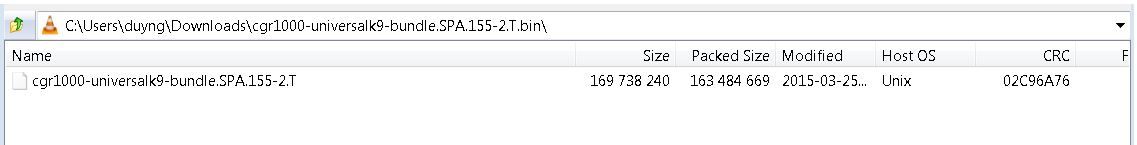
3. انقر نقرا مزدوجا فوق الملف لاستعراض المحتوى.
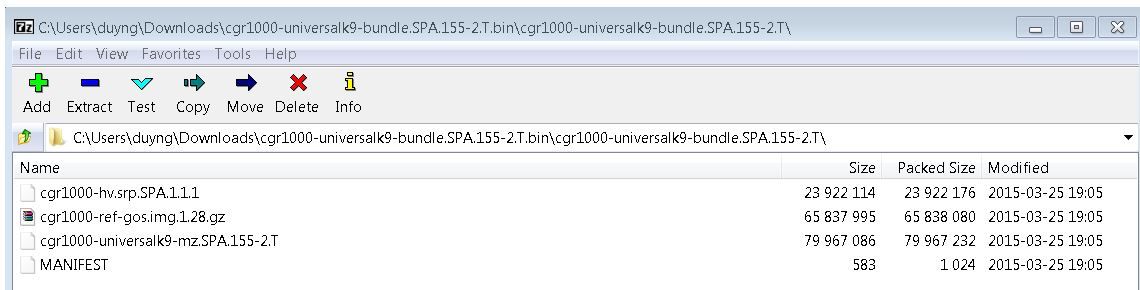
4. تنزيل صورة برنامج hypervisor (cgr1000-hv.srp.spa.1.1) وصورة النظام (cgr1000-universalk9-mz.SPA.155-2.T).
انقل هذه الملفات الثلاثة إلى خادم TFTP.
- cgr1000-hv.srp.spa.1.1.1 (صورة برنامج hypervisor)
- cgr1000-universalk9-mz.SPA.155-2.T (صورة النظام)
- cgr1000-bundle-universalk9-bundle.SPA.155-2.T.bin (صورة الحزمة)
تسلسل تمهيد CGR ل IOS
ترتيب تسلسل التمهيد هو:
شغل > BIOS > صورة برنامج Hypervisor > صورة النظام > التشغيل العادي لبرنامج IOS
في حالة عدم وجود صورة لبرنامج hypervisor، فسيرى المستخدم ما يلي:
IOFPGA @ 0xd0000000 version=0x23020900, datecode=0xd091e17 CPLD version 0x13
Reset reason (0.0): Unknown
BIOS Version: Build # 14 - Wed 04/30/2014
CGR Loader Stage 1 Version: 1.9.16
Autoboot string bootstrap:cgr1000-hv.srp.SPA.1.1.0
Booting image: bootstrap:cgr1000-hv.srp.SPA.1.1.0....
Autoboot failed with error=1
rommon-1>
في حالة عدم وجود صورة نظام (IOS image)، سيرى المستخدم ما يلي:
IOFPGA @ 0xd0000000 version=0x23020900, datecode=0xd091e17 CPLD version 0x13
Reset reason (0.0): Unknown
CGR Loader Stage 2 Version: 1.9.16
Autoboot string flash:/cgr1000-universalk9-mz.SPA.154-3.M1,12;
rommon-2>
خطوات الاسترداد
1. إعداد كبل وحدة التحكم باستخدام برنامج.
2. قم بتوصيل كبل CAT5 من بطاقة واجهة الشبكة (NIC) الخاصة بالكمبيوتر المحلي إلى CGR ETH 2/2 . هذه هي الواجهة الوحيدة التي تعمل أثناء عملية الاسترداد.
3. قم بإعداد بطاقة واجهة الشبكة (NIC) الخاصة بالكمبيوتر المحلي لتكون في الشبكة الفرعية نفسها الخاصة ب CGR.
على سبيل المثال، بطاقة واجهة الشبكة (NIC) الخاصة بالكمبيوتر هي 192.0.2.1 شبكة فرعية 255.255.255.0.
بالنسبة ل CGR ستكون 192.0.2.2 شبكة فرعية 255.255.255.0.
4. في جلسة PuTTY، يمكنك الاطلاع على rommon-1>إذا تعذر على CGR العثور على صورة برنامج Hypervisor.
IOFPGA @ 0xd0000000 version=0x23020900, datecode=0xd091e17 CPLD version 0x13
Reset reason (0.0): Unknown
BIOS Version: Build # 14 - Wed 04/30/2014
CGR Loader Stage 1 Version: 1.9.16
Autoboot string bootstrap:cgr1000-hv.srp.SPA.1.1.0
Booting image: bootstrap:cgr1000-hv.srp.SPA.1.1.0....
Autoboot failed with error=1
rommon-1>
5. قم بإعداد عنوان IP الخاص ب ETH2/2 باستخدام مجموعة الأوامر IP.
set ip 192.0.2.2 255.255.255.0
Correct - ip addr is 192.0.2.2, mask is 255.255.255.0
Found Intel IOH GBE [2:0.1] at 0xe020, ROM address 0x0000
Probing...[Intel IOH GBE]
MAC address bc:16:65:31:58:b2
External PHY link UP @ 1000/full
Address: 192.0.2.2
Netmask: 255.255.255.0
Server: 0.0.0.0
Gateway: 0.0.0.0
6. قم بإعداد عنوان البوابة ليكون هو بطاقة واجهة الشبكة (NIC) الخاصة بالكمبيوتر المحلي باستخدام مجموعة الأوامر GW.
set gw 192.0.2.1
Correct gateway addr 192.0.2.1
Address: 192.0.2.2
Netmask: 255.255.255.0
Server: 0.0.0.0
Gateway: 192.0.2.1
7. قم بتمهيد صورة برنامج مراقبة الأجهزة الافتراضية من خادم TFTP المحلي باستخدام الأمر boot tftp://.
Boot tftp://192.0.2.1/cgr1000-hv.srp.SPA.1.1.1
Booting: /cgr1000-hv.srp.SPA.1.1.1 console=ttyS0,9600n8nn quiet loader_ver="1.9
16".... [Multiboot-kludge, loadaddr=0x1c100000, text-and-data=0x16d05c2
Signature verification was successful, bss=0x0, entry=0x1c10005c]
RIF heap: 1519616 bytes, SKH heap: 2310144 bytes
RIF: used 7691/16384 bytes of stack
8. يجب أن تبدو الشاشة بهذا الشكل بمجرد أن يقوم CGR بتحميل صورة برنامج hypervisor ولا يمكنه تمهيد صورة النظام.
LynxSecure TRUNK (i386; No Service Packs installed)
Copyright 2005-2014 LynuxWorks, Inc
All rights reserved.
LynxSecure (i386) build ENGINEERING created on 03/14/2014 13:21:02
URL: svn://txx.lynx.com/svn/lynxsecure-svn/engr/psubramaniam/cisco/ohci/lynxsk
Revision(s): 5194M
Built by: psubramaniam@paricos62.localdomain
Initializing the Internal Timekeeping...
Initializing the System State Manager...
Initializing LynxSecure global data areas.
Number of CPU(s) : 2
Initializing the CPU Support Package.
Initializing LynxSecure page table...
Initializing the Board Support Package.
Starting up the other CPUs...
CPUs online: #0 #1
Initializing Scheduler...
Initializing the VCPU module...
Initializing Device Configuration Virtualization...
Initializing Subject Resources...
Initializing Interrupt Routing...
Initializing Hypercalls...
Heap memory used by LynxSecure: 2240444 (0x222fbc) bytes
Launching Subjects
IOFPGA @ 0xd0000000 version=0x23020900, datecode=0xd091e17 CPLD version 0x13
Reset reason (0.0): Unknown
CGR Loader Stage 2 Version: 1.9.16
rommon-2>
9. قم بإعداد عنوان IP الخاص ب ETH2/2 باستخدام مجموعة الأوامر IP.
set ip 192.0.2.2 255.255.255.0
Correct - ip addr is 192.0.2.2, mask is 255.255.255.0
Found Intel IOH GBE [2:0.1] at 0xe020, ROM address 0x0000
Probing...[Intel IOH GBE]
MAC address bc:16:65:31:58:b2
External PHY link UP @ 1000/full
Address: 192.0.2.2
Netmask: 255.255.255.0
Server: 0.0.0.0
Gateway: 0.0.0.0
10. قم بإعداد عنوان البوابة ليكون هو بطاقة واجهة الشبكة (NIC) الخاصة بالكمبيوتر المحلي باستخدام مجموعة الأوامر GW.
set gw 192.0.2.1
Correct gateway addr 192.0.2.1
Address: 192.0.2.2
Netmask: 255.255.255.0
Server: 0.0.0.0
Gateway: 192.0.2.1
11. قم بتمهيد صورة النظام من خادم TFTP باستخدام الأمر boot tftp://.
Boot tftp://192.0.2.1/cgr1000-universalk9-mz.SPA.155-2.T
Booting: /cgr1000-universalk9-mz.SPA.155-2.T console=ttyS0,9600n8nn quiet loade
r_ver="1.9.16".... [Multiboot-elf, <0x110000:0xc599aec:0x6667dc>, shtab=0xcd1
1500
Signature verification was successful, entry=0x110240]
Smart Init is enabled
smart init is sizing iomem
TYPE MEMORY_REQ
Onboard devices &
buffer pools 0x02E44000
-----------------------------------------------
TOTAL: 0x02E44000
Rounded IOMEM up to: 47MB.
Using 10 percent iomem. [47MB/448MB]
Restricted Rights Legend
Use, duplication, or disclosure by the Government is
subject to restrictions as set forth in subparagraph
(c) of the Commercial Computer Software - Restricted
Rights clause at FAR sec. 52.227-19 and subparagraph
(c) (1) (ii) of the Rights in Technical Data and Computer
Software clause at DFARS sec. 252.227-7013.
cisco Systems, Inc.
170 West Tasman Drive
San Jose, California 95134-1706
Cisco IOS Software, cgr1000 Software (cgr1000-UNIVERSALK9-M), Version 15.5(2)T, RELEASE SOFTWARE (fc1)
Technical Support: http://www.cisco.com/techsupport
Copyright (c) 1986-2015 by Cisco Systems, Inc.
Compiled Wed 25-Mar-15 17:01 by prod_rel_team
This product contains cryptographic features and is subject to United
States and local country laws governing import, export, transfer and
use. Delivery of Cisco cryptographic products does not imply
third-party authority to import, export, distribute or use encryption.
Importers, exporters, distributors and users are responsible for
compliance with U.S. and local country laws. By using this product you
agree to comply with applicable laws and regulations. If you are unable
to comply with U.S. and local laws, return this product immediately.
A summary of U.S. laws governing Cisco cryptographic products may be found at:
http://www.cisco.com/wwl/export/crypto/tool/stqrg.html
If you require further assistance please contact us by sending email to export@cisco.com.
Installed image archive
Reading module 3 idprom, please wait......
..........
Reading module 4 idprom, please wait......
Cisco CGR1240/K9 (revision 1.0) with 373760K/52224K bytes of memory.
Processor board ID JAF1720BBGS
Last reset from Power-on
FPGA version: 2.9.0
2 Serial(sync/async) interfaces
4 FastEthernet interfaces
3 Gigabit Ethernet interfaces
6 terminal lines
1 802.11 Radio
1 Cellular interface
DRAM configuration is 72 bits wide with parity disabled.
256K bytes of non-volatile configuration memory.
524320K bytes of ATA System Flash (Read/Write)
262176K bytes of ATA Bootstrap Flash (Read/Write)
12. إذا كانت ذاكرة NVRAM لا تزال سليمة، فسيتم تحميل running-configuration. يجب أن يظل الموجه محتفظا بالتكوين القديم المحفوظ.
13. (إختياري) إذا تم وضع بطاقة SD جديدة في CGR، فعليك تقسيم بطاقة SD الجديدة باستخدام الأمر partition flash:. وإلا، يمكن تخطي هذه الخطوة إذا تم تأكيد أن بطاقة SD الحالية جيدة.
format flash:
Format operation may take a while. Continue? [confirm]
Format operation will destroy all data in "flash:". Continue? [confirm]
Format: All system sectors written. OK...
Format: Total sectors in formatted partition: 1048257
Format: Total bytes in formatted partition: 536707584
Format: Operation completed successfully.
Format of flash: complete
14. في IOS، GigabitEthernet2/2 هو المنفذ ل ETH2/2 على المربع المادي. شكلت GigabitEthernet2/2 مع عنوان 192.0.2.2 حتى أنت يستطيع نسخت الحزمة صورة من ال TFTP نادل.
Configure terminal
Interface gigaethernet2/2
Ip address 192.0.2.2 255.255.255.0
No shut
14. انسخ صورة الحزمة من TFTP إلى ذاكرة CGR flash باستخدام الأمر copy tftp: flash:
copy tftp: flash:
Source filename [cgr1000-universalk9-bundle.SPA.155-2.T.bin]? cgr1000-universalk9-bundle.SPA.155-2.T.bin
Destination filename [cgr1000-universalk9-bundle.SPA.155-2.T.bin]? cgr1000-universalk9-bundle.SPA.155-2.T.bin
Accessing tftp://192.0.2.1/cgr1000-universalk9-bundle.SPA.155-2.T.bin...
Loading cgr1000-universalk9-bundle.SPA.155-2.T.bin from 192.0.2.1 (via GigabitEthernet2/2): !!!!!!!!!!!!!!!!!!!!!!!!!!!!!!!!!!!!!!!!!!!!!!!!!!!!!!!!!!!!!!!!!!!!!!!!!!!!!!!!!!!!!!!!!!!!!!!!!!!!!!!!!!!!!!!!!!!!!!!!!!!!!!!!!!!!!!!!!!!!!!!!!!!!!!!!!!!!!!!!!!!!!!!!!!!!!!!!!!!!!!!!!!!!!!!!!!!!!!!!!!!!!!!!!!!!!!!!!!!!!!!!!!!!!!!!!!!!!!!!!!!!!!!!!!!!!!!!!!!!!!!!!!!!!!!!!!!!!!!!!!!!!!!!!!!!!!!!!!!!!!!!!!!!!!!!!!!!!!!!!!!!!!!!!!!!!!!!!!!!!!!!!!!!!!!!!!!!!!!!!!!!!!!!!!!!!!!!!!!!!!!!!!!!!!!!!!!!!!!!!!!!!!!!!!!!!!!!!!!!!!!!!!!!!!!!!!!!!!!!!!!!!!!!!!!!!!!!!!!!!!!!!!!!!!!!!!!!!!!!!!!!!!!!!!!!!!!!!!!!!!!!!!!!!!!!!!!!!!!!!!!!!!!!!!!!!!!!!!!!!!!!!!!!!!!!!!!!!!!!!!!!!!!!!!!!!!!!!!!!!!!!!!!!!!!!!!!!!!!!!!!!!!!!!!!!!!!!!!!!!!!!!!!!!!!!!!!!!!!
[OK - 163484669 bytes]
163484669 bytes copied in 570.760 secs (286433 bytes/sec)
15. لتثبيت صورة برنامج hypervisor، تستخدم صورة النظام ونظام التشغيل الضيف الأمر حزمة تثبيت flash: <حزمة صورة>.
CGR1240-AST04#bundle install flash:/cgr1000-universalk9-bundle.SPA.155-2.T.bin
Installing bundle image: /cgr1000-universalk9-bundle.SPA.155-2.T.bin...........................................................................................................................................................................................................................................................................................................................................................................................................................................
updating Hypervisor image...
Sending file modes: C0444 23922114 cgr1000-hv.srp.SPA.1.1.1
SRP md5 verification passed!
updating IOS image...
Sending file modes: C0664 79967086 cgr1000-universalk9-mz.SPA.155-2.T
IOS md5 verification passed!
Done!
CGR1240-AST04#
*Mar 27 18:35:09.805: %SYS-5-CONFIG_I: Configured from console by bundle install command
*Mar 27 18:35:09.805: %CGR1K_INSTALL-6-SUCCESS_BUNDLE_INSTALL: Successfully installed bundle image.
تمت المساهمة بواسطة مهندسو Cisco
- Duy Nguyenمهندس TAC من Cisco
اتصل بنا
- فتح حالة دعم

- (تتطلب عقد خدمة Cisco)
 التعليقات
التعليقات