EtherChannel بين مادة حفازة 3550/3560/3750 sery مفتاح ومادة حفازة يركض cisco ios نظام برمجية تشكيل مثال
المحتويات
المقدمة
يزود هذا وثيقة عينة تشكيل ل كيف أن setup EtherChannel بين مادة حفازة 3550 ومادة حفازة 6500/6000 يركض cisco ios ® نظام برمجية. يمكن أن يسمى EtherChannel سريع EtherChannel أو Gigabit EtherChannel، حسب سرعة القارن أو ميناء يستعمل أن يشكل EtherChannel.
ملاحظة: يمكن أيضا تطبيق أوامر EtherChannel المطبقة على المحول Catalyst 3550 switch في هذا المستند على محولات Catalyst 3750 Series Switches.
المتطلبات الأساسية
المتطلبات
لا توجد متطلبات خاصة لهذا المستند.
المكونات المستخدمة
تستند المعلومات الواردة في هذا المستند إلى إصدارات البرامج والمكونات المادية التالية:
-
مادة حفازة 3550 مفتاح يركض cisco ios برمجية إطلاق 12.1(14)EA
-
المحول Catalyst 6500/6000 switch الذي يشغل برنامج Cisco IOS Software، الإصدار 12.1(13)E1
تم إنشاء المعلومات الواردة في هذا المستند من الأجهزة الموجودة في بيئة معملية خاصة. بدأت جميع الأجهزة المُستخدمة في هذا المستند بتكوين ممسوح (افتراضي). إذا كانت شبكتك مباشرة، فتأكد من فهمك للتأثير المحتمل لأي أمر.
الاصطلاحات
راجع اصطلاحات تلميحات Cisco التقنية للحصول على مزيد من المعلومات حول اصطلاحات المستندات.
النظرية الأساسية
في هذا المستند، تم تجميع واجهات Gigabit Ethernet على محول Catalyst 3550 switch — واجهة GigabitEthernet على المحول 3500 هي واجهة إيثرنت تم التفاوض عليها 10/100/1000 — في قناة EtherChannel سريعة مع واجهتين Fast Ethernet من محول Catalyst 6500/6000 يشغل برنامج Cisco IOS System Software لتكوين قناة EtherChannel من الطبقة 2 (L2).
ملاحظة: في هذا وثيقة، Fast EtherChannel، gigabit EtherChannel، قناة أيسر، ومجموعة قناة كل يشير إلى EtherChannel.
يطبق المادة حفازة مفتاح تشكيل في هذا وثيقة إلى أي مادة حفازة 6500/6000 أو مادة حفازة 4500/4000 sery مفتاح يركض cisco ios نظام برمجية.
يبدي هذا وثيقة تشكيل مبرد للمحولات فقط، as well as إنتاج من العينة عرض أمر. أحلت لتفاصيل على كيف أن يشكل EtherChannel، هذا وثيقة:
-
يشكل طبقة 2 EtherChannels قسم من يشكل EtherChannel (مادة حفازة 3550 مفتاح)
-
يشكل طبقة 3 EtherChannels قسم من يشكل EtherChannel (مادة حفازة 3560 مفتاح)
-
يشكل طبقة 2 EtherChannels قسم من يشكل EtherChannel (مادة حفازة 3750 مفتاح)
-
تكوين الطبقة 3 والطبقة 2 EtherChannel (Catalyst 6500/6000 التي تشغل برنامج Cisco IOS System)
-
يشكل طبقة 2 EtherChannel قسم من يفهم ويشكل EtherChannel (مادة حفازة 4500/4000 يركض cisco ios نظام برمجية)
ملاحظات هامة
يمكن تكوين EtherChannel يدويا باستخدام الأوامر المناسبة. أنت يستطيع أيضا شكلت EtherChannel تلقائيا مع أيسر تراكم بروتوكول (PAgP) in order to جعلت المفتاح يفاوض القناة مع الآخر جانب. للحصول على تفاصيل حول PAgP، ارجع إلى هذه المستندات:
-
يفهم ال port تراكم بروتوكول قسم من يشكل EtherChannel (مادة حفازة 3550 مفتاح)
-
يفهم ال port تراكم بروتوكول قسم من يشكل EtherChannel (مادة حفازة 3560 مفتاح)
-
أيسر تراكم بروتوكول قسم من يشكل EtherChannels (مادة حفازة 3750 مفتاح)
-
يفهم ال port تراكم بروتوكول قسم من يشكل EtherChannel (مادة حفازة 6500/6000 يركض cisco ios نظام برمجية)
-
يفهم ال port تراكم بروتوكول قسم من يفهم ويشكل EtherChannel (مادة حفازة 4500/4000 يركض cisco ios نظام برمجية)
يتم تنفيذ التكوينات الواردة في هذا المستند باستخدام الوضع المرغوب. إن يخطط أنت أن يشكل EtherChannel يدويا، استعملت ال steps يزود in order to خلقت ميناء قناة. ويتجنب هذا حدوث مشاكل مع بروتوكول الشجرة المتفرعة (STP) أثناء عملية التكوين. يستطيع STP عطلت بعض ميناء، مع وضع أيسر من handicapé [errdisable]، إن شكلت جانب واحد يكون كقناة قبل أن الآخر يستطيع كنت شكلت كقناة.
أنجزت هذا steps in order to خلقت ميناء قناة:
-
تركت القارن أن يكون استعملت في ميناء يقني ك إدارة إيقاف عمل.
-
خلقت الميناء قناة (قناة مجموعة) على المادة حفازة 6500/6000 مفتاح.
تأكد من ضبط وضع القناة على تشغيل، على سبيل المثال، تشغيل وضع مجموعة القناة 1.
-
خلقت ميناء قناة على المادة حفازة 3550، 3560 أو 3750 مفتاح.
تأكد من ضبط وضع القناة على تشغيل.
-
reenable القارن أن كان أعجزت سابقا على المادة حفازة 6500/6000 مفتاح مع ال ما من إيقاف أمر.
التكوين
في هذا القسم، تُقدّم لك معلومات تكوين الميزات الموضحة في هذا المستند.
ملاحظة: للعثور على معلومات إضافية حول الأوامر المستخدمة في هذا المستند، أستخدم أداة بحث الأوامر ![]() (للعملاء المسجلين فقط).
(للعملاء المسجلين فقط).
الرسم التخطيطي للشبكة
يستخدم هذا المستند إعداد الشبكة الموضح في هذا الرسم التخطيطي:
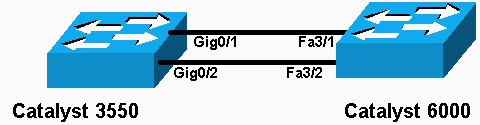
ملاحظة: واجهة إيثرنت جيجابت على Catalyst 3550 هي واجهة إيثرنت خاضعة للتفاوض بسرعة 10/100/1000 ميجابت في الثانية. يمكن أيضا توصيل منفذ جيجابت على Catalyst 3550 بمنفذ FastEthernet (100 ميجابت في الثانية) على مادة حفازة 6500/6000.
ملاحظة: المادة حفازة 3750 sery يساند مفتاح cross-stack EtherChannel، أي يسمح قارن من مختلف كومة مفتاح أن يكون عضو من ال نفسه EtherChannel مجموعة. أحلت ل كثير معلومة على EtherChannel في كومة مفتاح بيئة، EtherChannel و مفتاح كومة قسم من ال يشكل EtherChannels توثيق لمادة حفازة 3750 sery مفتاح.
التكوينات
يستخدم هذا المستند التكوينات التالية:
| Catalyst 3550 |
|---|
Building configuration... Current configuration : 1610 bytes ! version 12.1 no service pad service timestamps debug uptime service timestamps log uptime no service password-encryption ! hostname Cat3550 ! enable password ww ! ip subnet-zero no ip finger ! ! ! ! !--- A logical port-channel interface is automatically created !--- when ports are grouped into a channel group. interface Port-channel 1 !--- In this example, the L2 EtherChannel is configured. !--- A Layer 3 (L3) EtherChannel can also be configured on the Catalyst 3550 switches. !--- For more information, refer to the document Configuring EtherChannel. switchport mode access no ip address snmp trap link-status! !--- Note: The Gigabit Ethernet interface on the Catalyst 3550 is a !--- 10/100/1000 Mbps negotiated Ethernet interface. The Gigabit port on the Catalyst 3550 is !--- connected to a FastEthernet (100 Mbps) port on the Catalyst 6500/6000. !--- The port is a member of channel group 1. interface GigabitEthernet0/1 switchport mode access no ip address snmp trap link-status channel-group 1 mode desirable ! !--- The port is a member of channel group 1. interface GigabitEthernet0/2 switchport mode access no ip address snmp trap link-status channel-group 1 mode desirable ! interface GigabitEthernet0/3 switchport mode access no ip address snmp trap link-status ! !--- Output suppressed. interface GigabitEthernet0/12 switchport mode access no ip address snmp trap link-status !--- Interface VLAN1 is required for management purposes. interface Vlan1 ip address 10.1.1.1 255.255.255.0 ! ip classless ip http server ! ! line con 0 transport input none line vty 5 15 ! end |
| Catalyst 6500/6000 |
|---|
Building configuration... Current configuration : 5869 bytes ! version 12.1 service timestamps debug uptime service timestamps log uptime no service password-encryption ! hostname cat6500 ! boot buffersize 126968 boot bootldr bootflash:c6msfc-boot-mz.121-4.E1 enable password ww ! redundancy main-cpu auto-sync standard ip subnet-zero ! ! no ip finger ! ! ! ! !--- A logical port-channel interface is automatically created !--- when ports are grouped into a channel group. interface Port-channel 1 no ip address switchport switchport mode access ! interface GigabitEthernet1/1 no ip address shutdown ! interface GigabitEthernet1/2 no ip address shutdown ! !--- Note: The Gigabit Ethernet interface on the Catalyst 3550 is a !--- 10/100/1000 Mbps negotiated Ethernet interface. The Gigabit port on the Catalyst 3550 is !--- connected to a FastEthernet (100 Mbps) port on the Catalyst 6500/6000. interface FastEthernet3/1 no ip address !--- In this example, the L2 EtherChannel is configured. !--- An L3 EtherChannel can also be configured on the Catalyst 6500/6000 running !--- Cisco IOS System Software. For more details, refer to the document !--- Configuring EtherChannel. !--- On a Catalyst 6500/6000, you must issue the switchport !--- command once, without any keywords, in order to configure the interface as an L2 port. !--- By default, all the ports are router ports (L3 ports). !--- On a Catalyst 4500/4000 switch, all ports are L2 ports by default; !--- no additional command is required. switchport !--- This command puts the interface in VLAN1, by default. switchport mode access !--- The port is a member of channel group 1. channel-group 1 mode desirable ! interface FastEthernet3/2 no ip address !--- On a Catalyst 6500/6000, you must issue the switchport !--- command once, without any keywords, in order to configure the interface as an L2 port. !--- By default, all the ports are router ports (L3 ports). !--- On a Catalyst 4500/4000 switch, all ports are L2 ports by default; !--- no additional command is required. switchport !--- This command puts the interface in VLAN1, by default. switchport mode access !--- The port is a member of channel group 1. channel-group 1 mode desirable ! interface FastEthernet3/3 no ip address switchport switchport mode access ! !--- Output suppressed. ! interface FastEthernet3/48 no ip address switchport switchport mode access ! !--- Interface VLAN1 is required for management purposes. interface Vlan1 ip address 10.1.1.2 255.255.255.0 ! ip classless no ip http server ! ! ! line con 0 transport input none line vty 0 4 ! end |
ملاحظة: يوضح مثال التكوين هذا تكوين EtherChannel مع إرتباطات الوصول. يطبق ال نفسه تشكيل إلى EtherChannel شنطة خطوة. قم بإصدار الأمر switchport mode trunk، أو اسمح للمحولات بالتفاوض على الوضع باستخدام الوضع الديناميكي المرغوب. أحلت ل كثير معلومة على كيف أن يشكل trunking، ال يشكل VLAN شنطة قسم من الوثيقة يشكل VLANs.
تكوين الواجهة الفرعية Port-Channel
مثال آخر من التشكيل من Port-Channel مع قارن فرعي في مادة حفازة 3560 مفتاح يركض cisco ios برمجية إطلاق 12.2(25).
| Catalyst 3560 |
|---|
Building configuration... Current configuration : 2480 bytes ! version 12.2 ! interface Port-channel5 no switchport no ip address ! interface Port-channel5.690 ! interface Port-channel10 no switchport no ip address ! interface Port-channel10.1 ! interface Port-channel10.690 ! interface Port-channel11 no switchport no ip address |
التحقق من الصحة
يتم دعم بعض أوامر العرض بواسطة أداة مترجم الإخراج (العملاء المسجلون فقط)، والتي تتيح لك عرض تحليل إخراج أمر العرض. ![]()
أصدرت in order to دققت الميناء قناة في مادة حفازة 6500/6000 ومادة حفازة 3500 مفتاح يركض cisco ios نظام برمجية، هذا أمر:
للتحقق من حالة بروتوكول الشجرة المتفرعة (STP) في محولات Catalyst 6500/6000 و Catalyst 3500 switches التي تشغل برنامج Cisco IOS System، قم بإصدار هذا الأمر:
Catalyst 3550
Cat3550#show interface port-channel 1
Port-channel1 is up, line protocol is up
Hardware is EtherChannel, address is 0002.4b28.db02 (bia 0002.4b28.db02)
MTU 1500 bytes, BW 200000 Kbit, DLY 1000 usec,
reliability 255/255, txload 1/255, rxload 1/255
Encapsulation ARPA, loopback not set
Keepalive set (10 sec)
Full-duplex, 100Mb/s
input flow-control is off, output flow-control is off
Members in this channel: Gi0/1 Gi0/2
ARP type: ARPA, ARP Timeout 04:00:00
Last input 00:03:27, output 00:00:00, output hang never
Last clearing of "show interface" counters never
Queueing strategy: fifo
Output queue 0/40, 0 drops; input queue 0/75, 0 drops
5 minute input rate 0 bits/sec, 0 packets/sec
5 minute output rate 0 bits/sec, 0 packets/sec
26 packets input, 5344 bytes, 0 no buffer
Received 17 broadcasts, 0 runts, 0 giants, 0 throttles
0 input errors, 0 CRC, 0 frame, 0 overrun, 0 ignored
0 input packets with dribble condition detected
59 packets output, 5050 bytes, 0 underruns
0 output errors, 0 collisions, 2 interface resets
0 babbles, 0 late collision, 0 deferred
0 lost carrier, 0 no carrier
0 output buffer failures, 0 output buffers swapped out
Cat3550#show spanning-tree vlan 1 detail
VLAN1 is executing the ieee compatible Spanning Tree protocol
Bridge Identifier has priority 32768, address 0002.4b28.db01
Configured hello time 2, max age 20, forward delay 15
We are the root of the spanning tree
Topology change flag not set, detected flag not set
Number of topology changes 1 last change occurred 00:00:38 ago
from Port-channel1
Times: hold 1, topology change 35, notification 2
hello 2, max age 20, forward delay 15
Timers: hello 0, topology change 0, notification 0, aging 0
Port 65 (Port-channel1) of VLAN1 is forwarding
Port path cost 12, Port priority 128, Port Identifier 128.65.
Designated root has priority 32768, address 0002.4b28.db01
Designated bridge has priority 32768, address 0002.4b28.db01
Designated port id is 128.65, designated path cost 0
Timers: message age 0, forward delay 0, hold 0
Number of transitions to forwarding state: 1
BPDU: sent 34, received 0
Cat3550# show etherchannel 1 summary
Flags: D - down P - in port-channel
I - stand-alone s - suspended
R - Layer3 S - Layer2
U - port-channel in use
Group Port-channel Ports
-----+------------+-----------------------------------------------------------
1 Po1(SU) Gi0/1(P) Gi0/2(P)
Cat3550# ping 10.1.1.2
Type escape sequence to abort.
Sending 5, 100-byte ICMP Echos to 10.1.1.2, timeout is 2 seconds:
!!!!!
Success rate is 100 percent (5/5), round-trip min/avg/max = 1/1/4 ms
Catalyst 6500/6000
Cat6500# show interface port-channel 1
Port-channel1 is up, line protocol is up
Hardware is EtherChannel, address is 0002.7ef1.36e1 (bia 0002.7ef1.36e1)
MTU 1500 bytes, BW 200000 Kbit, DLY 100 usec,
reliability 255/255, txload 1/255, rxload 1/255
Encapsulation ARPA, loopback not set
Full-duplex, 100Mb/s
Members in this channel: Fa3/1 Fa3/2
ARP type: ARPA, ARP Timeout 04:00:00
Last input never, output never, output hang never
Last clearing of "show interface" counters never
Queueing strategy: fifo
Output queue 0/40, 0 drops; input queue 0/2000, 0 drops
5 minute input rate 1000 bits/sec, 1 packets/sec
5 minute output rate 0 bits/sec, 0 packets/sec
407 packets input, 34994 bytes, 0 no buffer
Received 311 broadcasts, 0 runts, 0 giants, 0 throttles
0 input errors, 0 CRC, 0 frame, 0 overrun, 0 ignored
0 input packets with dribble condition detected
93 packets output, 16598 bytes, 0 underruns
0 output errors, 0 collisions, 0 interface resets
0 babbles, 0 late collision, 0 deferred
0 lost carrier, 0 no carrier
0 output buffer failures, 0 output buffers swapped out
Cat6500# show spanning-tree vlan 1 detail
VLAN1 is executing the ieee compatible Spanning Tree protocol
Bridge Identifier has priority 32768, address 00d0.024f.6001
Configured hello time 2, max age 20, forward delay 15
Current root has priority 32768, address 0002.4b28.db01
Root port is 833 (Port-channel1), cost of root path is 12
Topology change flag not set, detected flag not set
Number of topology changes 0 last change occurred 00:02:13 ago
Times: hold 1, topology change 35, notification 2
hello 2, max age 20, forward delay 15
Timers: hello 0, topology change 0, notification 0, aging 300
Port 833 (Port-channel1) of VLAN1 is forwarding
Port path cost 12, Port priority 128, Port Identifier 131.65.
Designated root has priority 32768, address 0002.4b28.db01
Designated bridge has priority 32768, address 0002.4b28.db01
Designated port id is 128.65, designated path cost 0
Timers: message age 1, forward delay 0, hold 0
Number of transitions to forwarding state: 1
BPDU: sent 0, received 66
Cat6500# show etherchannel 1 summary
Flags: D - down P - in port-channel
I - stand-alone s - suspended
R - Layer3 S - Layer2
Group Port-channel Ports
-----+------------+-----------------------------------------------------------
1 Po1(SU) Fa3/1(P) Fa3/2(P)
Cat6500# ping 10.1.1.1
Type escape sequence to abort.
Sending 5, 100-byte ICMP Echos to 10.1.1.1, timeout is 2 seconds:
!!!!!
Success rate is 100 percent (5/5), round-trip min/avg/max = 1/1/4 ms
استكشاف الأخطاء وإصلاحها
Err-disable دولة
قضية المشتركة أثناء EtherChannel تشكيل أن القارن يذهبون داخل err-disable أسلوب. هذا يستطيع كنت رأيت عندما EtherChannel يكون حولت إلى ال فوق أسلوب في واحد مفتاح، والآخر مفتاح لا يشكل فورا. إن يترك في هذا دولة لدقيقة أو هكذا، STP على المفتاح حيث EtherChannel يكون مكنت يفكر هناك أنشوطة. هذا يسبب ال يقني ميناء أن يكون وضعت في handicapé دولة. رأيت هذا مثال ل كثير معلومة على كيف أن يعين إن يكون EtherChannel قارن في ال err-disable دولة:
%SPANTREE-2-CHNL_MISCFG: Detected loop due to etherchannel misconfiguration of Gi0/9 %PM-4-ERR_DISABLE: channel-misconfig error detected on Po10, putting Gi0/9 in err-disable state %PM-4-ERR_DISABLE: channel-misconfig error detected on Po10, putting Gi0/10 in err-disable state
Switch1#show etherchannel summary
Flags: D - down P - in port-channel
I - stand-alone s - suspended
H - Hot-standby (LACP only)
R - Layer3 S - Layer2
u - unsuitable for bundling
U - in use f - failed to allocate aggregator
d - default port
Number of channel-groups in use: 1
Number of aggregators: 1
Group Port-channel Protocol Ports
------+-------------+-----------+-----------------------------------------------
10 Po10(SD) - Gi0/9(D) Gi0/10(D)
Switch1#show interfaces GigabitEthernet 0/9 status
Port Name Status Vlan Duplex Speed Type
Gi0/9 err-disabled 1 auto auto 10/100/1000BaseTX
Switch1#show interfaces GigabitEthernet 0/10 status
Port Name Status Vlan Duplex Speed Type
Gi0/10 err-disabled 1 auto auto 10/100/1000BaseTX
يشير الخطأ رسالة أن EtherChannel واجه يجسر - شجرة أنشوطة. ثبتت in order to حللت الإصدار، القناة أسلوب إلى مرغوب على كلا جانب من التوصيل، وبعد ذلك reenable القارن:
Switch1#configure terminal Enter configuration commands, one per line. End with CNTL/Z. Switch1(config)#interface gi0/9 Switch1(config-if)#channel-group 10 mode desirable
هذا يسبب كل جانب أن يشكل قناة فقط إن هم كلا يوافقون أن يقني. إن لا يوافق هم أن يقني، هم يستمرون أن يعمل كميناء عادي.
بعد ثبتت القناة أسلوب إلى مرغوب على كلا جانب من التوصيل، أصدرت الإيقاف عمل وما من إيقاف عمل أمر على القارن موحد أن يعيد مكنت الميناء يدويا:
Switch1(config-if)#shutdown Switch1(config-if)#no shutdown
لا يظهر الأمر "speed nonegotiate" في التكوين الجاري تشغيله
لا يظهر الأمر speed nonegotiate الذي تم تكوينه على قناة منفذ دائما في التكوين الجاري تشغيله. يحدث هذا لأن عدم الإغتسال على واجهة قناة المنفذ يعتمد على ذلك الخاص بالمنافذ المضمنة. يتم إدخاله عندما تكون قناة المنفذ نشطة واستنادا إلى تكوين منافذ القناة الفردية.
 التعليقات
التعليقات