عينة تشكيل: EtherChannel بين مادة حفازة مفتاح يركض CatOS
المحتويات
المقدمة
يناقش هذا وثيقة setup من EtherChannel بين cisco مادة حفازة 5500 مفتاح ومادة حفازة 6500 مفتاح، كلا يركض مادة حفازة os (CatOS). أي مادة حفازة 4500/4000، 5500/5000، أو 6500/6000 sery مفتاح يركض CatOS يستطيع كنت استعملت في هذا سيناريو أن ينال ال نفسه نتيجة. يمكن أن يسمى EtherChannel سريع EtherChannel (FEC) أو gigabit EtherChannel (GEC)، حسب سرعة القارن أو ميناء يستعمل أن يشكل EtherChannel.
في هذا المثال، تم تجميع منفذين Fast Ethernet (FE) من كل من المحولات في عنصر تحكم FEC. خلال هذا وثيقة، يشير العبارة "Fast EtherChannel"، "Gigabit EtherChannel"، "Port channel"، "channel"، و "port group" كل إلى EtherChannel.
يتضمن هذا وثيقة فقط التشكيل مبرد من المفتاح والإنتاج من العينة عرض أمر. للحصول على مزيد من التفاصيل حول كيفية تكوين EtherChannel بين محولات Catalyst، راجع المستند التالي:
لا يوفر هذا المستند التكوينات باستخدام بروتوكول التحكم في تجميع الارتباطات (LACP). للحصول على مزيد من المعلومات حول تكوين بروتوكول التحكم في تجميع الارتباطات (LACP)، ارجع إلى المستند التالي:
المتطلبات الأساسية
المتطلبات
لا توجد متطلبات خاصة لهذا المستند.
المكونات المستخدمة
تستند المعلومات الواردة في هذا المستند إلى إصدارات البرامج والمكونات المادية التالية:
-
المحول Catalyst 5500 switch الذي يشغل برنامج CatOS 6.3(7)
-
المحول Catalyst 6500 switch الذي يشغل البرنامج CatOS 7.2(2)
ملاحظة: قبل تكوين القناة بين محولات CatOS، راجع المستند التالي:
تم إنشاء المعلومات الواردة في هذا المستند من الأجهزة الموجودة في بيئة معملية خاصة. بدأت جميع الأجهزة المُستخدمة في هذا المستند بتكوين ممسوح (افتراضي). إذا كانت شبكتك مباشرة، فتأكد من فهمك للتأثير المحتمل لأي أمر.
الاصطلاحات
للحصول على مزيد من المعلومات حول اصطلاحات المستندات، ارجع إلى اصطلاحات تلميحات Cisco التقنية.
النظرية الأساسية
يمكن تكوين EtherChannel دون شرط (باستخدام وضع القناة على)، أو يمكن تكوينه بجعل المحول يفاوض القناة مع الطرف البعيد باستخدام بروتوكول تجميع المنفذ (PAgP) (باستخدام وضع القناة مرغوب).
ملاحظة: مادة حفازة مفتاح يركض CatOS دعم PAgP، لذلك مرغوب أسلوب يوصي أن setup EtherChannel بين هذا أداة. يحمي PAgP ضد أي تكوينات غير صحيحة بين الجهازين. يمكن أن يكون وضع القناة قيد التشغيل مفيدا عندما لا يدعم الجهاز الطرفي البعيد PAgP وأنت بحاجة إلى إعداد القناة دون قيد أو شرط. تتوفر الكلمات الصامتة أو غير الصامتة مع أوضاع القناة التلقائية والمرغوبة. مكنت الكلمة المفتاح صامت افتراضيا على كل ميناء لمادة حفازة 4500/4000 أو 6500/6000، وعلى ميناء نحاسي من مادة حفازة 5500/5000 sery مفتاح. مكنت الكلمة المفتاح غير صامت افتراضيا على كل ليف ميناء (FE و gigabit إثرنيت [GE]) لمادة حفازة 5500/5000 sery مفتاح. يوصى باستخدام الكلمة الأساسية الافتراضية الصامتة أو غير الصامتة عند التوصيل بين محولات Cisco.
للحصول على مزيد من التفاصيل حول PAgP و EtherChannel، انتقل إلى الوثائق الفنية لإطلاق برنامج CatOS الموجود على صفحات منتجات محولات Cisco. أحلت القسم يشكل Fast EtherChannel و gigabit EtherChannel أو يشكل EtherChannel. قد ترغب في إستخدام ميزة "البحث عن المستعرض" لتحديد موقع هذه الأقسام.
آخر مرجع جيد ال EtherChannel / Port تراكم بروتوكول قسم من التالي وثيقة:
التكوين
في هذا القسم، تُقدّم لك معلومات تكوين الميزات الموضحة في هذا المستند.
ملاحظة: للعثور على معلومات إضافية حول الأوامر المستخدمة في هذا المستند، أستخدم أداة بحث الأوامر ![]() (للعملاء المسجلين فقط).
(للعملاء المسجلين فقط).
الرسم التخطيطي للشبكة
يستخدم هذا المستند إعداد الشبكة التالي:
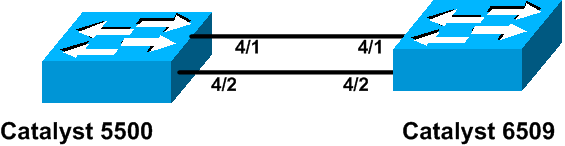
التكوينات
يستخدم هذا المستند التكوينات التالية:
ملاحظة: تم تنفيذ التكوينات المدرجة في هذا المستند بتكوين EtherChannel باستخدام تفاوض PAgP من خلال الوضع المرغوب الموصى به.
| المحول Catalyst 5500 Switch |
|---|
#version 6.3(7) ! set option fddi-user-pri enabled ! #system set system name cat5500 ! #frame distribution method set port channel all distribution mac both ! #ip !--- This is the IP address used for management. set interface sc0 1 10.10.10.2/255.255.255.0 10.10.10.255 ! #set boot command set boot config-register 0x2102 set boot system flash bootflash:cat5000-sup3.6-3-7.bin ! #port channel !--- Ports are assigned to admin group 50. This admin group is assigned !--- automatically when the port channel is configured, or it can be assigned manually. !--- If the admin group does not need to be assigned manually, this command should not be !--- manually set either. Let the switch create it automatically. !--- Also note that ports 4/1 through 4/4 are set for port channel even though only !--- 4/1-2 are configured. This is normal behavior. The ports 4/3 and 4/4 can !--- be used for any other purpose. set port channel 4/1-4 50 ! # default port status is enable ! ! #module 1 : 2-port 1000BaseSX Supervisor ! #module 2 empty ! #module 3 empty ! #module 4 : 24-port 10/100BaseTX Ethernet !--- Port channeling is enabled. set port channel 4/1-2 mode desirable silent ! #module 5 : 12-port 10/100BaseTX Ethernet ! #module 6 empty ! #module 7 : 2-port MM OC-3 Dual-Phy ATM ! #module 8 empty ! #module 9 empty ! #module 10 empty ! #module 11 empty ! #module 12 empty ! #module 13 empty end |
| محول Catalyst 6500 |
|---|
#version 7.2(2) ! ! #system set system name cat6500 ! #! #ip !--- This is the IP address used for management. set interface sc0 1 10.10.10.1/255.255.255.0 10.10.10.255 ! #set boot command set boot config-register 0x2102 set boot system flash bootflash:cat6000-supk8.7-2-2.bin ! #igmp set igmp leave-query-type mac-gen-query ! #port channel !--- The ports are assigned to admin group 63. This admin group is assigned !--- automatically when the port channel is configured or it can be assigned manually. !--- If admin group does not need to be assigned manually, this command should not be !--- manually set. Let the switch create it automatically. !--- Also note that ports 4/1 through 4/4 are set for the port channel even though !--- only 4/1-2 are configured. This is normal behavior. The ports 4/3 and 4/4 !--- can be used for any other purpose. set port channel 4/1-4 63 ! # default port status is enable ! ! #module 1 : 2-port 1000BaseX Supervisor ! #module 2 : 2-port 1000BaseX Supervisor ! #module 3 empty ! #module 4 : 48-port 10/100BaseTX Ethernet !--- Port channeling is enabled. set port channel 4/1-2 mode desirable silent ! #module 5 empty ! #module 6 empty ! #module 15 : 1-port Multilayer Switch Feature Card ! #module 16 : 1-port Multilayer Switch Feature Card end |
التحقق من الصحة
يوفر هذا القسم معلومات يمكنك إستخدامها للتأكد من أن التكوين يعمل بشكل صحيح.
إظهار الأوامر
يتم دعم بعض أوامر العرض بواسطة أداة مترجم الإخراج (العملاء المسجلون فقط)، والتي تتيح لك عرض تحليل إخراج أمر العرض. ![]()
للتحقق من قناة المنفذ في محول CatOS، قم بإصدار الأوامر التالية:
-
وحدة عرض إمكانيات المنفذ النمطية
-
show port channel
-
الوحدة النمطية/المنفذ show port channel
-
عرض معلومات قناة المنفذ
للتحقق من حالة بروتوكول الشجرة المتفرعة (STP) في محول CatOS، قم بإصدار الأوامر التالية:
-
show spantree
-
show spantree vlan
-
show spantree module/port
عينة عرض أمر إنتاج
المحول Catalyst 5500 Switch
وحدة عرض إمكانيات المنفذ النمطية
يتم إستخدام هذا الأمر للتحقق مما إذا كانت الوحدة النمطية قادرة على التوجيه. هو أيضا يبدي ما آخر ميناء يكون سمحت أن يشكل القناة مع هذا ميناء.
cat5500> (enable) show port capabilities 4 Model WS-X5225R Port 4/1 Type 10/100BaseTX Speed auto,10,100 Duplex half,full Trunk encap type 802.1Q,ISL Trunk mode on,off,desirable,auto,nonegotiate Channel 4/1-2,4/1-4 Broadcast suppression percentage(0-100) Flow control receive-(off,on),send-(off,on) Security yes Dot1x yes Membership static,dynamic Fast start yes QOS scheduling rx-(none),tx-(none) CoS rewrite yes ToS rewrite IP-Precedence Rewrite no UDLD yes AuxiliaryVlan 1..1000,untagged,dot1p,none SPAN source,destination -------------------------------------------------------------- Model WS-X5225R Port 4/2 Type 10/100BaseTX Speed auto,10,100 Duplex half,full Trunk encap type 802.1Q,ISL Trunk mode on,off,desirable,auto,nonegotiate Channel 4/1-2,4/1-4 Broadcast suppression percentage(0-100) Flow control receive-(off,on),send-(off,on) Security yes Dot1x yes Membership static,dynamic Fast start yes QOS scheduling rx-(none),tx-(none) CoS rewrite yes ToS rewrite IP-Precedence Rewrite no UDLD yes AuxiliaryVlan 1..1000,untagged,dot1p,none SPAN source,destination -------------------------------------------------------------- !--- Output suppressed.
show port channel
يتم إستخدام هذا الأمر، مع الأمر show port channel info، للتحقق من حالة قناة المنفذ.
cat5500> (enable) show port channel
Port Status Channel Admin Ch
Mode Group Id
----- ---------- -------------------- ----- -----
4/1 connected desirable silent 50 865
4/2 connected desirable silent 50 865
----- ---------- -------------------- ----- -----
Port Device-ID Port-ID Platform
----- ------------------------------- ------------------------- ----------------
4/1 TBA04380080(cat6500) 4/1 WS-C6506
4/2 TBA04380080(cat6500) 4/2 WS-C6506
----- ------------------------------- ------------------------- ----------------
ملاحظة: يتم عرض المنافذ 4/3 و 4/4 في الإخراج أعلاه إذا كانت في حالة عدم الاتصال.
إن يتلقى أنت الإنتاج من عرض ميناء قناة أمر من ك cisco أداة، أنت يستطيع استعملت الإنتاج مترجم أداة ![]() (يسجل زبون فقط)، أن يعرض ممكن إصدار ونقطة معينة.
(يسجل زبون فقط)، أن يعرض ممكن إصدار ونقطة معينة.
show spantree module/port
cat5500> (enable) show spantree 4/1 Port Vlan Port-State Cost Prio Portfast Channel_id ------------------------ ---- ------------- --------- ---- -------- ---------- 4/1-2 1 forwarding 12 32 disabled 865 cat5500> (enable) show spantree 4/2 Port Vlan Port-State Cost Prio Portfast Channel_id ------------------------ ---- ------------- --------- ---- -------- ---------- 4/1-2 1 forwarding 12 32 disabled 865
ملاحظة: يعد إخراج الأمر show spantree module/port للمنافذ 4/1 و 4/2 متماثلا نظرا لأنه يتم تجميع هذه المنافذ معا في قناة واحدة باستخدام معرف القناة رقم 865.
محول Catalyst 6500
وحدة عرض إمكانيات المنفذ النمطية
يتم إستخدام هذا الأمر للتحقق مما إذا كانت الوحدة النمطية قادرة على التوجيه. هو أيضا يبدي ما آخر ميناء يكون سمحت أن يشكل القناة مع هذا ميناء.
cat6500> (enable) show port capabilities 4/1 Model WS-X6248-RJ-45 Port 4/1 Type 10/100BaseTX Speed auto,10,100 Duplex half,full Trunk encap type 802.1Q,ISL Trunk mode on,off,desirable,auto,nonegotiate Channel yes Broadcast suppression no Flow control receive-(off,on),send-(off) Security yes Dot1x yes Membership static,dynamic Fast start yes QOS scheduling rx-(1q4t),tx-(2q2t) CoS rewrite yes ToS rewrite DSCP UDLD yes Inline power no AuxiliaryVlan 1..1000,1025..4094,untagged,dot1p,none SPAN source,destination COPS port group 4/1-48 Link debounce timer yes
show port channel
يتم إستخدام هذا الأمر، مع الأمر show port channel info، للتحقق من حالة قناة المنفذ.
cat6500> (enable) show port channel
Port Status Channel Admin Ch
Mode Group Id
----- ---------- -------------------- ----- -----
4/1 connected desirable silent 63 865
4/2 connected desirable silent 63 865
Port Device-ID Port-ID Platform
----- ------------------------------- ------------------------- ----------------
4/1 069001645(cat5500) 4/1 WS-C5500
4/2 069001645(cat5500) 4/2 WS-C5500
ملاحظة: يتم عرض المنافذ 4/3 و 4/4 في الإخراج أعلاه إذا كانت في حالة عدم الاتصال.
إن يتلقى أنت الإنتاج من عرض ميناء قناة أمر من ك cisco أداة، أنت يستطيع استعملت الإنتاج مترجم أداة ![]() (يسجل زبون فقط)، أن يعرض ممكن إصدار ونقطة معينة.
(يسجل زبون فقط)، أن يعرض ممكن إصدار ونقطة معينة.
عرض معلومات قناة المنفذ
cat6500> (enable) show port channel info
Switch Frame Distribution Method: ip both
Port Status Channel Admin Channel Speed Duplex Vlan
mode group id
----- ---------- -------------------- ----- ------- ----- ------ ----
4/1 connected desirable silent 63 865 a-100 a-full 1
4/2 connected desirable silent 63 865 a-100 a-full 1
Port Channel Oper-group Neighbor Oper-Distribution PortSecurity/
ifIndex Oper-group Method Dynamic port
----- ------- ---------- ---------- ----------------- -------------
4/1 215 241 1 ip both
4/2 215 241 1 ip both
Port Device-ID Port-ID Platform
----- ------------------------------- ------------------------- ----------------
4/1 069001645(cat5500) 4/1 WS-C5500
4/2 069001645(cat5500) 4/2 WS-C5500
!--- Output suppressed.
show spantree vlan
يتم إستخدام أوامر show spantree للتحقق من تجميع جميع المنافذ داخل قناة معا وفي حالة إعادة التوجيه.
cat6500> (enable) show spantree 1 VLAN 1 Spanning tree mode PVST+ Spanning tree type ieee Spanning tree enabled Designated Root 00-04-6d-82-88-00 Designated Root Priority 0 Designated Root Cost 38 Designated Root Port 4/25 Root Max Age 20 sec Hello Time 2 sec Forward Delay 15 sec Bridge ID MAC ADDR 00-03-a0-e9-0c-00 Bridge ID Priority 32768 Bridge Max Age 20 sec Hello Time 2 sec Forward Delay 15 sec Port Vlan Port-State Cost Prio Portfast Channel_id ------------------------ ---- ------------- --------- ---- -------- ---------- 1/1 1 not-connected 4 32 disabled 0 1/2 1 not-connected 4 32 disabled 0 2/1 1 not-connected 4 32 disabled 0 2/2 1 not-connected 4 32 disabled 0 4/1-2 1 forwarding 12 32 disabled 865 4/3 1 forwarding 19 32 disabled 0 4/4 1 forwarding 19 32 disabled 0 4/5 1 not-connected 100 32 disabled 0 4/6 1 not-connected 100 32 disabled 0 4/7 1 not-connected 100 32 disabled 0 4/8 1 not-connected 100 32 disabled 0 4/9 1 not-connected 100 32 disabled 0 4/10 1 not-connected 100 32 disabled 0 4/11 1 not-connected 100 32 disabled 0 4/12 1 not-connected 100 32 disabled 0 4/13 1 not-connected 100 32 disabled 0 4/14 1 not-connected 100 32 disable !--- Output suppressed.
إن يتلقى أنت الإنتاج من عرض spantree أمر من ك cisco أداة، أنت يستطيع استعملت الإنتاج مترجم أداة ![]() (يسجل زبون فقط)، أن يعرض ممكن إصدار ونقطة معينة.
(يسجل زبون فقط)، أن يعرض ممكن إصدار ونقطة معينة.
show spantree module/port
cat6500> (enable) show spantree 4/1 Port Vlan Port-State Cost Prio Portfast Channel_id ------------------------ ---- ------------- --------- ---- -------- ---------- 4/1-2 1 forwarding 12 32 disabled 865 cat6500> (enable) show spantree 4/2 Port Vlan Port-State Cost Prio Portfast Channel_id ------------------------ ---- ------------- --------- ---- -------- ---------- 4/1-2 1 forwarding 12 32 disabled 865
ملاحظة: يعد إخراج الأمر show spantree module/port للمنافذ 3/1 و 3/2 متماثلا نظرا لأنه يتم تجميع هذه المنافذ معا في قناة واحدة باستخدام معرف القناة رقم 865.
إعتبار خاص باستخدام غير مشروط في وضع القناة
توصي Cisco باستخدام PAgP لتكوين قناة المنفذ، كما هو موضح في نظرية الخلفية، أعلاه. إذا كنت لأي سبب تقوم بتكوين EtherChannel دون قيد أو شرط (باستخدام وضع القناة على)، يوصى بإنشاء قناة منفذ باتباع الخطوات أدناه. وهذا يتجنب المشاكل المحتملة مع بروتوكول الشجرة المتفرعة (STP) أثناء عملية التكوين. اكتشاف حلقة STP قد يعجز الميناء إن شكلت جانب واحد يكون كقناة قبل أن الآخر يستطيع كنت شكلت كقناة.
-
ثبتت الميناء أن يكون استعملت في ميناء يقني أن يعجز أسلوب على المفتاح أول ب يصدر المجموعة ميناء disable وحدة نمطية/ميناء أمر.
-
قم بإنشاء قناة المنفذ (مجموعة المنافذ) على المحول الأول وعينت وضع القناة على تشغيل.
-
قم بإنشاء قناة المنفذ على المحول الثاني وعينت وضع القناة على تشغيل.
-
قم بإعادة تمكين المنافذ التي تم تعطيلها في وقت سابق على المحول الأول من خلال إصدار الأمر set port enable module/port.
 التعليقات
التعليقات