تكوين واجهة Async كنسخة إحتياطية لخط تسلسلي
المحتويات
المقدمة
من الشائع توفير مسارات متكررة لاتصالات WAN، مثل التسلسلية أو خطوط الإيجار أو ترحيل الإطارات، بدوائر الطلب عند الطلب (DDR). يتم إستخدام أجهزة المودم غير المتزامنة وخطوط خدمة الهاتف القديمة العادية التي يتم تحويلها عن طريق الدائرة (POTS) لإجراء نسخ إحتياطي لواجهات WAN. يعد التخطيط الدقيق ضروريا عند تصميم سيناريوهات النسخ الاحتياطي للطلب. خذ بعين الاعتبار عوامل مثل حركة المرور على الارتباطات الاحتياطية وعدد الارتباطات المعرضة للفشل وتخطيط سعة المنفذ لدعم الدوائر الاحتياطية.
المتطلبات الأساسية
المتطلبات
لا توجد متطلبات أساسية خاصة لهذا المستند.
المكونات المستخدمة
تستند المعلومات الواردة في هذا المستند إلى إصدارات البرامج والمكونات المادية أدناه.
-
النظام الأساسي للموجه Cisco 2500.
-
برنامج IOS® الإصدار 12.1(2)T من Cisco على موجه gaugin.
-
برنامج IOS الإصدار 12.0(7)T من Cisco على جهاز التوجيه sphinx.
-
أجهزة المودم الخارجية المتصلة بالمنفذ التسلسلي على الموجهات.
ملاحظة: يمكن تعديل هذا المستند للاستخدام على أي موجه باستخدام الواجهات غير المتزامنة (أو أجهزة المودم المدمجة). سيتم تضمين تكوين واجهة النسخ الاحتياطي (الواجهة Serial 2، في هذا المثال) ضمن "الواجهة Async X".
تم إنشاء المعلومات المُقدمة في هذا المستند من الأجهزة الموجودة في بيئة معملية خاصة. بدأت جميع الأجهزة المُستخدمة في هذا المستند بتكوين ممسوح (افتراضي). إذا كنت تعمل في شبكة مباشرة، فتأكد من فهمك للتأثير المحتمل لأي أمر قبل استخدامه.
معلومات أساسية
هناك ثلاث طرق شائعة متوفرة لتوفير النسخ الاحتياطي لارتباط شبكة الاتصال واسعة النطاق:
-
واجهات النسخ الاحتياطي - تظل واجهة النسخ الاحتياطي في وضع الاستعداد حتى يتعطل الارتباط الأساسي. ثم يتم تنشيط الارتباط الاحتياطي، مما يؤدي إلى إعادة إنشاء الاتصال بين الموقعين.
-
ساعات المتصل - توفر ساعة المتصل اتصالا يمكن الاعتماد عليه دون الاعتماد فقط على تحديد حركة المرور المثيرة للاهتمام لإطلاق المكالمات الصادرة على الموجه المركزي. تراقب خدمة مراقبة المتصل مسارات محددة، وإذا تعذر الوصول إلى هذه الشبكات، فإن خدمة مراقبة المتصل توفر رابطا ثانويا.
-
المسارات الثابتة العائمة - المسارات الثابتة العائمة هي مسارات ثابتة لها مسافة إدارية أكبر من المسافة الإدارية للمسارات الديناميكية. يمكن تكوين المسافات الإدارية على مسار ثابت حتى يكون المسار الثابت أقل جاذبية من المسار الديناميكي، وبالتالي، لا يتم إستخدام المسار الثابت عندما يكون المسار الديناميكي متاحا. ومع ذلك، إذا تم فقد المسار الديناميكي، يمكن تولي المسار الثابت ويمكن إرسال حركة المرور عبر هذا المسار البديل.
يستخدم هذا السيناريو واجهة النسخ الاحتياطي لإجراء النسخ الاحتياطي.للحصول على مزيد من المعلومات حول إستخدامات واجهة النسخ الاحتياطي، ارجع إلى المستند الذي يقيم واجهات النسخ الاحتياطي والمسارات الثابتة العائمة وساعة المتصل لإجراء النسخ الاحتياطي ل DDR.
لمزيد من المعلومات حول تكوين النسخ الاحتياطي، الرجاء الرجوع إلى المستند تكوين النسخ الاحتياطي ل DDR واستكشاف أخطائه وإصلاحها. يوفر المستند معلومات حول تحديد طريقة النسخ الاحتياطي التي يجب إستخدامها ومعلومات التكوين الأخرى.
الرجاء قراءة المستند أعلاه وفهمه قبل متابعة هذا التكوين.
الاصطلاحات
للحصول على مزيد من المعلومات حول اصطلاحات المستندات، راجع اصطلاحات تلميحات Cisco التقنية.
التكوين
في هذا القسم، تُقدّم لك معلومات تكوين الميزات الموضحة في هذا المستند.
ملاحظة: للعثور على معلومات إضافية حول الأوامر المستخدمة في هذا المستند، أستخدم أداة بحث الأوامر (للعملاء المسجلين فقط).
الرسم التخطيطي للشبكة
يستخدم هذا المستند إعداد الشبكة الموضح في الرسم التخطيطي أدناه.
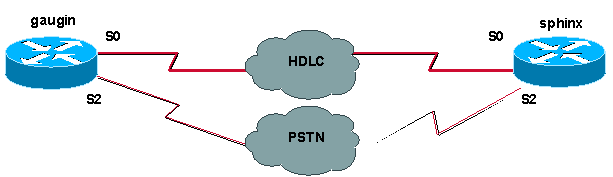
التكوينات
في هذا التكوين، نستخدم موجهات Cisco (gaugin و sphinx) المتصلين عبر خط مستأجر من خلال الواجهات التسلسلية 0 الخاصة بهم. يتم توصيل الواجهات التسلسلية 2 بواسطة أجهزة المودم غير المتزامنة عبر خط شبكة هاتف محولة عامة (PSTN)، ويتم إستخدامها كنسخة إحتياطية للخط المؤجر.
ملاحظة: بشكل افتراضي، تعمل هذه الواجهات في وضع المزامنة، يجب عليك تكوينها يدويا (باستخدام الأمر physical-layer async) للعمل في الوضع غير المتزامن.
باستخدام الأمر show version، يمكنك معرفة ما إذا كانت هذه الواجهات يمكن أن تعمل في الوضع غير المتزامن أيضا. يتم عرض المعلومات ذات الصلة التي يعرضها الأمر show version أدناه:
2 Low-speed serial(sync/async) network interfaces ! --- This means it can work in sync or async mode.
يوصى بإكمال التكوين والتحقق من إمكانية إجراء اتصال المودم. يمكنك القيام بذلك من خلال عكس عملية الاتصال عن بعد لأجهزة المودم، وإجراء اتصال برقم المودم البعيد.
ملاحظة: من الإلزامي أيضا إستخدام إمكانية المودم (المودم) اعتمادا على نوع المودم. لمزيد من المعلومات حول هذا الأمر، ارجع إلى دليل اتصال موجه المودم
| gaugin (Cisco 2500) - موجه الاتصال |
|---|
gaugin#show running-config Building configuration... Current configuration: hostname gaugin username sphinx password 0 cisco !---Username and shared secret for CHAP authentication. ! chat-script CALLOUT "" "atdt\T" TIMEOUT 60 CONNECT \c !--- Chat script used for dialout. modemcap entry usr:MSC=& FS0=1 & C1&D2;&H1;&R2;&B1;&W; !--- Modemcap for the external modem. !--- Refer to Modem-Router Connection Guide for more information. interface Loopback1 ip address 1.1.1.1 255.255.255.255 ! interface Serial0 !--- Primary link. ip address 3.3.3.1 255.255.255.0 !--- Remote peer serial interface is in same subnet. backup interface serial 2 !--- Designate interface serial 2 as the backup interface. ! interface Serial2 !--- Backup interface. This interface will be in "Standby" mode until the !--- line protocol on interface Serial 0 (the primary) goes down. physical-layer async !--- Permit async mode. ip unnumbered Loopback1 encapsulation ppp dialer in-band dialer map ip 2.2.2.1 name sphinx modem-script CALLOUT 8029 !--- Dialer map for the peer. !--- Note the ip address, the name (which matches the !--- authenticated username, the chat script used and the number to dial. dialer-group 1 !--- Interesting traffic definition for dialout. async mode dedicated no peer default ip address !--- Do not provide the peer with an IP address. !--- It must have one configured. no fair-queue ppp authentication chap callin !--- Use one-way chap authentication. ! ip route 2.2.2.1 255.255.255.255 Serial0 ip route 2.2.2.1 255.255.255.255 Serial2 ! -- Identical routes for the peer. !--- Note the IP address matches the dialer map ip. !--- When the primary is up, the backup in in Standby hence the route using !--- Serial 2 will not be used. When the backup is brought out of standby !--- it will get used and the serial 0 route is removed (since the link is down/down) !--- To create a route for other networks use !--- ip route |
| sphinx (Cisco 2500) - يسمى مسحاج تخديد |
|---|
sphinx#show running-config
Building configuration...
Current configuration:
!
version 12.0
service timestamps debug uptime
service timestamps log uptime
no service password-encryption
!
hostname sphinx
username gaugin password 0 cisco
!--- Username and shared secret for CHAP authentication.
modemcap entry usr:MSC=& FS0=1 & C1&D2;&H1;&R2;&B1;&W; !
interface Loopback1
ip address 2.2.2.1 255.255.255.255
no ip directed-broadcast
!
interface Serial0
!--- Primary interface !--- Note that this router does not initiate the backup when the primary fails !--- it will rely on the peer to initiate the connection.
ip address 3.3.3.2 255.255.255.0
!
interface Serial2
!--- Interface providing backup. !--- There is no dialer map/dialer string since it is only accepting the call. !--- This interface will be in Up/Up(Spoofing) mode when the primary interface is up. !--- Later, configure a floating static route to prevent packet loss.
physical-layer async
ip unnumbered Loopback1
no ip directed-broadcast
encapsulation ppp
dialer in-band
dialer-group 1
async mode dedicated
no peer default ip address
no fair-queue
no cdp enable
ppp authentication chap
ip route 1.1.1.1 255.255.255.255 Serial0
ip route 1.1.1.1 255.255.255.255 Serial2 2
!--- The 2 makes the route a floating static route. !--- This is important since the async interface will be in spoofing mode !--- (not in standby mode) when the primary interface is up. !--- If we do not use the 2 here, we lose half of the packets in the return path !--- since the router will attempt to load balance !--- across the 2 links (eventhough the backup is down). !--- To create a route for other networks use !--- ip route
|
التحقق من الصحة
يوفر هذا القسم معلومات يمكنك إستخدامها للتأكد من أن التكوين يعمل بشكل صحيح.
يتم دعم بعض أوامر العرض بواسطة أداة مترجم الإخراج (العملاء المسجلون فقط)، والتي تتيح لك عرض تحليل إخراج أمر العرض.
-
show interface serial - يعرض معلومات حول واجهة تسلسلية.
-
show ip route - يعرض الحالة الحالية لجدول التوجيه.
-
show line - يعرض معلمات الخط الطرفي.
استكشاف الأخطاء وإصلاحها
يوفر هذا القسم معلومات يمكنك استخدامها لاستكشاف أخطاء التكوين وإصلاحها.
لمزيد من المعلومات حول أستكشاف أخطاء واجهة النسخ الاحتياطي وإصلاحها، يرجى الرجوع إلى المستند تكوين نسخ DDR الاحتياطي واستكشاف أخطائه وإصلاحها
أوامر استكشاف الأخطاء وإصلاحها
يتم دعم بعض أوامر العرض بواسطة أداة مترجم الإخراج (العملاء المسجلون فقط)، والتي تتيح لك عرض تحليل إخراج أمر العرض.
ملاحظة: قبل إصدار أوامر تصحيح الأخطاء، يرجى الاطلاع على المعلومات المهمة في أوامر تصحيح الأخطاء.
-
show dialer - يعرض معلومات حول واجهة المتصل.
-
ping - يختبر الاتصال.
-
debug modem - يلاحظ نشاط خط المودم على خادم الوصول.
-
debug ppp negotiation - يعرض معلومات حول حركة مرور وتبادل PPP أثناء التفاوض على مكونات PPP بما في ذلك بروتوكول التحكم في الارتباط (LCP) والمصادقة وبروتوكول التحكم في الشبكة (NCP). إن تفاوض PPP الناجح سيقوم أولا بفتح حالة LCP، ثم المصادقة، وأخيرا التفاوض على NCP.
-
debug ppp authentication - يعرض رسائل بروتوكول مصادقة PPP، بما في ذلك عمليات تبادل الحزم لبروتوكول مصادقة التحدي (CHAP) وعمليات تبادل بروتوكول مصادقة كلمة المرور (PAP). إذا لاحظت حدوث فشل، فتحقق من تكوين اسم مستخدم وكلمة مرور بروتوكول CHAP بشكل صحيح.
-
debug chat - يعرض نشاط البرنامج النصي للدردشة.
-
debug dialer - يعرض معلومات تصحيح أخطاء DDR حول الحزم المستلمة على واجهة المتصل.
في نموذج الإخراج أدناه، يمكننا أن نرى أن الاتصال التسلسلي الرئيسي (التسلسلي 0) على Gaugin (موجه الاتصال) لديه مشكلة ويقطع الاتصال. تبدأ واجهة النسخ الاحتياطي (التسلسلي 2) في إجراء اتصال النسخ الاحتياطي. على سبيل المثال، قمنا بقطع اتصال الكبل لاختبار إرتباط النسخ الاحتياطي.
ملاحظة: لن يتسبب إصدار الأمر shutdown على الواجهة الأساسية في طلب النسخ الاحتياطي. إذا قمت بإصدار أمر إيقاف تشغيل لإسقاط الاتصال الأساسي، فإن برنامج Cisco IOS لن يقوم تلقائيا بجلب اتصال نسخ إحتياطي. يجب عليك فعليا قطع الاتصال الأساسي عن طريق إلغاء توصيل الكبلات أو أي طريقة مشابهة من أجل تركيب واجهات النسخ الاحتياطي.
gaugin#
*Mar 1 00:57:25.127: %LINK-3-UPDOWN: Interface Serial0, changed state to down
*Mar 1 00:57:26.127: %LINEPROTO-5-UPDOWN: Line protocol on Interface Serial0,
changed state to down
!--- Primary Link is brought down. !--- This will cause the backup link (int Serial 2) to be taken out of standby.
*Mar 1 00:57:37.143: %LINK-3-UPDOWN: Interface Serial2, changed state to down
!--- The Backup link is changes from Standby to Down.
*Mar 1 00:57:37.147: Se2 LCP: State is Closed..
*Mar 1 00:57:40.019: TTY2: restoring DTR
*Mar 1 00:57:41.019: TTY2: autoconfigure probe started
*Mar 1 00:57:52.147: Se2 DDR: re-enable timeout.
*Mar 1 00:57:55.067: Se2 DDR: Dialing cause ip (s=1.1.1.1, d=2.2.2.1)
!--- Interesting traffic for the peer causes the dialout.
*Mar 1 00:57:55.071: Se2 DDR: Attempting to dial 8029
*Mar 1 00:57:55.071: CHAT2: Attempting async line dialer script
*Mar 1 00:57:55.075: CHAT2: Dialing using Modem script: CALLOUT
& System script: none
!--- Chat-script named CALLOUT is used.
*Mar 1 00:57:55.083: CHAT2: process started
*Mar 1 00:57:55.083: CHAT2: Asserting DTR
*Mar 1 00:57:55.087: CHAT2: Chat script CALLOUT started
*Mar 1 00:57:55.087: CHAT2: Sending string: atdt\T<8029>
*Mar 1 00:57:55.091: CHAT2: Expecting string: CONNECT.........
*Mar 1 00:58:12.859: CHAT2: Completed match for expect: CONNECT
*Mar 1 00:58:12.859: CHAT2: Sending string: \c
*Mar 1 00:58:12.863: CHAT2: Chat script CALLOUT finished, status = Success
*Mar 1 00:58:12.867: TTY2: no timer type 1 to destroy
*Mar 1 00:58:12.867: TTY2: no timer type 0 to destroy
*Mar 1 00:58:12.875: Se2 IPCP: Install route to 2.2.2.1.
*Mar 1 00:58:14.871: %LINK-3-UPDOWN: Interface Serial2, changed state to up
Dialer state change to up Serial2 Dialer call has been placed Serial2
*Mar 1 00:58:14.891: Se2 PPP: Treating connection as a callout
!--- PPP LCP negotiation begins.
*Mar 1 00:58:14.891: Se2 PPP: Phase is ESTABLISHING, Active Open
*Mar 1 00:58:14.895: Se2 PPP: No remote authentication for call-out
*Mar 1 00:58:14.899: Se2 LCP: O CONFREQ [Closed] id 10 len 20
*Mar 1 00:58:14.899: Se2 LCP: ACCM 0x000A0000 (0x0206000A0000)
*Mar 1 00:58:14.903: Se2 LCP: MagicNumber 0x0041E7ED (0x05060041E7ED)
*Mar 1 00:58:14.907: Se2 LCP: PFC (0x0702)
*Mar 1 00:58:14.907: Se2 LCP: ACFC (0x0802).
*Mar 1 00:58:16.895: Se2 LCP: TIMEout: State REQsent
*Mar 1 00:58:16.899: Se2 LCP: O CONFREQ [REQsent] id 11 len 20
*Mar 1 00:58:16.899: Se2 LCP: ACCM 0x000A0000 (0x0206000A0000)
*Mar 1 00:58:16.903: Se2 LCP: MagicNumber 0x0041E7ED (0x05060041E7ED)
*Mar 1 00:58:16.907: Se2 LCP: PFC (0x0702)
*Mar 1 00:58:16.907: Se2 LCP: ACFC (0x0802)
*Mar 1 00:58:17.063: Se2 LCP: I CONFACK [REQsent] id 11 len 20
*Mar 1 00:58:17.067: Se2 LCP: ACCM 0x000A0000 (0x0206000A0000)
*Mar 1 00:58:17.067: Se2 LCP: MagicNumber 0x0041E7ED (0x05060041E7ED)
*Mar 1 00:58:17.071: Se2 LCP: PFC (0x0702)
*Mar 1 00:58:17.075: Se2 LCP: ACFC (0x0802)
*Mar 1 00:58:17.083: Se2 LCP: I CONFREQ [ACKrcvd] id 32 len 25
*Mar 1 00:58:17.083: Se2 LCP: ACCM 0x000A0000 (0x0206000A0000)
*Mar 1 00:58:17.087: Se2 LCP: AuthProto CHAP (0x0305C22305)
*Mar 1 00:58:17.091: Se2 LCP: MagicNumber 0xE05307CD (0x0506E05307CD)
*Mar 1 00:58:17.095: Se2 LCP: PFC (0x0702)
*Mar 1 00:58:17.095: Se2 LCP: ACFC (0x0802)
*Mar 1 00:58:17.099: Se2 LCP: O CONFACK [ACKrcvd] id 32 len 25
*Mar 1 00:58:17.103: Se2 LCP: ACCM 0x000A0000 (0x0206000A0000)
*Mar 1 00:58:17.103: Se2 LCP: AuthProto CHAP (0x0305C22305)
*Mar 1 00:58:17.107: Se2 LCP: MagicNumber 0xE05307CD (0x0506E05307CD)
*Mar 1 00:58:17.111: Se2 LCP: PFC (0x0702)
*Mar 1 00:58:17.111: Se2 LCP: ACFC (0x0802)
*Mar 1 00:58:17.115: Se2 LCP: State is Open
!--- LCP negotiation is complete.
*Mar 1 00:58:17.115: Se2 PPP: Phase is AUTHENTICATING, by the peer
*Mar 1 00:58:17.263: Se2 CHAP: I CHALLENGE id 4 len 27 from "sphinx"
*Mar 1 00:58:17.271: Se2 CHAP: O RESPONSE id 4 len 27 from "gaugin"
*Mar 1 00:58:17.391: Se2 CHAP: I SUCCESS id 4 len 4
*Mar 1 00:58:17.395: Se2 PPP: Phase is UP
*Mar 1 00:58:17.399: Se2 IPCP: O CONFREQ [Closed] id 4 len 10
*Mar 1 00:58:17.399: Se2 IPCP: Address 1.1.1.1 (0x030601010101)
*Mar 1 00:58:17.407: Se2 CDPCP: O CONFREQ [Closed] id 4 len 4
*Mar 1 00:58:17.411: Se2 IPCP: I CONFREQ [REQsent] id 5 len 10
*Mar 1.00:58:17.415: Se2 IPCP: Address 2.2.2.1 (0x030602020201)
*Mar 1 00:58:17.419: Se2 IPCP: O CONFACK [REQsent] id 5 len 10
*Mar 1 00:58:17.423: Se2 IPCP: Address 2.2.2.1 (0x030602020201)
*Mar 1 00:58:17.527: Se2 IPCP: I CONFACK [ACKsent] id 4 len 10
*Mar 1 00:58:17.531: Se2 IPCP: Address 1.1.1.1 (0x030601010101)
*Mar 1 00:58:17.535: Se2 IPCP: State is Open
*Mar 1 00:58:17.543: Se2 LCP: I PROTREJ [Open] id 33 len 10 protocol
CDPCP (0x820701040004)
*Mar 1 00:58:17.547: Se2 CDPCP: State is Closed
*Mar 1 00:58:17.547: Se2 DDR: dialer protocol up
*Mar 1 00:58:18.075: %LINEPROTO-5-UPDOWN: Line protocol on Interface Serial2,
changed state to up
!--- Connection is successful. Backup link is now active.
gaugin#show ip route 2.2.2.1
Routing entry for 2.2.2.1/32
Known via "connected", distance 0, metric 0 (connected, via interface)
Routing Descriptor Blocks:
* directly connected, via Serial2
!--- The route for the peer uses the backup link. !--- Note the static route for primary link is removed !--- (since the link is down/down).
Route metric is 0, traffic share count is 1
gaugin#show dialer
Se2 - dialer type = IN-BAND ASYNC NO-PARITY
Idle timer (120 secs), Fast idle timer (20 secs)
Wait for carrier (30 secs), Re-enable (15 secs)
Dialer state is data link layer up
Dial reason: ip (s=1.1.1.1, d=2.2.2.1)
Time until disconnect 108 secs
Connected to 8029
Dial String Successes Failures Last DNIS Last status
8029 4 0 00:01:00 successful
gaugin#show interface serial 2
Serial2 is up, line protocol is up
!--- Backup link is verified to be up.
Hardware is CD2430 in async mode
Interface is unnumbered. Using address of Loopback1 (1.1.1.1)
MTU 1500 bytes, BW 115 Kbit, DLY 100000 usec, ... ...
gaugin#ping 2.2.2.1
Type escape sequence to abort.
Sending 5, 100-byte ICMP Echos to 2.2.2.1, timeout is 2 seconds:
!!!!!
Success rate is 100 percent (5/5), round-trip min/avg/max = 128/132/136 ms
هنا نفس المكالمة من منظور أبو الهول الذي تلقى المكالمة:
sphinx# 00:57:29: TTY2: DSR came up !--- Modem DSR is first changed to up, indicating an incoming call. 00:57:29: TTY2: destroy timer type 1 00:57:29: TTY2: destroy timer type 0 00:57:29: tty2: Modem: IDLE->(unknown) 00:57:31: Se2 LCP: I CONFREQ [Closed] id 10 len 20 !--- Begin LCP negotiation . 00:57:31: Se2 LCP: ACCM 0x000A0000 (0x0206000A0000) 00:57:31: Se2 LCP: MagicNumber 0x0041E7ED (0x05060041E7ED) 00:57:31: Se2 LCP: PFC (0x0702) 00:57:31: Se2 LCP: ACFC (0x0802) 00:57:31: Se2 LCP: Lower layer not up, Fast Starting 00:57:31: Se2 PPP: Treating connection as a callin 00:57:31: Se2 PPP: Phase is ESTABLISHING, Passive Open 00:57:31: Se2 LCP: State is Listen 00:57:31: Se2 LCP: O CONFREQ [Listen] id 31 len 25 00:57:31: Se2 LCP: ACCM 0x000A0000 (0x0206000A0000) 00:57:31: Se2 LCP: AuthProto CHAP (0x0305C22305) 00:57:31: Se2 LCP: MagicNumber 0xE05307CD (0x0506E05307CD) 00:57:31: Se2 LCP: PFC (0x0702) 00:57:31: Se2 LCP: ACFC (0x0802) 00:57:31: Se2 LCP: O CONFACK [Listen] id 10 len 20 00:57:31: Se2 LCP: ACCM 0x000A0000 (0x0206000A0000) 00:57:31: Se2 LCP: MagicNumber 0x0041E7ED (0x05060041E7ED) 00:57:31: Se2 LCP: PFC (0x0702) 00:57:31: Se2 LCP: ACFC (0x0802) 00:57:31: %LINK-3-UPDOWN: Interface Serial2, changed state to upDialer statechange to up Serial2 00:57:31: Serial2 DDR: Dialer received incoming call from <unknown> 00:57:33: Se2 LCP: I CONFREQ [ACKsent] id 11 len 20 00:57:33: Se2 LCP: ACCM 0x000A0000 (0x0206000A0000) 00:57:33: Se2 LCP: MagicNumber 0x0041E7ED (0x05060041E7ED) 00:57:33: Se2 LCP: PFC (0x0702) 00:57:33: Se2 LCP: ACFC (0x0802) 00:57:33: Se2 LCP: O CONFACK [ACKsent] id 11 len 20 00:57:33: Se2 LCP: ACCM 0x000A0000 (0x0206000A0000) 00:57:33: Se2 LCP: MagicNumber 0x0041E7ED (0x05060041E7ED) 00:57:33: Se2 LCP: PFC (0x0702) 00:57:33: Se2 LCP: ACFC (0x0802) 00:57:33: Se2 LCP: TIMEout: State ACKsent 00:57:33: Se2 LCP: O CONFREQ [ACKsent] id 32 len 25 00:57:33: Se2 LCP: ACCM 0x000A0000 (0x0206000A0000) 00:57:33: Se2 LCP: AuthProto CHAP (0x0305C22305) 00:57:33: Se2 LCP: MagicNumber 0xE05307CD (0x0506E05307CD) 00:57:33: Se2 LCP: PFC (0x0702) 00:57:33: Se2 LCP: ACFC (0x0802) 00:57:33: Se2 LCP: I CONFACK [ACKsent] id 32 len 25 00:57:33: Se2 LCP: ACCM 0x000A0000 (0x0206000A0000) 00:57:33: Se2 LCP: AuthProto CHAP (0x0305C22305) 00:57:33: Se2 LCP: MagicNumber 0xE05307CD (0x0506E05307CD) 00:57:33: Se2 LCP: PFC (0x0702) 0:57:33: Se2 LCP: ACFC (0x0802) 00:57:33: Se2 LCP: State is Open !--- LCP negotiation is complete. 00:57:33: Se2 PPP: Phase is AUTHENTICATING, by this end 00:57:33: Se2 CHAP: O CHALLENGE id 4 len 27 from "sphinx" 00:57:33: Se2 CHAP: I RESPONSE id 4 len 27 from "gaugin" 00:57:33: Se2 CHAP: O SUCCESS id 4 len 4 !--- CHAP authentication is successful. 00:57:33: Serial2 DDR: Authenticated host gaugin with no matching dialer map 00:57:33: Se2 PPP: Phase is UP 00:57:33: Se2 IPCP: O CONFREQ [Closed] id 5 len 10 00:57:33: Se2 IPCP: Address 2.2.2.1 (0x030602020201) 00:57:33: Se2 IPCP: I CONFREQ [REQsent] id 4 len 10 00:57:33: Se2 IPCP: Address 1.1.1.1 (0x030601010101) 00:57:33: Se2 IPCP: O CONFACK [REQsent] id 4 len 10 00:57:33: Se2 IPCP: Address 1.1.1.1 (0x030601010101) 00:57:33: Se2 CDPCP: I CONFREQ [Not negotiated] id 4 len 4 00:57:33: Se2 LCP: O PROTREJ [Open] id 33 len 10 protocol CDPCP (0x820701040004) 00:57:33: Se2 IPCP: I CONFACK [ACKsent] id 5 len 10 00:57:33: Se2 IPCP: Address 2.2.2.1 (0x030602020201) 00:57:33: Se2 IPCP: State is Open 00:57:33: Serial2 DDR: dialer protocol up 00:57:33: Se2 IPCP: Install route to 1.1.1.1 !--- A route to the peer is installed. 00:57:34: %LINEPROTO-5-UPDOWN: Line protocol on Interface Serial2, changed state to up !--- Backup link is up. sphinx#ping 1.1.1.1 Type escape sequence to abort. Sending 5, 100-byte ICMP Echos to 1.1.1.1, timeout is 2 seconds: !!!!! Success rate is 100 percent (5/5), round-trip min/avg/max = 132/142/152 ms sphinx#show ip route 1.1.1.1 Routing entry for 1.1.1.1/32 Known via "connected", distance 0, metric 0 (connected, via interface) Routing Descriptor Blocks: * directly connected, via Serial2 !--- The floating static route is now installed. Route metric is 0, traffic share count is 1 sphinx#show dialer Serial2 - dialer type = IN-BAND ASYNC NO-PARITY Idle timer (120 secs), Fast idle timer (20 secs) Wait for carrier (30 secs), Re-enable (15 secs) Dialer state is data link layer up Time until disconnect 119 secs (gaugin)
فلنقم الآن بإعادة توصيل الكبل للارتباط الأساسي. سيتم نقل الارتباط الأساسي إلى الحالة up/up وسيتم تحويل إرتباط النسخ الاحتياطي (التسلسل 2) إلى حالة الاستعداد في gaugin (نظرا لأنه يحتوي على الأمر واجهة النسخ الاحتياطي التسلسلي 2). وهذا سوف يؤدي إلى وفاة إرتباط المودم وانخفاض الواجهة التسلسلية 2 على sphinx أيضا.
يوضح تصحيح الأخطاء التالي على Gaugin هذه العملية:
gaugin#
*Mar 1 00:59:38.859: %LINK-3-UPDOWN: Interface Serial0, changed state to up
*Mar 1 00:59:39.875: %LINEPROTO-5-UPDOWN: Line protocol on Interface Serial0,
changed state to up
!--- Primary link is re-established.
*Mar 1 00:59:59.315: TTY2: Async Int reset: Dropping DTR
*Mar 1 01:00:00.875: TTY2: DSR was dropped
*Mar 1 01:00:00.875: tty2: Modem: READY->(unknown)
*Mar 1 01:00:01.315: %LINK-5-CHANGED: Interface Serial2,
changed state to standby mode
!--- the backup link is returned to standby mode. !--- The modem connection is terminated
*Mar 1 01:00:01.331: Se2 IPCP: State is Closed
*Mar 1 01:00:01.335: Se2 PPP: Phase is TERMINATING
*Mar 1 01:00:01.335: Se2 LCP: State is Closed
*Mar 1 01:00:01.339: Se2 PPP: Phase is DOWN
*Mar 1 01:00:01.343: Se2 IPCP: Remove route to 2.2.2.1
*Mar 1 01:00:01.883: TTY2: dropping DTR, hanging up
*Mar 1 01:00:01.883: tty2: Modem: HANGUP->(unknown)
*Mar 1 01:00:02.315: %LINEPROTO-5-UPDOWN:
Line protocol on Interface Serial2, changed state to down
*Mar 1 01:00:02.899: TTY2: cleanup pending. Delaying DTR
*Mar 1 01:00:03.927: TTY2: cleanup pending. Delaying DTR
*Mar 1 01:00:04.323: TTY2: no timer type 0 to destroy
*Mar 1 01:00:04.323: TTY2: no timer type 1 to destroy
*Mar 1 01:00:04.327: TTY2: no timer type 3 to destroy
*Mar 1 01:00:04.327: TTY2: no timer type 4 to destroy
*Mar 1 01:00:04.327: TTY2: no timer type 2 to destroy
*Mar 1 01:00:04.331: Serial2: allowing modem_process to continue hangup!
تظهر عمليات تصحيح الأخطاء التالية نفس الحركة من المنظور على sphinx.
sphinx# 00:58:54: %LINK-3-UPDOWN: Interface Serial0, changed state to up 00:58:55: %LINEPROTO-5-UPDOWN: Line protocol on Interface Serial0, changed state to up !--- Primary link is brought up. 00:59:16: TTY2: DSR was dropped !--- Modem connection is terminated by the peer. 00:59:16: tty2: Modem: READY->(unknown) 00:59:17: TTY2: dropping DTR, hanging up 00:59:17: TTY2: Async Int reset: Dropping DTR 00:59:17: tty2: Modem: HANGUP->(unknown) 00:59:18: TTY2: cleanup pending. Delaying DTR 00:59:19: %LINK-5-CHANGED: Interface Serial2, changed state to reset !--- The Backup Interface (serial 2)is reset. 00:59:19: Se2 IPCP: State is Closed 00:59:19: Se2 PPP: Phase is TERMINATING 00:59:19: Se2 LCP: State is Closed 00:59:19: Se2 PPP: Phase is DOWN 00:59:19: TTY2: cleanup pending. Delaying DTR 00:59:19: Se2 IPCP: Remove route to 1.1.1.1 !--- The route to 1.1.1.1 using Serial 2 is removed since !--- it is has a higher administrative distance of 2. 00:59:20: %LINEPROTO-5-UPDOWN: Line protocol on Interface Serial2, changed state to down 00:59:20: TTY2: cleanup pending. Delaying DTR 00:59:21: TTY2: cleanup pending. Delaying DTR 00:59:22: TTY2: destroy timer type 0 00:59:22: TTY2: destroy timer type 1 00:59:22: TTY2: destroy timer type 3 00:59:22: TTY2: destroy timer type 4 00:59:22: TTY2: destroy timer type 2 00:59:22: Serial2: allowing modem_process to continue hangup 00:59:22: TTY2: restoring DTR 00:59:22: TTY2: autoconfigure probe started 00:59:24: %LINK-3-UPDOWN: Interface Serial2, changed state to down 00:59:24: Se2 LCP: State is Closed sphinx(config-if)#
معلومات ذات صلة
- تهيئة النسخ الاحتياطي ل DDR واستكشاف أخطائه وإصلاحها
- تقييم واجهات النسخ الاحتياطي والمسارات الثابتة العائمة ومراقبة المتصل للنسخ الاحتياطي الخاص بتوجيه الاتصال عند الطلب (DDR)
- تكوين واجهة النسخ الاحتياطي عبر بروتوكول BRI باستخدام ملفات تعريف المتصل
- النسخ الاحتياطي ل DDR باستخدام BRIs وأمر واجهة النسخ الاحتياطي
- النسخ الاحتياطي غير المتزامن مع ملفات تعريف المتصل
- تهيئة النسخ الاحتياطي ل DDR واستكشاف أخطائه وإصلاحها
- الدعم الفني - Cisco Systems
محفوظات المراجعة
| المراجعة | تاريخ النشر | التعليقات |
|---|---|---|
1.0 |
14-Sep-2005 |
الإصدار الأولي |
 التعليقات
التعليقات